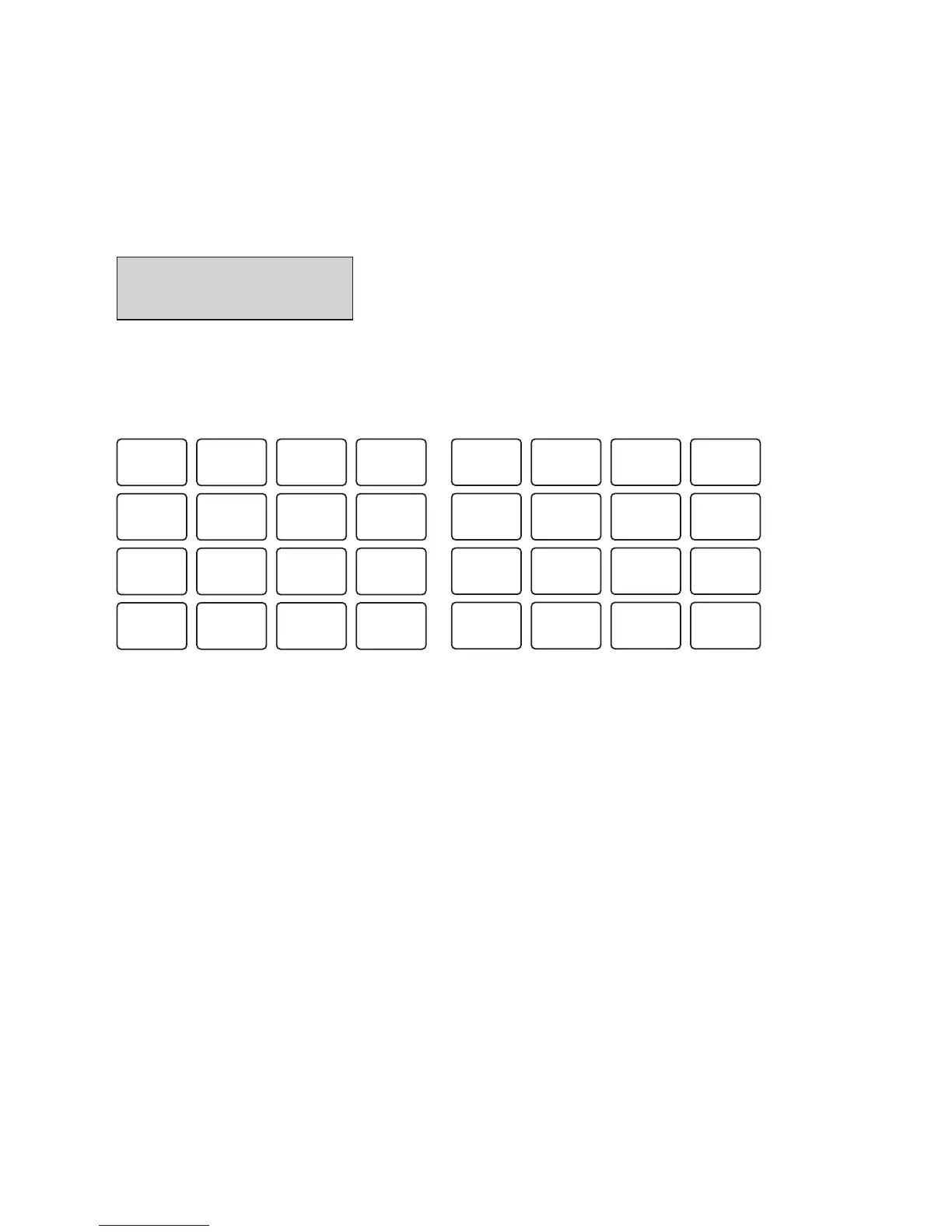20 ZSim v5.XX User‘s Guide
Entering Passwords
When entering IP parameters from the Simulators menu, the user may
be requested for a password for the administrator. is will happen only if
the password has been changed to other value than the default value. In
this case the display will show the following prompt:
Admin Password:
_
Since there are no alpha keys on the printer’s keyboard, you will need
to encode alpha and special characters using the numeric part of the
keyboard as follows.
Alpha characters Special Characters
Modes
Use the <./-> key to switch the keyboard between character modes. e
presently selected mode is indicated by the appearance of the cursor:
1 A blinking square cursor indicates that uppercase alpha characters are
active.
2 An understroke cursor indicates that lowercase alpha characters are
active.
3 No visible cursor indicates that 0-9 & special characters (.:/@*: …) are
active.