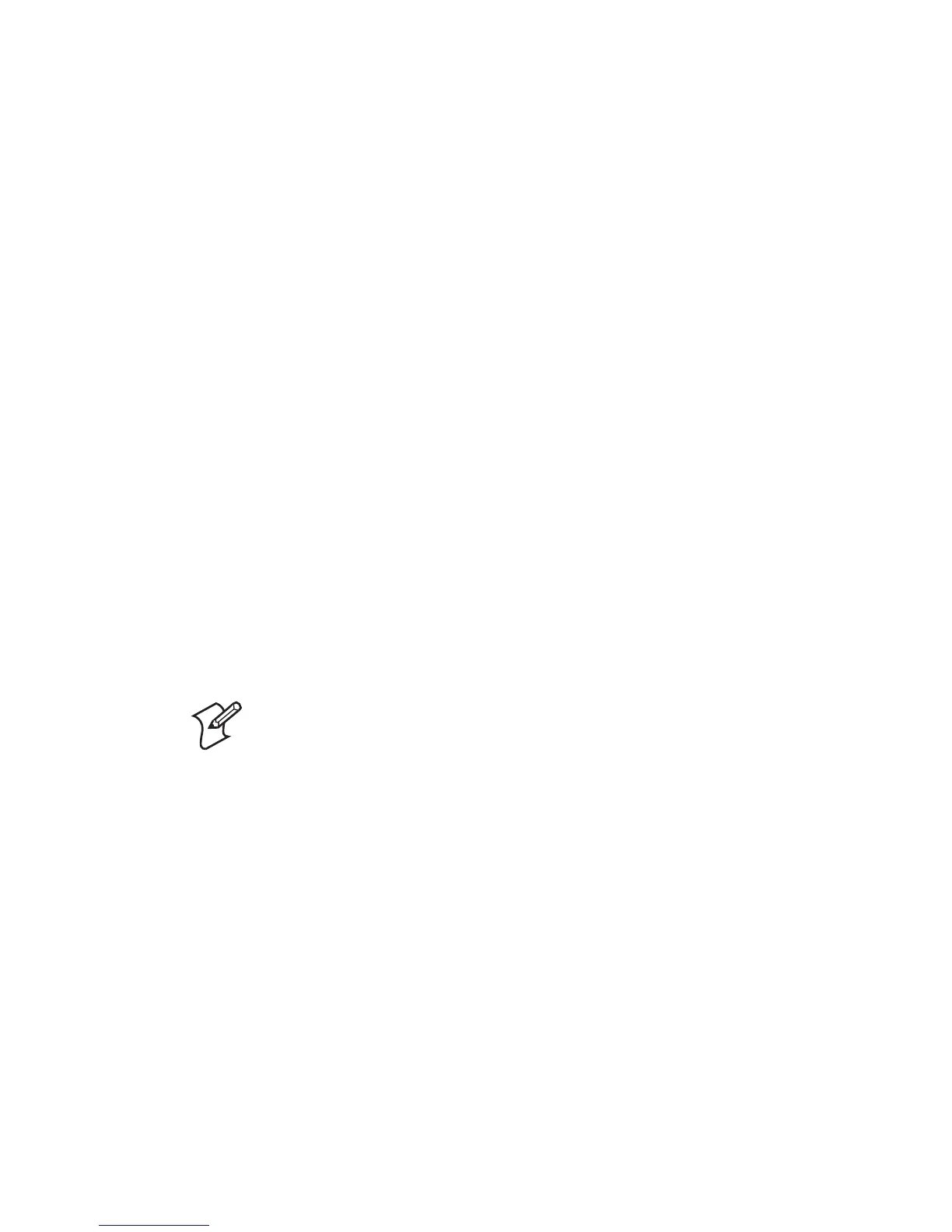ZSim v5.XX User‘s Guide 21
Selecting Characters
Each key on the printer’s keyboard gives access to one, two, or three
characters. Alternative characters are selected by hitting a key repeatedly,
similar to a cellular phone.
For example, hit <1> once to select 1, hit <1> twice to select C, hit <1>
three times to select D, hit <1> four times to select E.
Example:
You want to type the text “pass”:
• Hit the <
./-> key until you see and understroke cursor in the display.
• Hit the <
5> key 3 times until “p” shows up in the display, wait till a
beep confirms the character.
• Hit the <
0> key once until “a” shows up in the display, wait till a beep
confirms the character,
• Hit the <
6> key 3 times until “s” shows up in the display, wait till a
beep confirms the character,
• Hit the <
6> key 3 times until “s” shows up in the display, wait till a
beep confirms the character.
• Press <
Enter> to confirm your input field
Note: All IP parameters, except for the PortNo, may also be
changed in the Fingerprint setup.