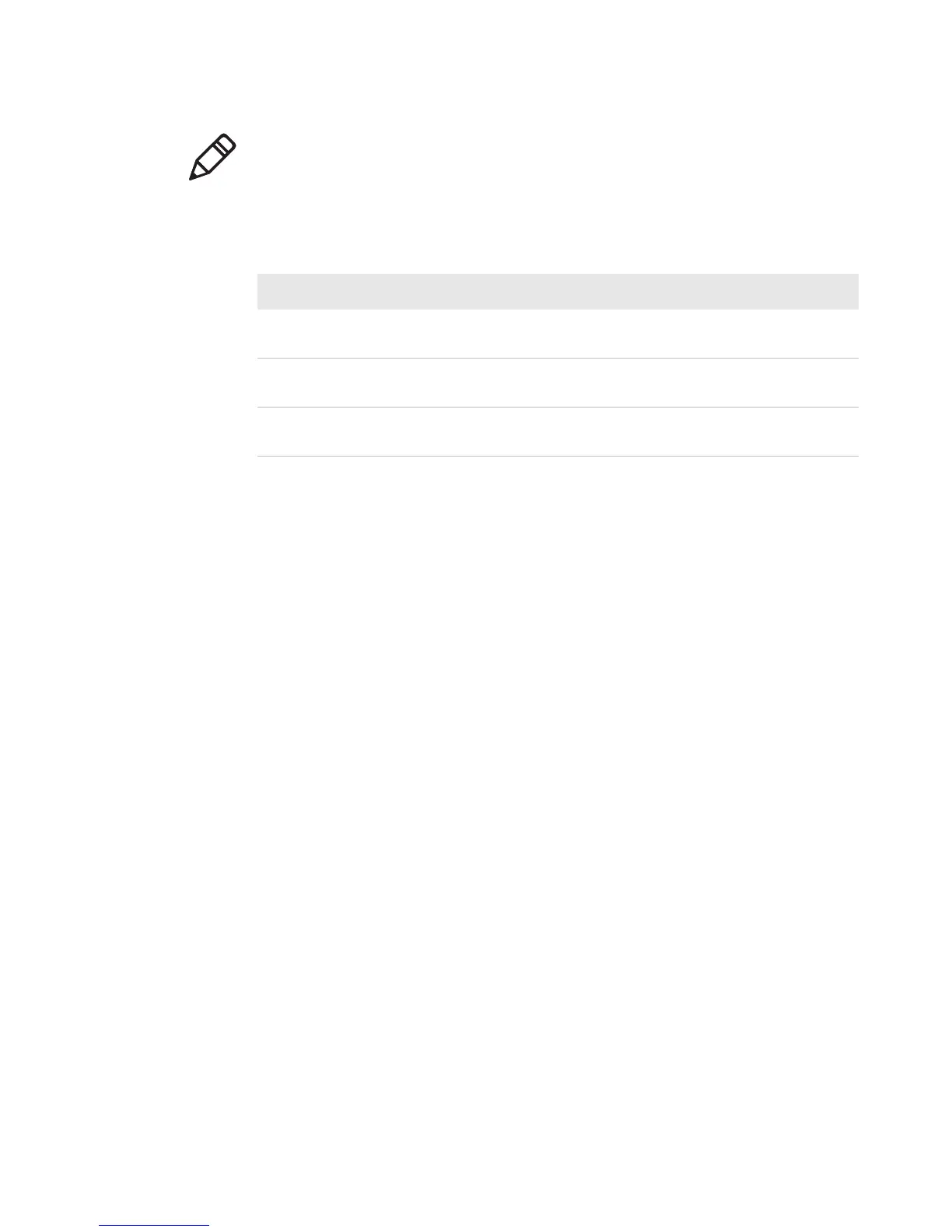Chapter 4 — Configure the Printer
PM23c, PM43, and PM43c Mid-Range Printer User Manual 77
Install or Export a Configuration File
You can save the current configuration of the printer and export it to
a USB storage device for use in other printers. You can also install a
configuration file from another printer using a USB storage device.
1 From the Ready screen, press the Main Menu button. The Main
Menu appears.
2 Select Tools > USB Menu.
3 Select Configuration.
4 To export a configuration file from the printer memory to the USB
storage device, select Export Configuration. A list of the available
files appears.
To import a configuration file from the USB storage device to the
printer memory, select Install Configuration. A list of the
available files appears.
5 Select the file you want to export or install.
6 Press OK when the export or install confirmation box appears.
Note: To load printer profiles that modify communication settings
that require itadmin rights, you must log in as an itadmin: RUN “su -p
pass itadmin”.
Programming Commands to Load a Printer Profile
Connection Programming Commands
Printer running
Fingerprint
RUN “/system/usr/bin/cfg -o xmlimportset -k
/home/user/profiles/myprofile”
Printer running
IPL
<STX><ESC>.x,/system/usr/bin/cfg -o xmlimportset -k
/home/user/profiles/myprofile<ETX>
Telnet connection
over Port 23
/system/usr/bin/cfg -o xmlimportset -k
/home/user/profiles/myprofile