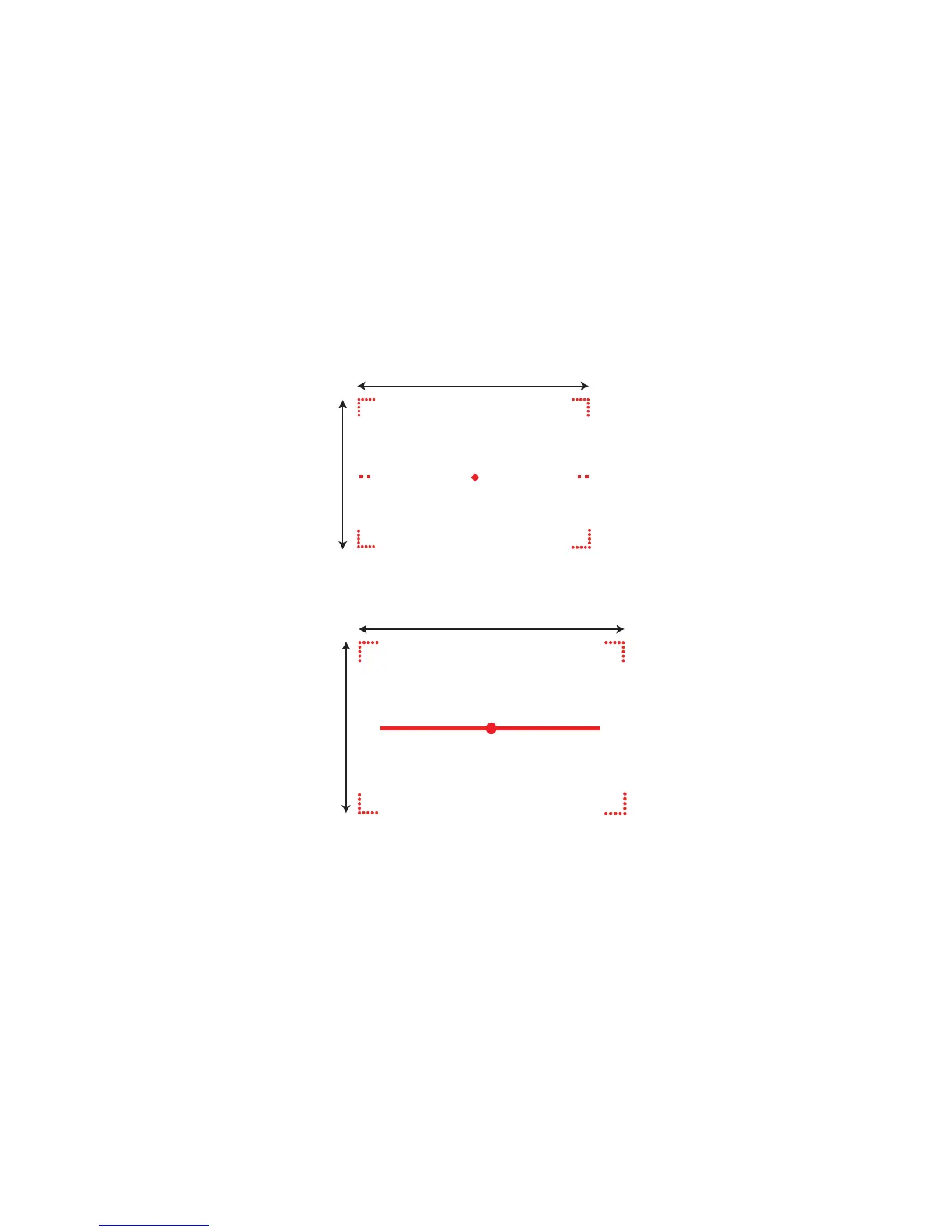Chapter 2 — Scanning With the SR61T
18 SR61T Tethered Scanner User’s Guide
To scan omni-directionally with the 2D, 2D high performance or near-
far range area imager
1 Point the scanner window at the bar code label and hold the
SR61T steady a few inches from the label.
2 Pull the trigger.
• If you are scanning with one of the 2D imagers, use the laser
framing to position the imager over the bar code or area to
capture.
SR61T2D Laser Framing
SR61THP and SR61TDPM Laser Framing
