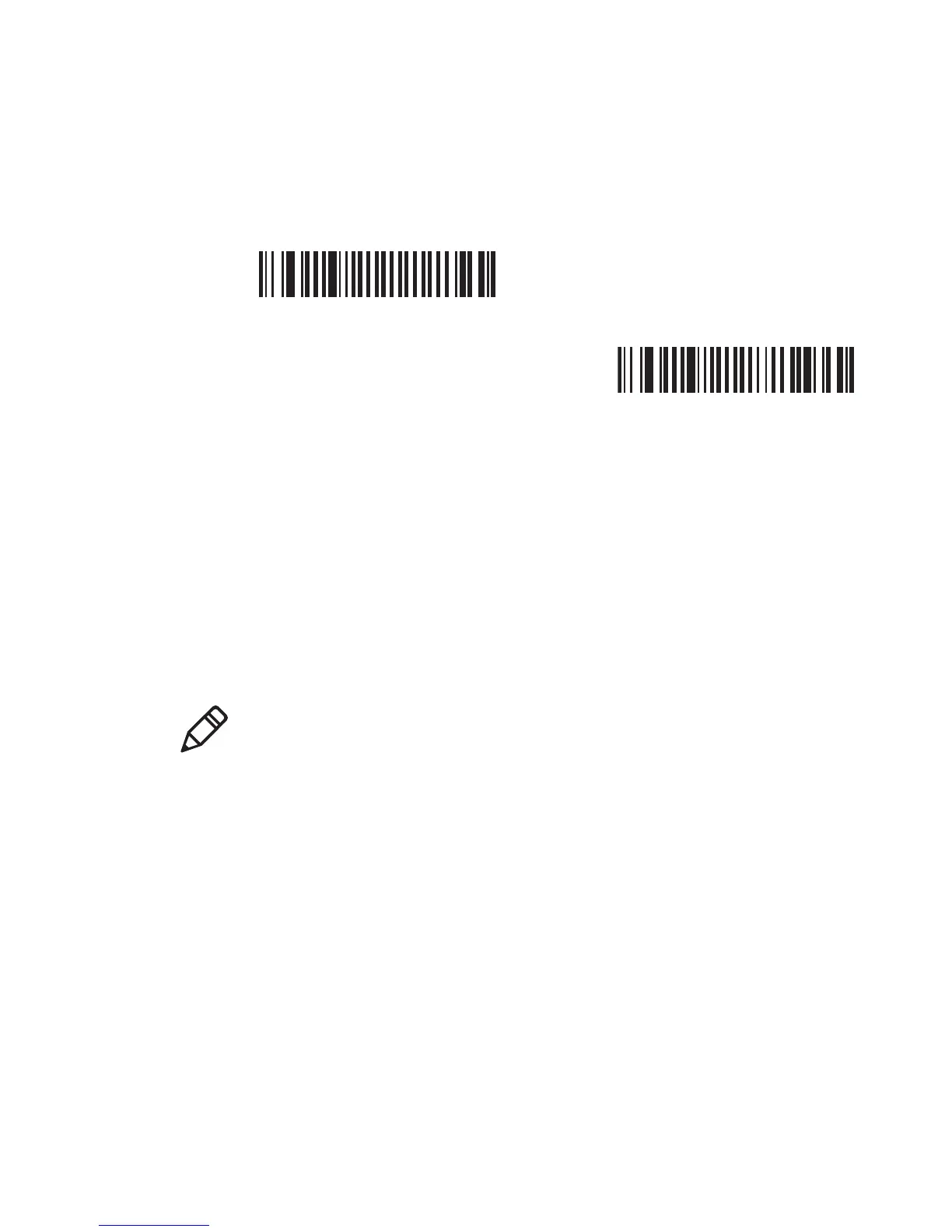Chapter 3 — SR61T Interfaces
SR61T Tethered Scanner User’s Guide 25
USB Cable Mode
By default the USB cable mode is set to keyboard HID. However you
can also set up your scanner to use the virtual COM USB cable mode.
USB Keyboard HID (*)
USB Virtual COM
For a first time setup when using the virtual COM USB cable mode
you will be prompted to download the driver. The USB driver is
available for download in Knowledge Central on the Intermec web
site.
To download the USB virtual COM driver:
1 Go to http://intermec.custhelp.com.
2 In the search box type “SR61T USB driver” and click Search.
3 Download the driver and instructions
4 Follow the installation procedure provided in Knowledge Central.
Note: You can also install the virtual COM driver in EasySet version
5.6.5.4 or later by selecting Virtual COM driver installation in the
Options menu.
