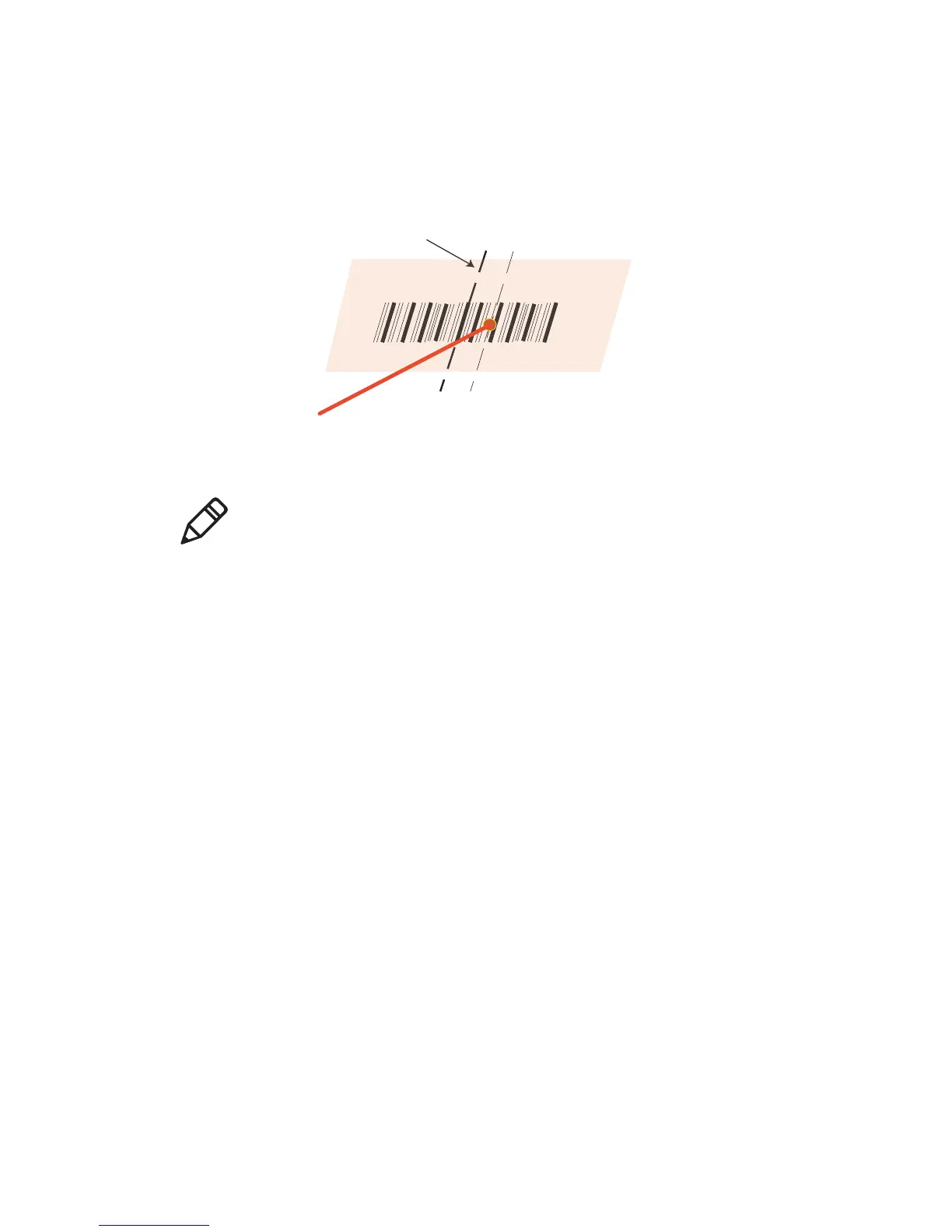Chapter 2 — Scanning With the SR61T
SR61T Tethered Scanner User’s Guide 19
• If you are scanning with a near-far range area imager at a near
distance (< 30 cm / 11.8 in), position the red aiming beam just
to the right of the center of the bar code label.
SR61TXR Aiming Beam
3 When the SR61T successfully reads a bar code label, the SR61T
beeps one time, the status light briefly turns green, and the
scanner lighting turns off. If Vibrate Alert is enabled, the SR61T
briefly vibrates.
4 Release the trigger.
Hands-Free Scanning
The SR61T is a hand-held scanner however using the Hands-Free
Stand (P/N 203-877-xxx) you can also set up your scanner for
scanning items without having to hold your scanner in your hand (see
“Hands-Free Stand” on page 6. For hands-free scanning you will
need to use EasySet to change the default trigger mode. See EasySet
version 5.6.4.0 or higher for more information.
bar code
center axis
Note: When scanning from a far distant (> 30 cm / 11.8 in)
position the red aiming beam closer to the center of the bar
code.
