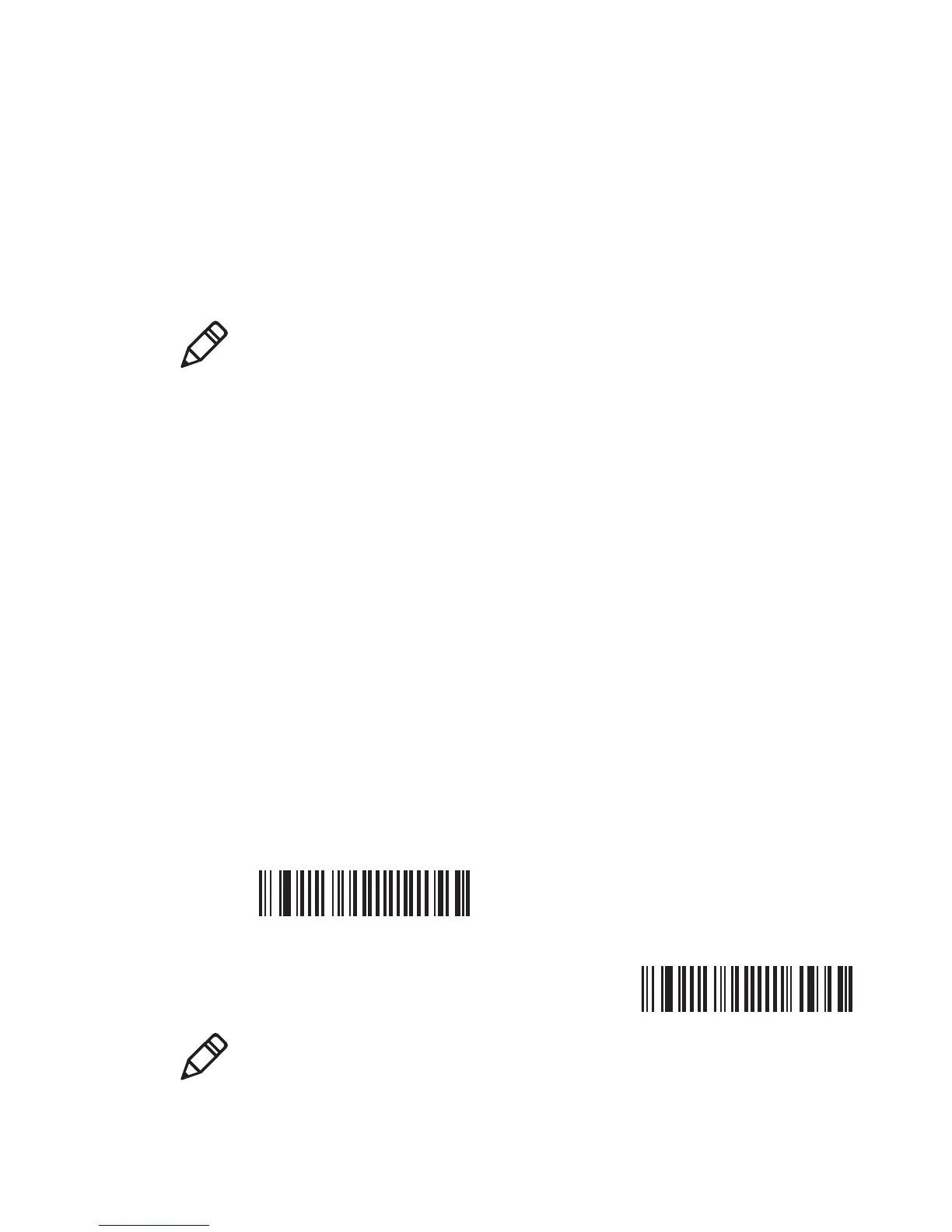Chapter 3 — SR61T Interfaces
30 SR61T Tethered Scanner User’s Guide
Wand Emulation Interface
The SR61T can be connected to a host using a wand emulation cable.
See the “Required Accessories” on page 5 for a list of part numbers
for the different cables. The type of cable depends on the host device
or intermec computer your are using. No power supply is necessary.
Connecting a Wand Emulation Cable
To create a wand emulation connection
1 Turn off your host device or Intermec computer.
2 Connect the wand emulation cable to your SR61T and the host or
Intermec computer.
3 If necessary, use the configuration bar codes in the next section to
configure your SR61T for wand emulation interface.
Setting up the Wand Emulation Interface
This section provides configuration bar codes for a basic setup. All bar
codes marked with (*) indicate the default value. For more
configuration options see Chapter 4, "Configuring the SR61T” on
page 31.
Logical Signal State During Transmission
Bar = 0, Space = 1 (*)
Bar = 1, Space = 0
0
Note: You can connect the following Intermec computers using a
wand emulation cable: 2420, 2425, 2435, 2455, 2475, 2480, 2481,
2485, 2486.
Note: When using a wand emulation connection the postamble and
preamble are not available.
