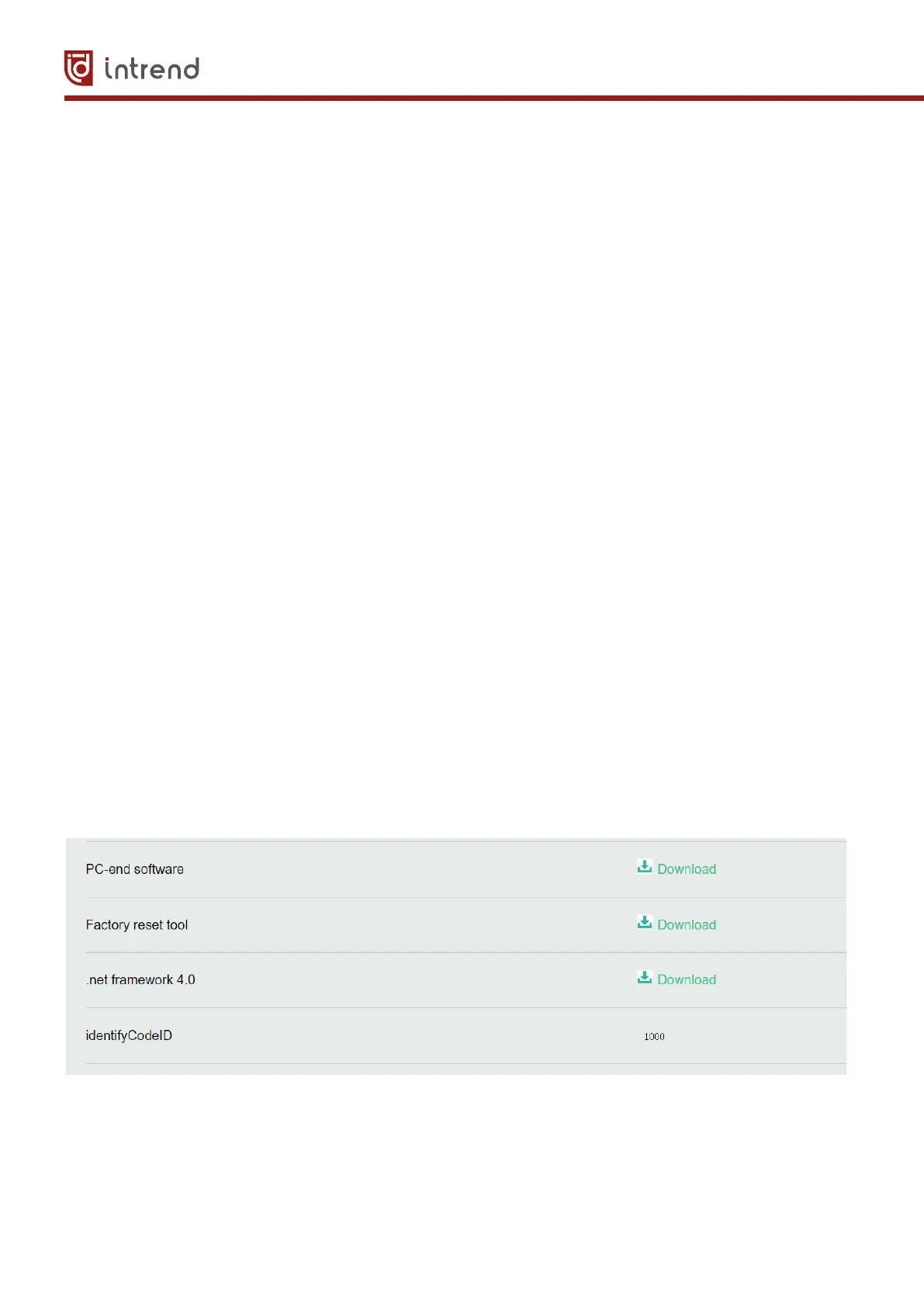Operating Manual for Digital Sound Processor (DSP) V3.0
WWW.INTREND-AV.RU
18
3. Software
3
.1 Software Installation
A Windows PC with a 1 GHz or higher processor and:
Windows 7 or later.
1 GB of free storage space.
1024 x 768 resolution.
24-bit or higher color.
2 GB or more of memory.
Network (Ethernet) interface.
CAT5 cable or existing Ethernet network
The audio processor has built-i
n control software, which can be downloaded quickly by accessing
the IP address of the audio processor. Enter the IP address of the device in the browser address bar
to access the audio processor, find the download link and download the installation software to the
local to complete the installation. The factory default IP address of the device is: 169.254.10.227
Subnet mask: 255.255.0.0, please add the address of this network segment in the PC first, so that
the device can access normally. After the device is started, enter "http:/ /169.254.10.227/".