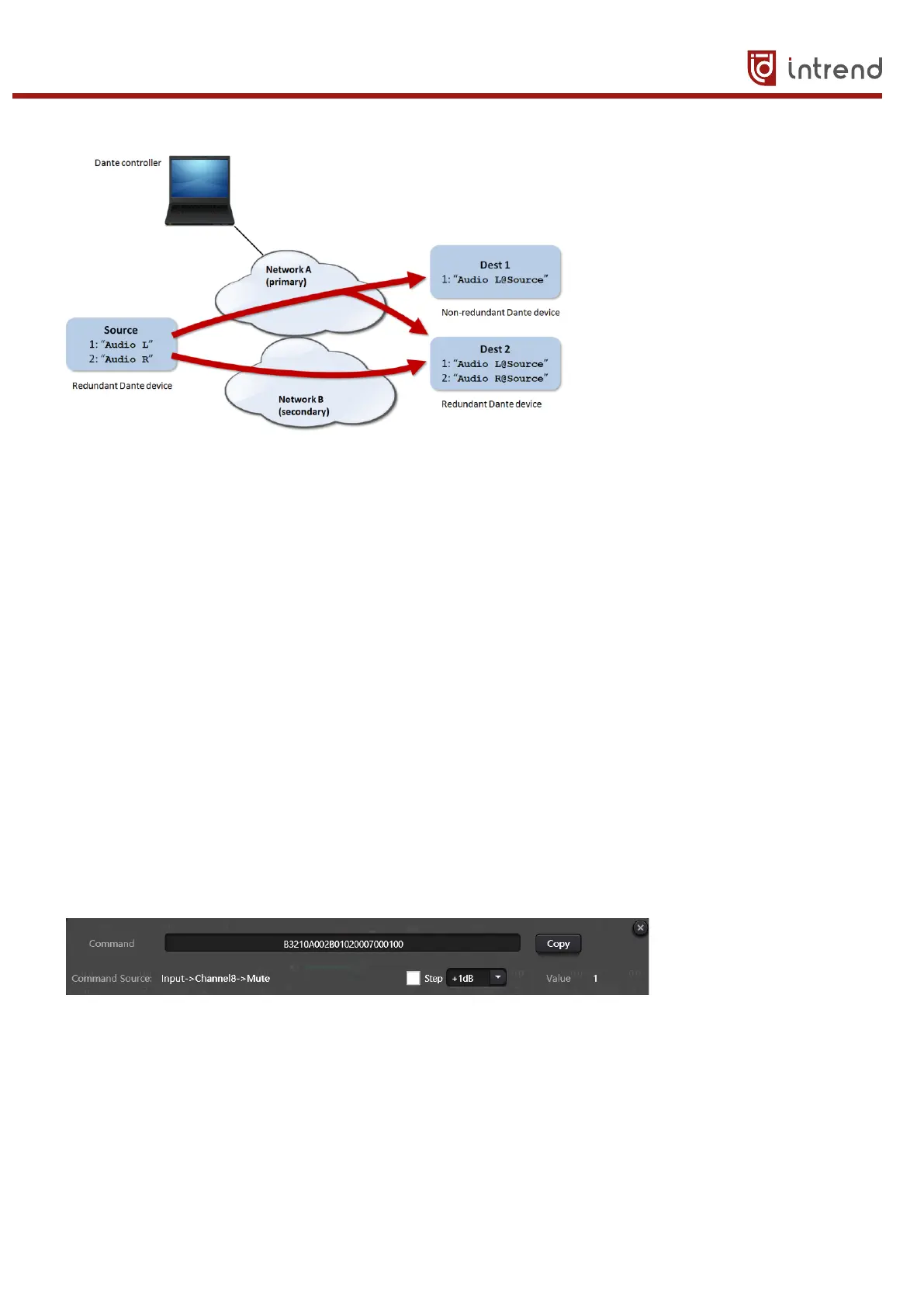Operating Manual for Digital Sound Processor (DSP) V3.0
WWW.INTREND-AV.RU
55
M
ulticast Stream:
What is stream? Dante audio routing automatically creates streams. A stream moves audio data from
several channels from receiving ends to one or more receiving ends. Unicast streams are given to
single receiving devices while multicast streams are given to multiple receiving devices. Multicast
streams may be created or configured manually through the interface, but it uses network bandwidth
whether there is receiving device or not. Meanwhile, it doesn’t need extra bandwidth when more
receiving ends are added.
As shown in the figure, select multicast stream label page, check device channel, click create, and
then created multicast stream will display in the right list of the interface. It can also be deleted when
users don’t need it. A stream mostly include four channes by default. If more than four channels are
checked, they will be divided to several streams automatically.
3.5.7 Help Menu
(1) Central command
O
pen central control command window and click parameters to be controlled on interface, then the
window will display current command immediately. Copy the command and then use UDP or RS232
to send the command to devices.
(2) Device upgrade