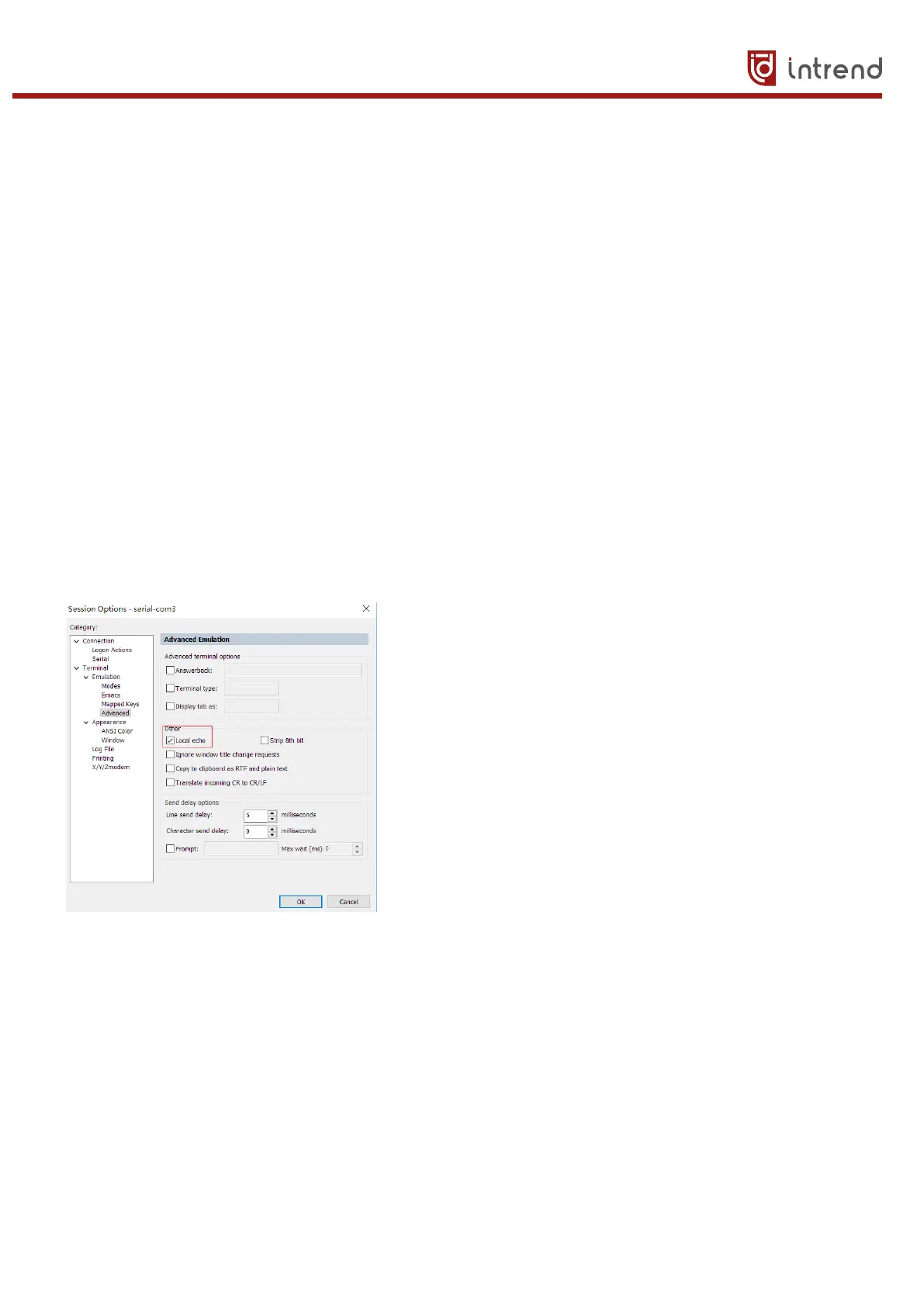Operating Manual for Digital Sound Processor (DSP) V3.0
WWW.INTREND-AV.RU
73
6. FAQs
1. How to restore factory setting?
Connect it to computer through RS232 and run serial port software (SecureCRT is recommended to
use). The default baud rate of series ports is 115200, 8 data bits, no parity check, one stop bit. After
connecting SecureCRT to serial ports, long press to enter at terminal interface to reboot the computer
and enter bootloader boot dialog box as shown in the figure.
Command explanation:
del config: delete configuration information, such as network configurations like IP address. The
device restores to default IP 169.254.20.227 after deleting.
del secens: delete preset. All 16 presets of DSP devices restore to default values.
del all: delete all sections except the program.
Note: There may be no echo after the installation of some SecureCRTs. Please check ”Local echo”
by going to Options->Session Options, as shown in the figure.