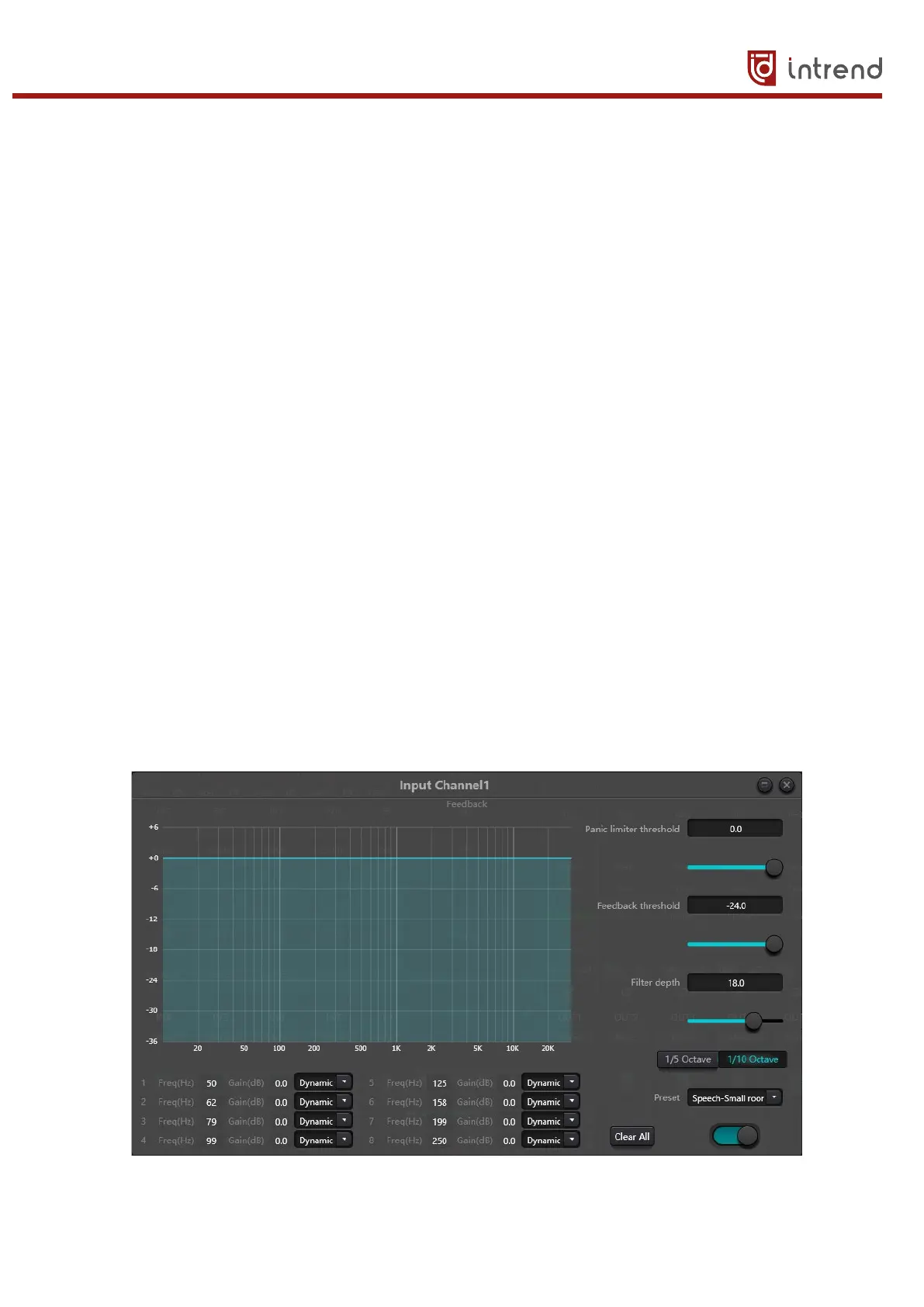Operating Manual for Digital Sound Processor (DSP) V3.0
WWW.INTREND-AV.RU
29
minimum feedback, and balancing the room to get flat response. Later, we can adopt feedback
inhibitor to get additional gain. The feedback inhibitor cannot be used to magically solve the system's
design defects or improve the sound transmission gain in a way exceeding the system's physical
limitations.
Feedback inhibition module automatically detects and inhibits the sound feedback in the sound
system. The module distinguishes feedback from expected sounds based on the characteristics of
signals. When a feedback at a certain frequency is detected, a notching filter will be automatically
added at the feedback point to attenuate it. During the first addition, the notching filter only
attenuates the feedback a bit. If the feedback still exists, the notching filter will continue to attenuate
the feedback in accordance with the preset parameters until the feedback disappears or reaches the
maximum preset parameter. Multiple user parameters can be used for accurate fine tuning of the
effects of the module.
After the buzzer output, the filter may be locked up to prevent any change during the
performance period. The filter settings can be copied to a dedicated notching filter module (such as
equalizer). Eight filters are set as auto filters in an automatic cycle. In this way, those filters for
temporary use can be removed.
Each channel has a feedback inhibition. Use a mouse to drag the input module and find the
feedback inhibition module or rapidly enter the feedback inhibition module by clicking the shortcut
key on the right. If the feedback inhibition module needs to be enabled, click to enable the button
and automatically detect the feedback point, and use a narrow-band filter for elimination. Each
feedback inhibition module has 8 narrow-band filters.