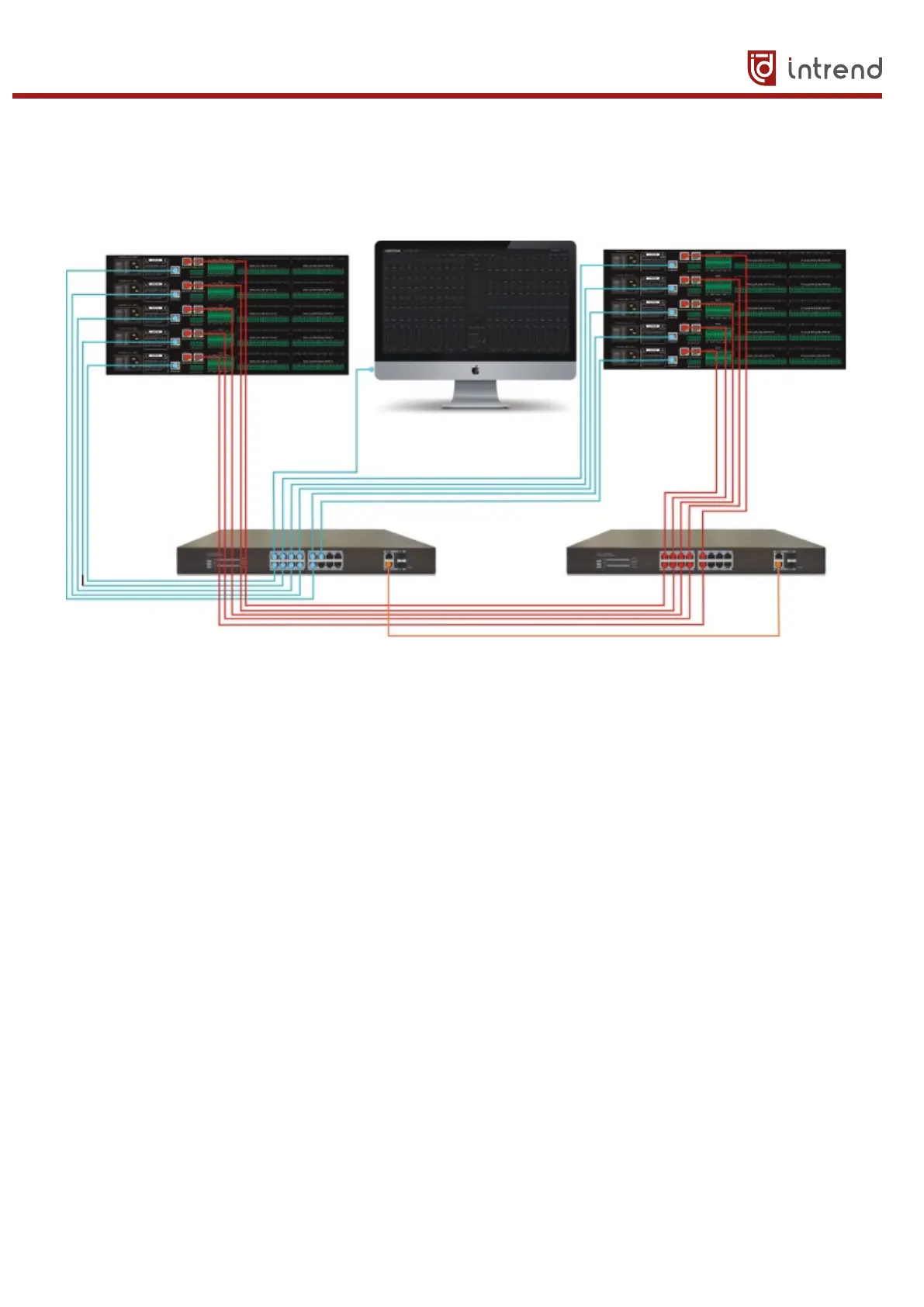Operating Manual for Digital Sound Processor (DSP) V3.0
WWW.INTREND-AV.RU
59
For systems equipped with more than 10 units or theirs distance is over 100 meters, please connect
your pc or Ethernet ports on all units to one Ethernet switch and the Dante main port to the second
Ethernet switch. All units shall run under switch port mode.
D
elay
Dante network delay can be set through Dante Flow Manager on toolbar.
Network delay will increase as the number of switch increase. It’s best to have less than 2 switches
so as to realize a minimum delay. The system allows to use as more as ten switches, but delay will be
increased accordingly. Maximum actual delay value must be always used. Delay is not decisive in
many installations, for example, when sending audio to acoustic isolation chamber. In many cases,
the highest delay can be selected to reduce the overall network traffic and minimize audio output
decline on overload network. If low delay is the key, then numerical values consistent with the
quantity of switches of the whole network shall be selected. If these two units are connected with
daisy chain or single gigabit switch, then the delay of 0.25mS is normally safe. Otherwise, the delay
of 0.5 or 1.0mS can be selected according to your network topology.
In Dante, network delay changes may gain compensation at user receiving ends. Each receiver has a
Rx delay setting which is also in Dante settings of device information in DSP Controller. The setting
limits delays between timestamps of incoming audio samples and sample broadcasting time.
The default delay for most Dante devices is 1Ms, which is enough for a large-scale network. The
network consists of a gigabit network core (the hop count between switches is up to 10 times) and