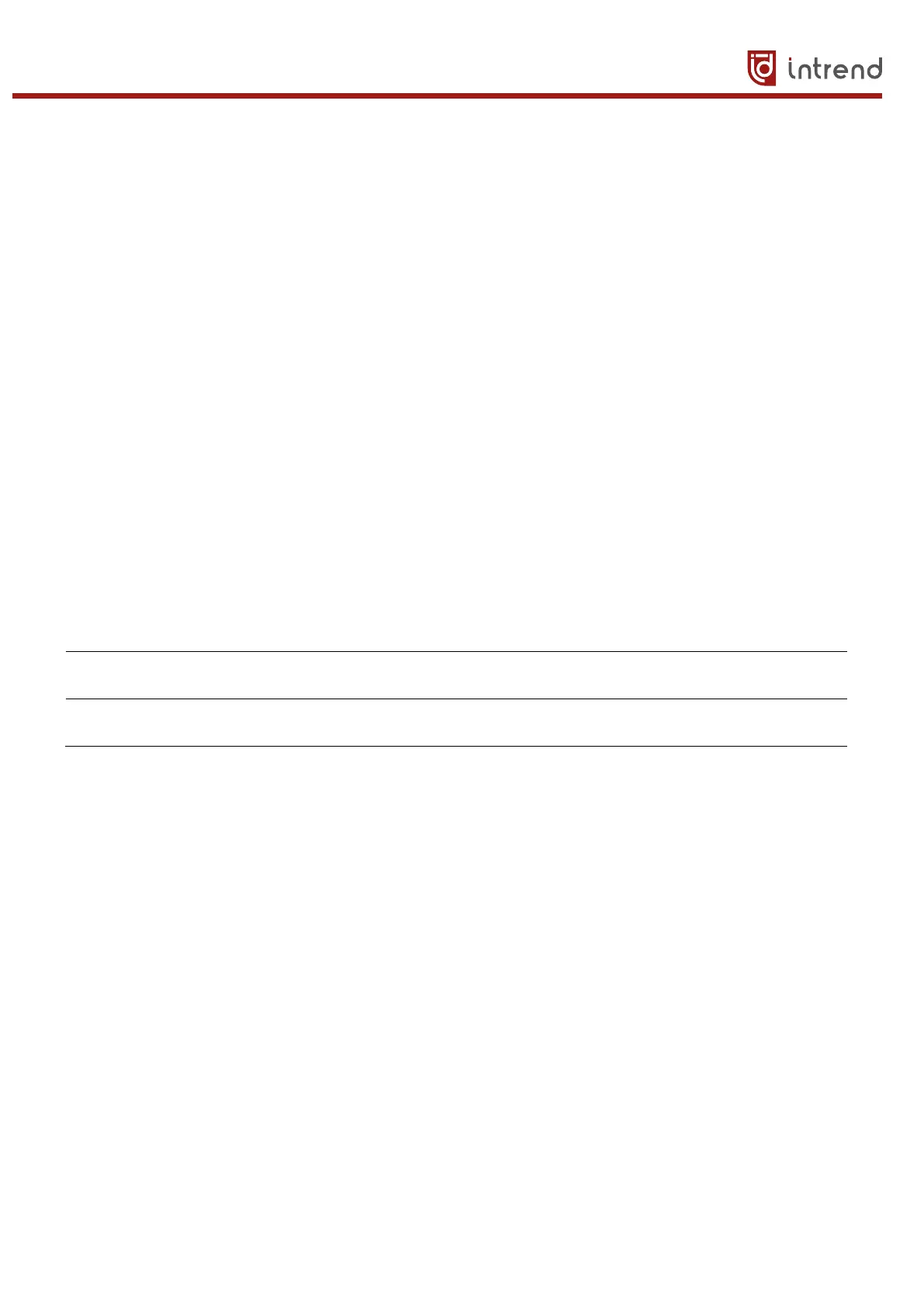Operating Manual for Digital Sound Processor (DSP) V3.0
WWW.INTREND-AV.RU
65
Parameter acquisition rules are the same with parameter controls. The difference between them is
values acquired shall be filled in parameter 1 and parameter 2.
0x13 (Scenario Switch):
Users only need to fill scenario numbers (0~15) in byte5 and 0 in byte6~12.
Note: Central control command of V1 version can acquire code through software menu bar of PC.
For customized development, please use this protocol rule.
V2:
Message types (byte2): There are three message types (byte2) including 0x21(parameter controls),
0x22(parameter acquisition), 0x13(scenario switch), 0x74(other controls) and 0x6e(Dante
routing).
Length (byte3): Fill in corresponding data section length based on information type. The length can
be longer when actual sending is carried out. Total data volume can be got through adding 4 byte
header information to data length.
1. Parameter Control (0x21)
At this point, the formats of data section are as follows.
byte5 byte6 byte7 byte8 byte9~72
Input/Output Start Channel End Channel Parameter Type Parameter Value
byte5: It indicate control input or output channel, 0x2- input channels and 0x1-output channels
byte6-7: They indicate start and end channel numbers. Channel numbers start from 0.
byte8: This kind of parameter is the same with V1 version. Please refer to Appendix B.
byte9-40: Fill in parameter values of start to end channels. It shall be filled in from the ninth byte.
Each parameter value shall take two bytes.
2. Parameter Acquisition (0x22)
Data section format is the same with parameter controls. Parameter values may not be filled in.
acquired parameters will be filled in this position.
3. Scenario Switch (0x13)
byte5: Fill in scenario numbers (0-15).
byte6-8: Fill in 0.
4. Other Controls (0x74)