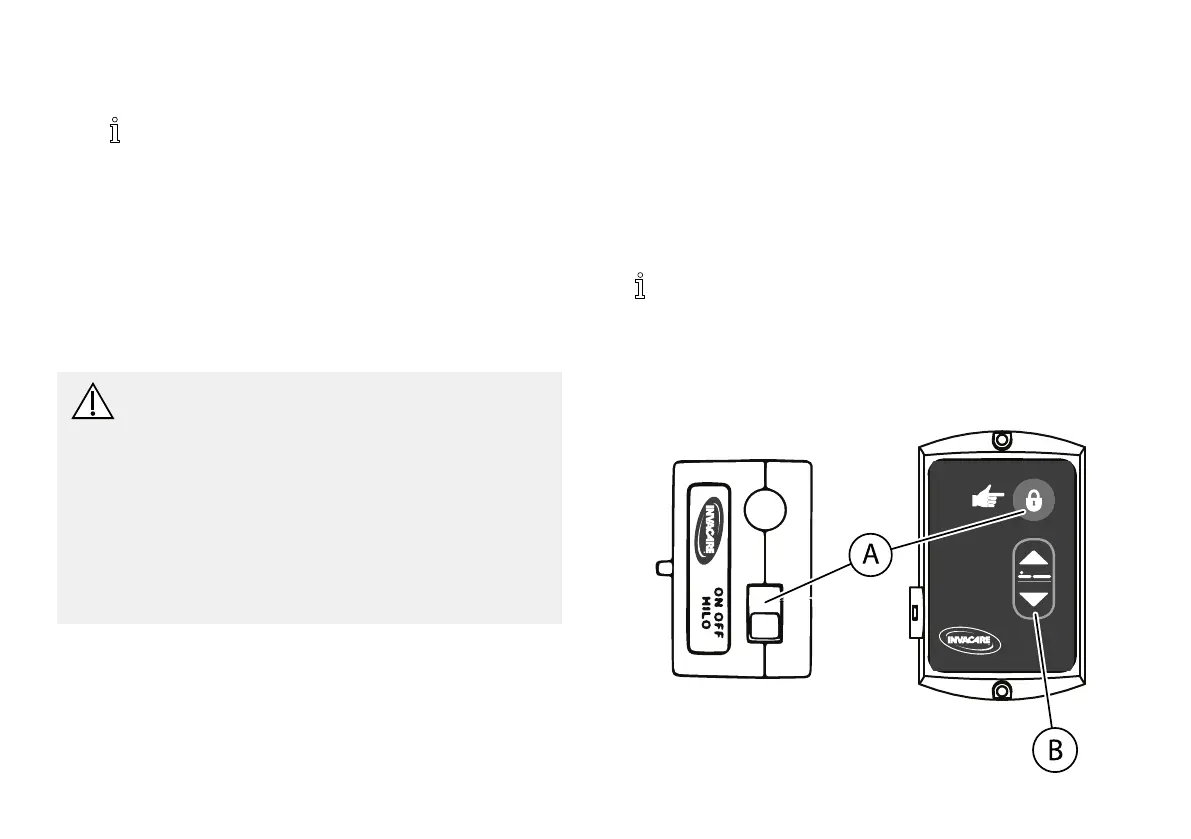OptionalAccessories
3.Toraiseandlowertheheadandfootsectionsofthe
bedsimultaneously,pressthecorrespondingarrowsC.
Thisfunctionisoptionaldependingonwhether
thependantalsohasthisfunction.
4.Toraiseandlowerthefootsectionofthebed,pressthe
correspondingarrowsD.
LockoutFeature
1.Tolockaspecicpendantfunction,pressthelock
buttonEcorrespondingtothearticulationthatisbeing
prevented.
OptionalTrendelenburgandReverseTrendelenburgFeature
CAUTION!
RiskofDamage
UseofTrendelenburgorReverseTrendelenburg
featuremaynotbeappropriateforcertain
patients.
–TrendelenburgandReverseTrendelenburg
shouldonlybeusedontheadviceofamedical
practitioner .
–DonotinstallaCSBedExtenderonabed
thatisequippedwiththeTrendelenburgand
ReverseTrendelenburgfeature.
1.Tomovethebedinatrendelenburgposition,pressthe
trendelenbugbuttonF.
2.Tomovethebedinareversetrendelenburgposition,
pressthereversetrendelenburgbuttonG.
OptionalBatteryIndicatorLight
Forbedsequippedwithanoptionalbattery,theACPmaybe
equippedwithanindicatorlightHtoshowbatterycharge
levels.
1.AYellowlightindicatesthatthebatteryischarging.
2.AGreenlightindicatesthatthebatteryisfullycharged.
6.5OptionalPendantHI/LOLockOut
Wheninthe“OFF”position,theHI/LOfunctionon
thependantwillNOToperate.Wheninthe“ON”
position,allpendantfunctionswilloperatenormally.
Theheadfunctionandknee-footfunctiononthe
pendantremainsoperationalwhetherthelockoutis
activatedordeactivated.
1153410-Q
49
