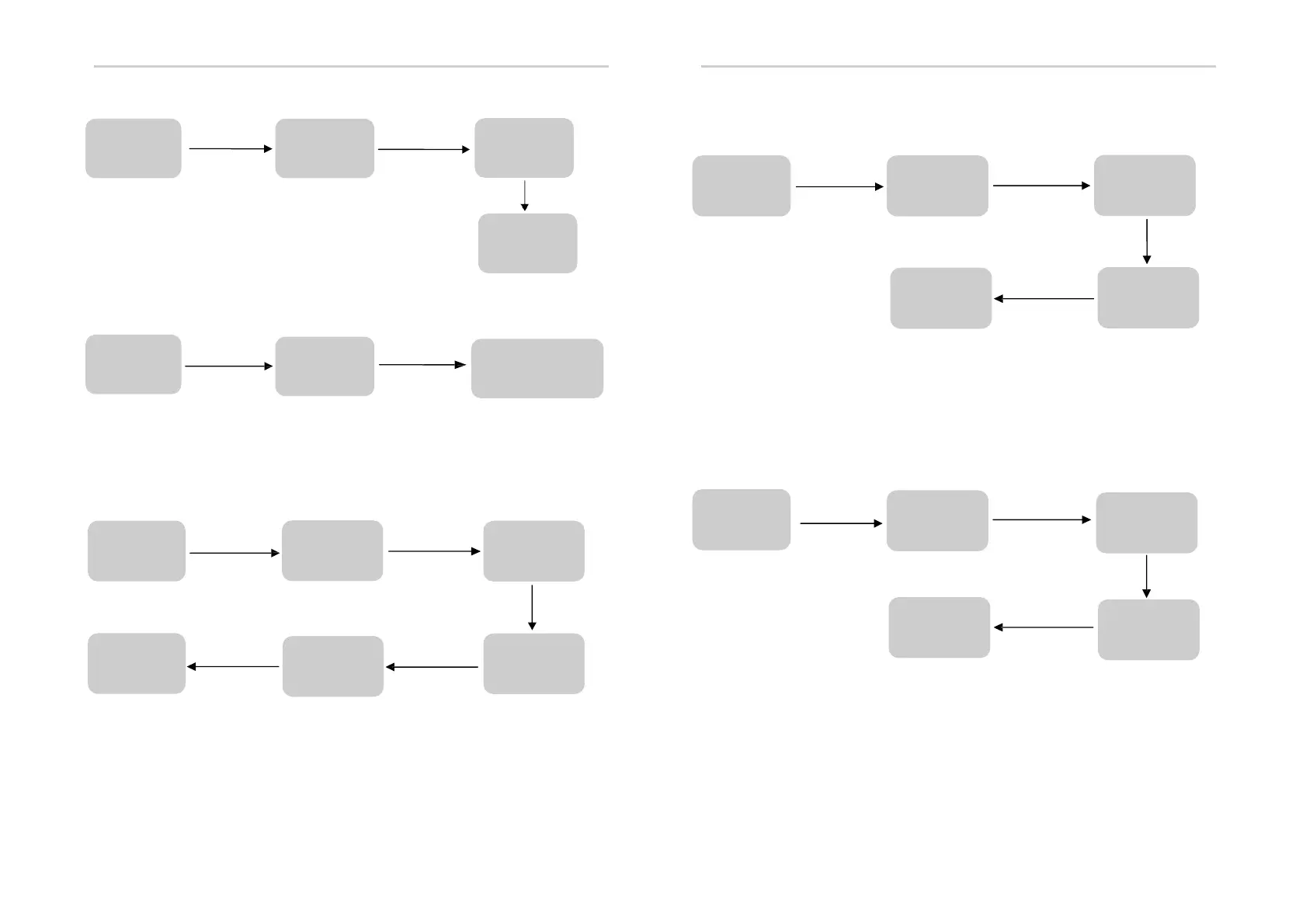Setting Setting
PV input mode:
Battery parameters:
Enter password
Setting
1: SYS SETTING
Enter password
Press Enter button
Press Enter
button
6 PV INPUT
Setting
Press Enter button
2:BAT SETTING
Refer to menu 8.2.2
and Set corresponding
battery parameters.
Peak load shifting:
After finishing the setting of Peak load shifting mode the
charging and discharging time also need to be set up.
Note: If the time setting is not correct, you need to set the correct time
before pressing Enter to exit the interface.
Setting
Enter password
Press Enter
button
1: SYS SETTING
Press Enter
button
1:WORK MODE
2: PEAK SHIFT
Restart
Refer to
8.2.1andset up
the time according
to needs.
(2) Select the corresponding mode based on actual situation
Self-generation and self-consumption(system default mode)
If you want to set up more items, please restart after completing
the setup.
Battery
priority:
Note: When choosing battery priority mode, the corresponding charging
current should be opted for according to the battery type.
The system default current is 25A.
Enter password
Setting
1 SYS SETTING
Press Enter
button
1 WORK MODE
1: SELF CONSUME
Restart
Setting
1: SYS SETTING
Enter password
Press Enter
button
1:WORK MODE
3:BAT PRIORITY
Restart
Press Enter
button
Select PV input
mode, press
Enter to confirm
Press Enter
button
Press Enter
button
Press Enter
button
42 43
Press Enter
button
Press Enter
button
Press Enter
button
Press Enter
button
Press Enter
button
Enter password
Press Enter
button
