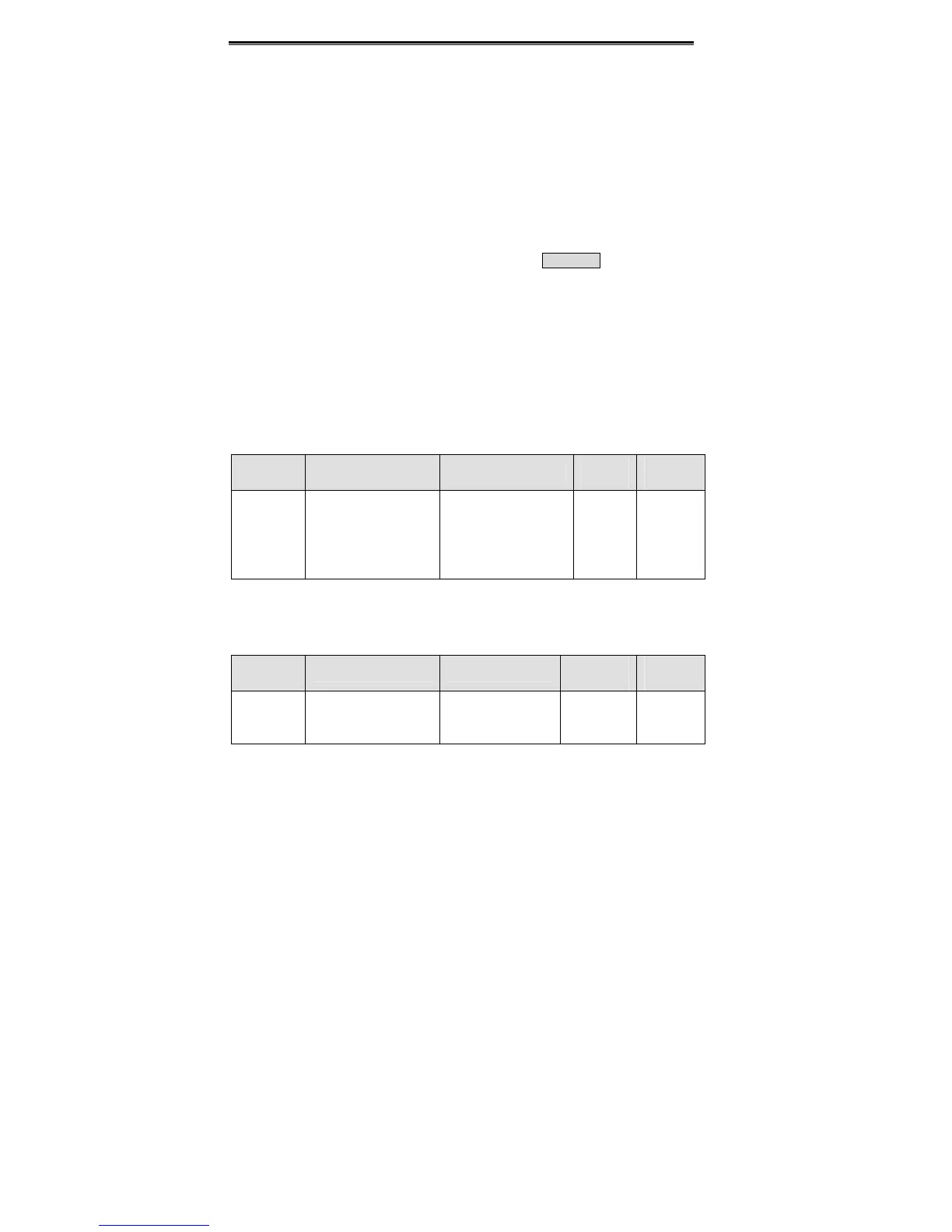Detailed Function Description
80
frequency limit.
If T
set
< T
load,
output frequency will decrease continuously until it reaches lower
frequency limit.
Inverter can run at any frequency between upper and lower frequency limit only
when T
set
= T
load.
z Torque control can be switched to speed control, vice versa.
Switching by multifunctional terminal: For example, if torque control is
enabled (P0.00=2), torque setting source is AI1, the value of multifunction
terminal S5 is set to 20 (Disable torque control). When S5 is valid, control
mode will switch from torque control to speed control, vice versa.
When running at torque control mode, press STOP/RST, it will switch to
speed control automatically.
z If torque setting is positive, inverter will run forward; otherwise it will run reverse.
Notice:
When running at torque control mode, the acceleration time has nothing to
do with P0.08.
The 100% of torque setting is corresponding to 100% of P3.07 (Torque limit).
For example, if torque setting source is keypad (PD.06=0), PD.07=80% and
P3.07=90%, then
Actual torque setting = 80% (PD.07) * 90% (P3.07) = 72%.
Function
Code
Name Description
Setting
Range
Factory
Setting
PD.08
Upper frequency limit
selection
0: Keypad
1: AI1
2: AI2
3: Multi-step setting
4: Communication
0~4 0
The 100% of this parameter is corresponding to 100% of P0.04 (maximum frequency).
When running at torque control mode, output frequency can be adjusted by changing
upper frequency limit.
Function
Code
Name Description
Setting
Range
Factory
Setting
PD.09
Auto current limiting
selection
0: Enabled
1: Disabled when
constant speed
0~1 0
Auto current limiting function is used to prevent inverter trip over-current from surge
current. It is especially useful for the applications with big load inertia or step change of