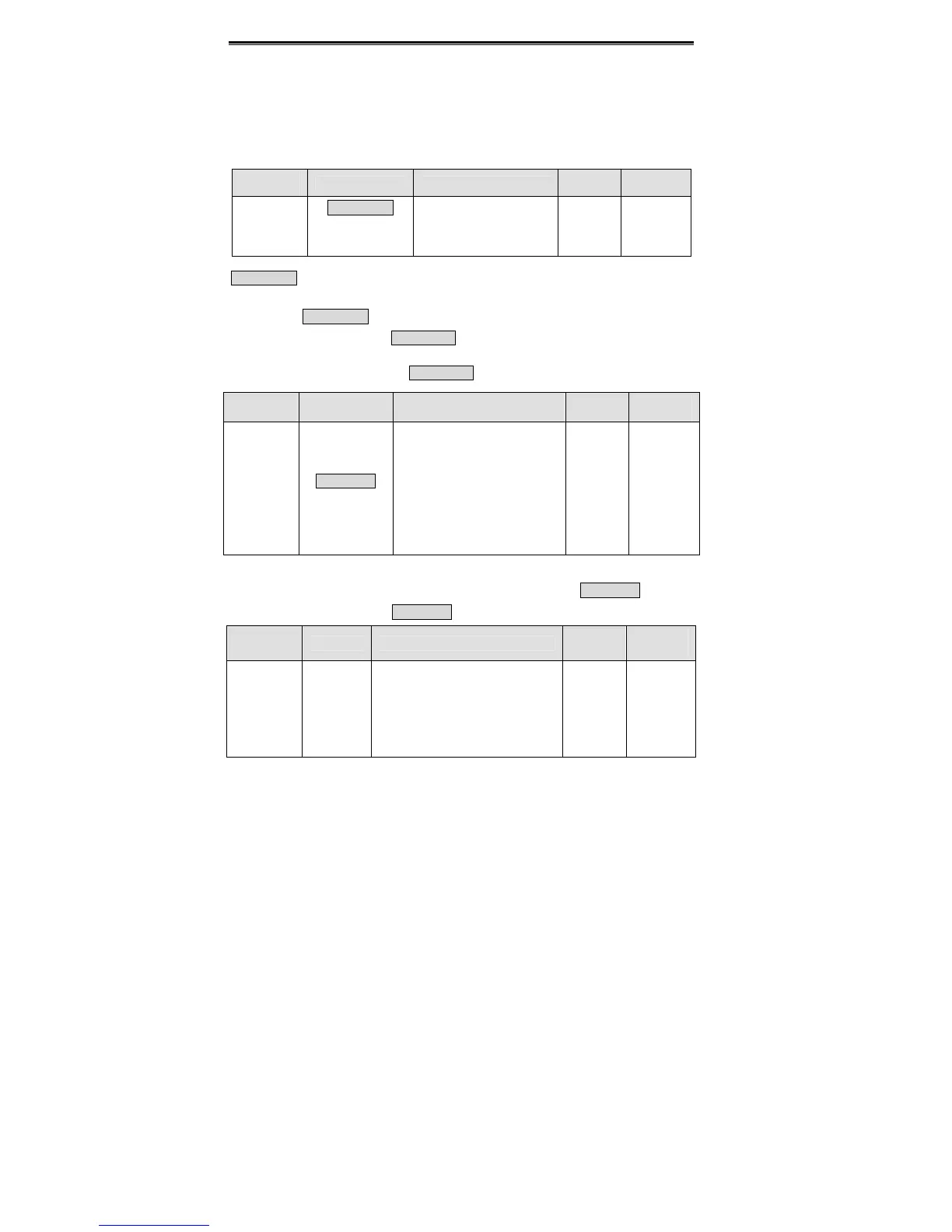Detailed Function Description
60
P7.02 will take effect when LCD keypad is used.
1: All value of parameters will be uploaded from inverter to LCD.
2: All value of parameters will be downloaded from LCD to inverter.
Notice: When upload or download operation completes, P7.02 will be set to 0
automatically.
Function
Code
Name Description
Setting
Range
Factory
Setting
P7.03
QUICK/JOG
function
selection
0: Jog
1: FDW/REV switching
2: Clear UP/DOWN
setting
0~2 0
QUICK/JOG is a multifunctional key, whose function can be defined by the value of
P7.03.
0: Jog: Press QUICK/JOG , the inverter will jog.
1: FWD/REV switching: Press QUICK/JOG, the running direction of inverter will reverse.
It is only valid if P0.03 is set to be 0.
2: Clear UP/DOWN setting: Press QUICK/JOG, the UP/DOWN setting will be cleared.
Function
Code
Name Description
Setting
Range
Factory
Setting
P7.04
STOP/RST
function option
0: Valid when keypad control
(P0.01=0)
1: Valid when keypad or
terminal control (P0.01=0 or
1)
2: Valid when keypad or
communication control
(P0.01=0 or 2)
3: Always valid
0~3 0
Notice:
The value of P7.04 only determines the STOP function of STOP/RST.
The RESET function of STOP/RST is always valid.
Function
Code
Name Description
Setting
Range
Factory
Setting
P7.05
Keypad
display
selection
0: Preferential to external keypad
1: Both display, only external key
valid.
2: Both display, only local key
valid.
3: Both display and key valid.
0~3 0
0: When external keypad exists, local keypad will be invalid.