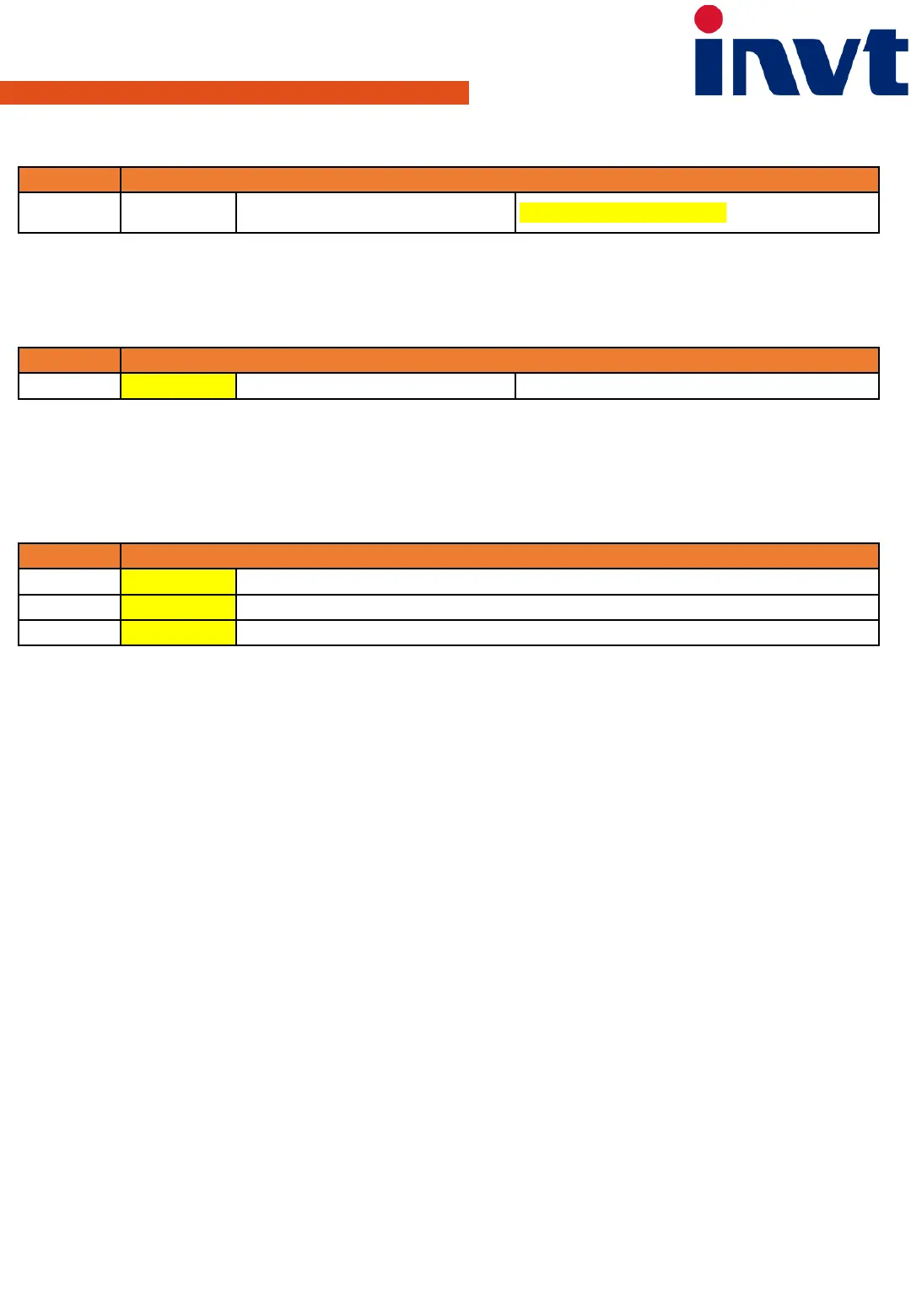ADVANCE SETTINGS
Reset Drive
GROUP 0
BASIC FUNTION GROUP
00.18
1
Factory Default Drive
0 = No operation, 1 = Restore the default value
Note:
1. The function code will restore to 0 after finishing the operation of the selected function code.
2. Restoring to the default value will cancel the user password, please use this function with caution.
3. Power off vsd for 1 min, then power back on
GROUP 29
29.00
40721
Password
29.02
1
Change value up then date enter
29.02
0
Change value back to original value then data enter
Factory Default Reset:
Master Reset:
Note:
1. Power off vsd for 1 min, then power back on
Dry Run Settings
GROUP 15
GROUP SPECIAL FUNCTION PARAMETERS FOR PV INVERTER
15.17
50
Current detection of underload
operation
See setting below (Default 50)
Setting = Drive current / motor current at 30Hz x 100