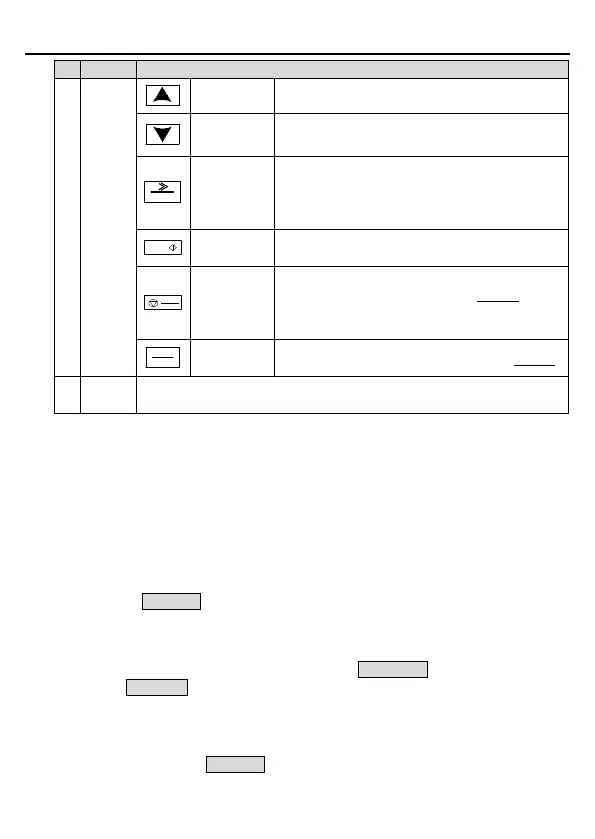Goodrive170-PV Series Solar Pump Inverter Keypad operation guidelines
-15-
Press it to increase data or move upward.
Press it to decrease data or move downward.
Press it to select display parameters rightward in
the interface for the inverter in stopped or running
state or to select digits to change during
parameter setting.
Press it to run the inverter when using the keypad
for control.
Press it to stop the inverter that is running. The
function of this key is restricted by P07.04. In fault
alarm state, this key can be used for reset in any
control modes.
Multifunction
shortcut key
The function of this key is determined by P07.02.
External keypad interface. When the keypad is valid, the local keypad and
external keypad light up simultaneously.
4.2 Keypad display
The inverter keypad displays information such as the stopped-state parameters,
running-state parameters, and fault status, and allows you to modify function codes.
4.2.1 Displaying stopped-state parameters
When the inverter is in stopped state, the keypad displays stopped-state parameters, as
shown in Figure 4-3.
When the inverter is in stopped state, the keypad displays 4 stopped-state parameters,
including set frequency, bus voltage, input terminal status, and output terminal status.
You can press >>/SHIFT to shift parameters.
4.2.2 Displaying running-state parameters
After receiving a valid running command, the inverter enters the running state, and the
keypad displays running-state parameters, with the RUN/TUNE indicator on. The on/off
state of the FWD/REV indicator is determined by the actual running direction, as shown
in Figure 4-3.
In the running state, there are 6 parameters that can be displayed. There are: running
frequency, set frequency, bus voltage, output voltage, output current, and rotational
speed. You can press the >>/SHIFT key to shift parameters.
