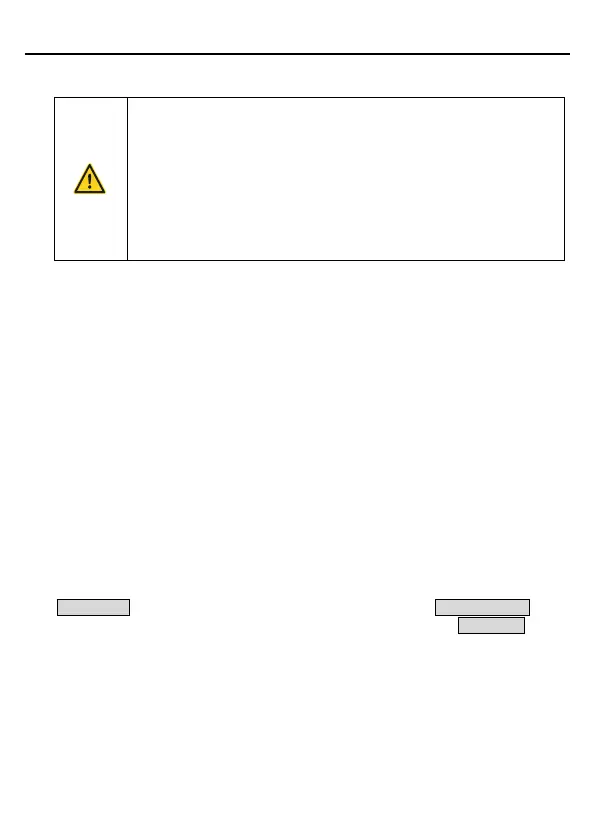Goodrive170-PV Series Solar Pump Inverter Commissioning guidelines
-18-
5 Commissioning guidelines
Cut off all power supplies connected to the inverter before terminal
wiring, and wait for at least the time designated on the inverter after
disconnecting the power supplies.
High voltage presents inside the inverter during running. Do not carry
out any operation on the inverter during running except for keypad
setup.
By default, the inverter runs automatically after being powered on. If
you need to set parameters, comply with the procedure described in
this chapter.
5.1 Check before running
Ensure the following before powering on the inverter:
1. The inverter has been grounded reliably.
2. The wire connection is correct and reliable.
3. The AC/DC breaker is selected correctly.
4. The solar DC input voltage is within the range allowed by the inverter.
5. The motor type, voltage, and power match the inverter type, voltage, and power.
5.2 Trial run
Close the DC circuit breaker, and the inverter runs automatically after a delay of about
10s. Observe the water output of the pump. If the water output is normal, the trial run is
successful; if the water output is small, run again after swapping the connection of any
two motor wires.
5.3 Parameter settings
By default, the inverter runs automatically after being powered on. To set parameters, do
as follows: If the inverter has not been powered on, power on the inverter, and press
QUICK/JOG within 10s to enter the keypad-based control mode (LOCAL/REMOT off). If
the inverter has been powered on (Run indicator is on), press the STOP/RST key to
enter the parameter setting interface. After the parameters are set, turn off and turn on
the inverter power.
5.4 Advanced settings
Note: The default settings of the inverter can be adapted to most working conditions, and
advanced settings are not required in most cases.
