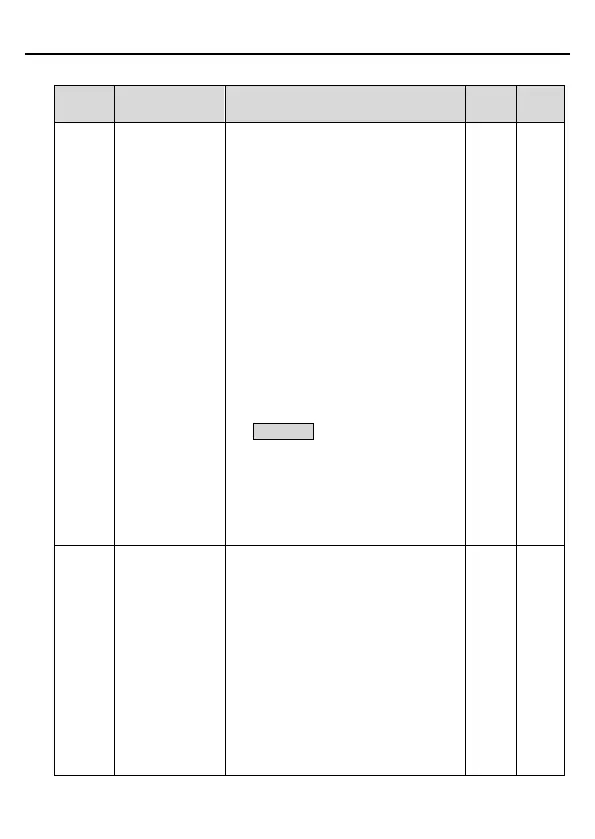0–65535
When you set the function code to a
non-zero number, password protection is
enabled.
If you set the function code to 00000, the
previous user password is cleared and
password protection is disabled.
After the user password is set and takes
effect, you cannot enter the parameter
menu if you enter an incorrect password.
Please remember your password and
save it in a secure place.
After you exit the function code editing
interface, the password protection
function is enabled within 1 minute. If
password protection is enabled,
"0.0.0.0.0" is displayed when you press
the PRG/ESC key again to enter the
function code editing interface. You need
to enter the correct user password to
enter the interface.
Note: Restoring the default values may
delete the user password. Exercise
caution before using this function.
0–4
0: No operation
1: Upload parameters from the local
address to the keypad
2: Download parameters (including
motor parameters) from the keypad to
the local address
3: Download parameters (excluding
group P02) from the keypad to the local
address
4: Download parameters (only including
group P02) from the keypad to the local
address
