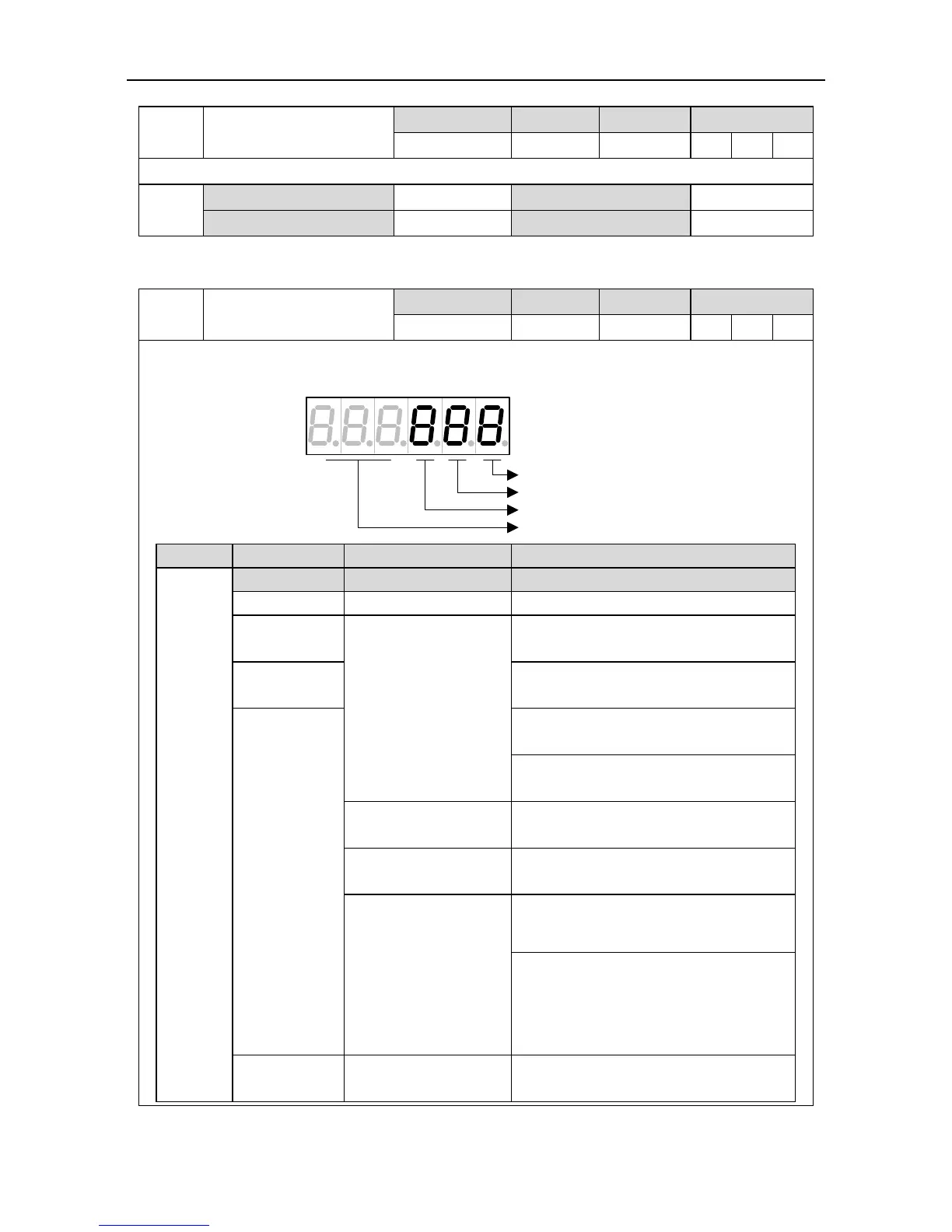SV-DA200 series AC servo drive Function codes
-167-
This parameter is used to set the JOG cycle times. Please refer to P5.00.
This parameter is used to set the homing mode.
Display mode: DEC
M: Homing mode
Z: Finding Z mode
T: Limit mode
R: Reserved
Z=0: define the point of
finding Z as the home;
Z=1 define the point of
finding Z as the home;
Z=2: not finding Z,
define the returning
point as the home
M=0: forward rotation, the forward limit
switch is the returning point
M=1:reverse rotation, the reverse limit
switch is the returning point
To the limit:
T=0: report the
exceeding fault
T=1: direction
reverse
M=2: forward rotation, the rising edge of
the home switch is the returning point
M=3:reverse rotation, the rising edge of
the home switch is the returning point
M=4: forward rotation, the first Z signal is
the returning point
M=5: reverse rotation, the first Z signal is
the returning point
define the point of
finding Z as the home;
Z=1 define the point of
finding Z as the home;
Z=2: not finding Z,
define the returning
point as the home
M=6: forward rotation, the declining edge
of the home switch is the returning point
M=7: reverse rotation, the declining edge
of the home switch is the returning point
M=8: the current position is defined as
the home.
