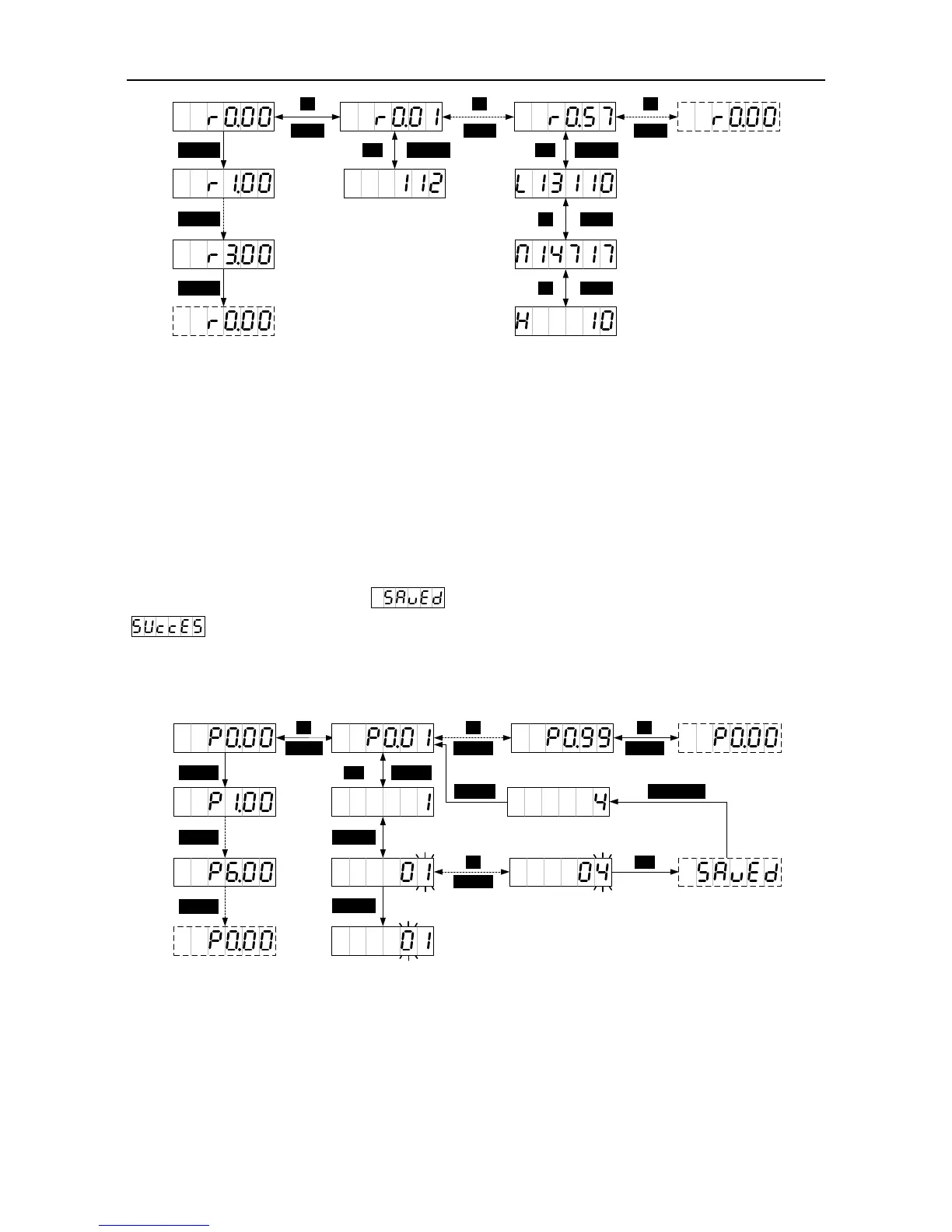5.2.4 Parameter setting
MODE key can be used to switch into the parameters setting mode. SHIFT key can be used to select
the group number of the monitoring parameters, UP/DOWN can be used to select the internal
parameter number and pressing for a long time, it can be used to select the parameter number quickly.
After finding the target, SET key can be used to view the current value and SHIFT key to the
parameters setting. In the setting interface, UP/DOWN key can be used to set the value, SHIFT key
can be used to select the setting bit. After setting, press SET key to save the parameters. After
finishing, the screen will display (for storage parameters and P0.17 is set to 0) or
(for non-storage parameter or P0.17 is set to 1), and then return to the parameters mode
automatically.
Operation flowchart:
5.2.5 Auxiliary function instruction
5.2.5.1 Auxiliary function menu
Press MODE to the auxiliary mode and press UP/DOWN to select auxiliary functions, the auxiliary
function table is shown below:
