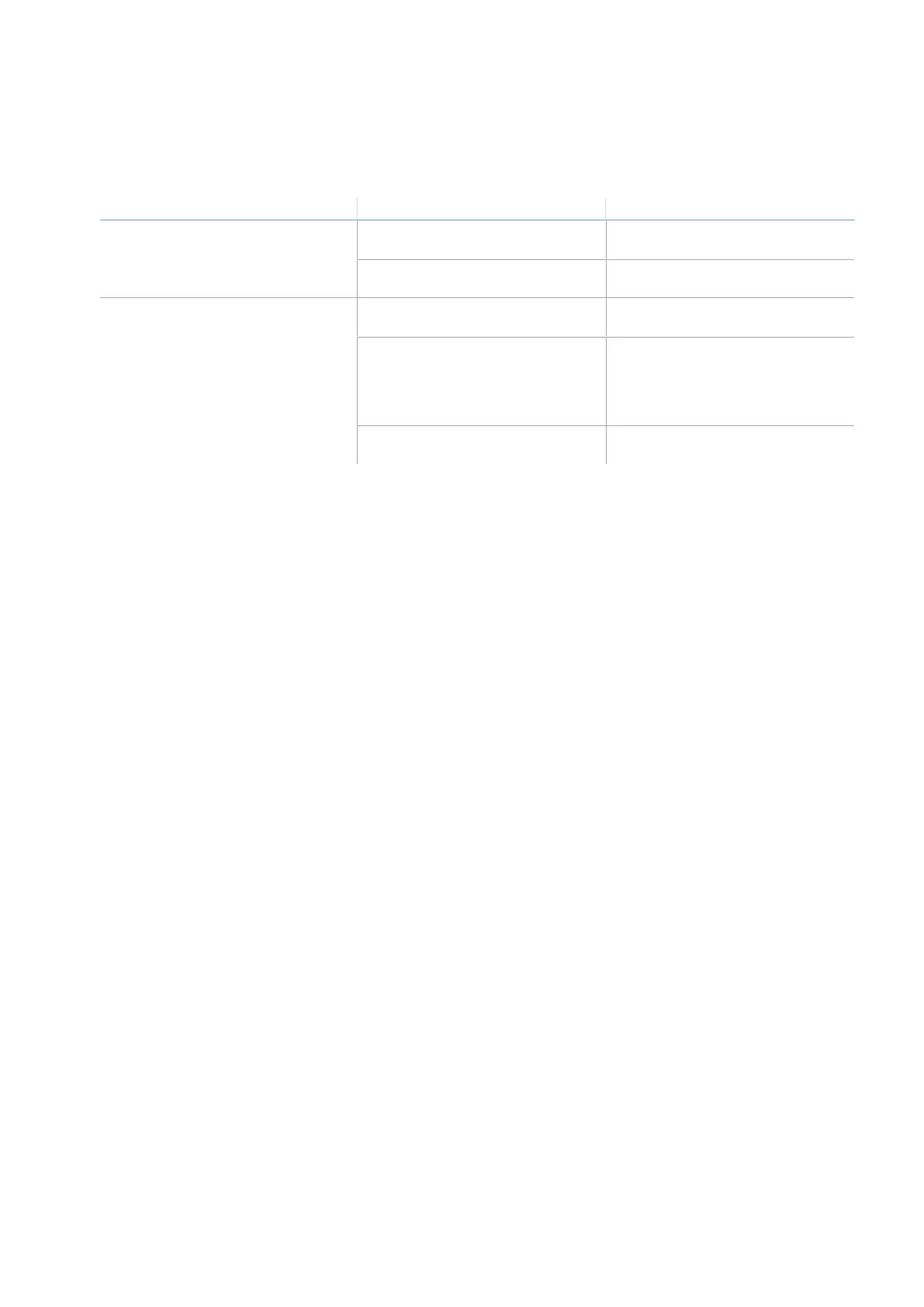Note: if there are more than four control units, the control units with the same channel must have their
monitored areas as far from each other as possible.
2. Click Configuration and set the Safety working mode parameter to Always restart prevention for all the
sensors.
3. Click Settings > Digital Input-Output and set the digital input-output as follows:
If the network topology is... And the control unit is... Then...
star master* Configure two of the digital
outputs as Acquisition Trigger.
slave Configure one of the digital inputs
as Acquisition Trigger.
daisy chain (linear) master* Configure two of the digital
outputs as Acquisition Trigger.
slave (except the last in the chain) 1. Configure one of the digital
inputs as Acquisition Trigger
2. Configure two of the digital
outputs as Acquisition
Trigger.
slave (last of the chain) Configure one of the digital inputs
as Acquisition Trigger.
Note*: present only if the trigger source is internal.
4. Connect the cables on the I/O terminal blocks of the control unit. See "Electrical connections" on the next
page for more details.
4. Functioning principles
LBK System Series| Instruction manual v1.2 SET 2021|SAF-UM-LBKBus-en-v1.2|© 2020-2021 Inxpect SpA
49