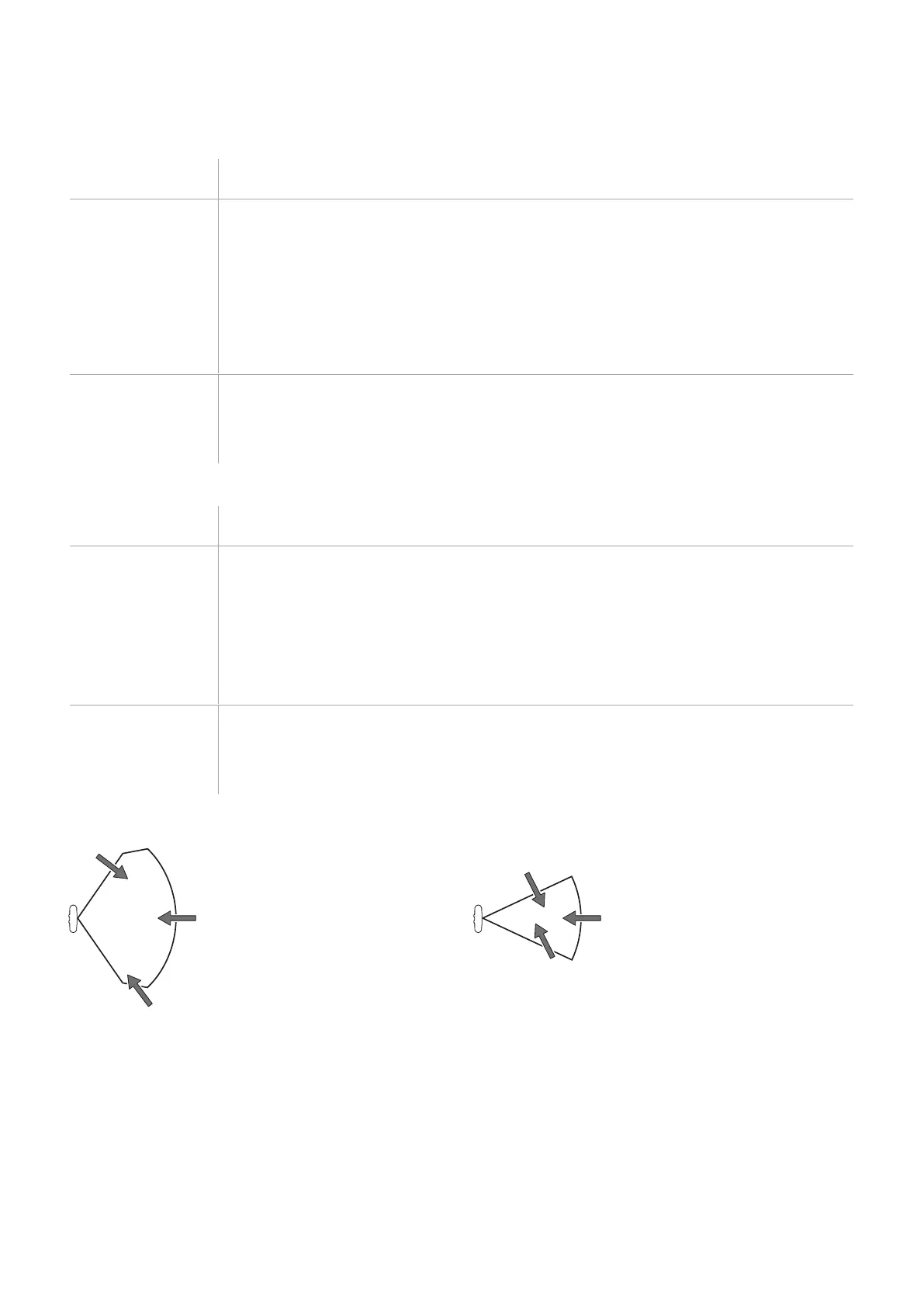6.3.2 Validate the access detection function
Example 1
Starting conditions l Detection field dependency: Dependent mode
l All the safety outputs activated
Validation
procedure
1. Access detection field 2 (if present).
2. Check that the system deactivates only the safety output related to the second
detection field. See "Validate the system with Inxpect Safety" on the next page.
3. Exit the monitored area so that all the safety outputs are activated again.
4. Access detection field 1, without entering detection field 2 (if possible).
5. Check that the system deactivates the safety outputs related to the first detection
field and to the second detection field, too. See "Validate the system with Inxpect
Safety" on the next page.
6. If the safety outputs are not deactivated, see "Troubleshooting validation" on
page71.
Specifications l Access from several points with particular attention to the side areas of the field of
view and the limit areas (e.g. intersection with any side guards), see "Example of
access points" below.
l Access standing as well as crawling.
l Access moving slowly and quickly.
Example 2
Starting conditions l Detection field dependency: Independent mode
l All the safety outputs activated
Validation
procedure
1. Access detection field 2 (if present).
2. Check that the system deactivates only the safety output related to the second
detection field. See "Validate the system with Inxpect Safety" on the next page.
3. Exit the monitored area so that all the safety outputs are activated again.
4. Access detection field 1, without entering detection field 2 (if possible).
5. Check that the system deactivates only the first safety output related to the first
detection field. See "Validate the system with Inxpect Safety" on the next page.
6. If the safety outputs are not deactivated, see "Troubleshooting validation" on
page71.
Specifications l Access from several points with particular attention to the side areas of the field of
view and the limit areas (e.g. intersection with any side guards), see "Example of
access points" below.
l Access standing as well as crawling.
l Access moving slowly and quickly.
6.3.3 Example of access points
Access points for 110° field of view
Access points for 50° field of view
6. Installation and use procedures
LBK System Series| Instruction manual v1.2 SET 2021|SAF-UM-LBKBus-en-v1.2|© 2020-2021 Inxpect SpA
69