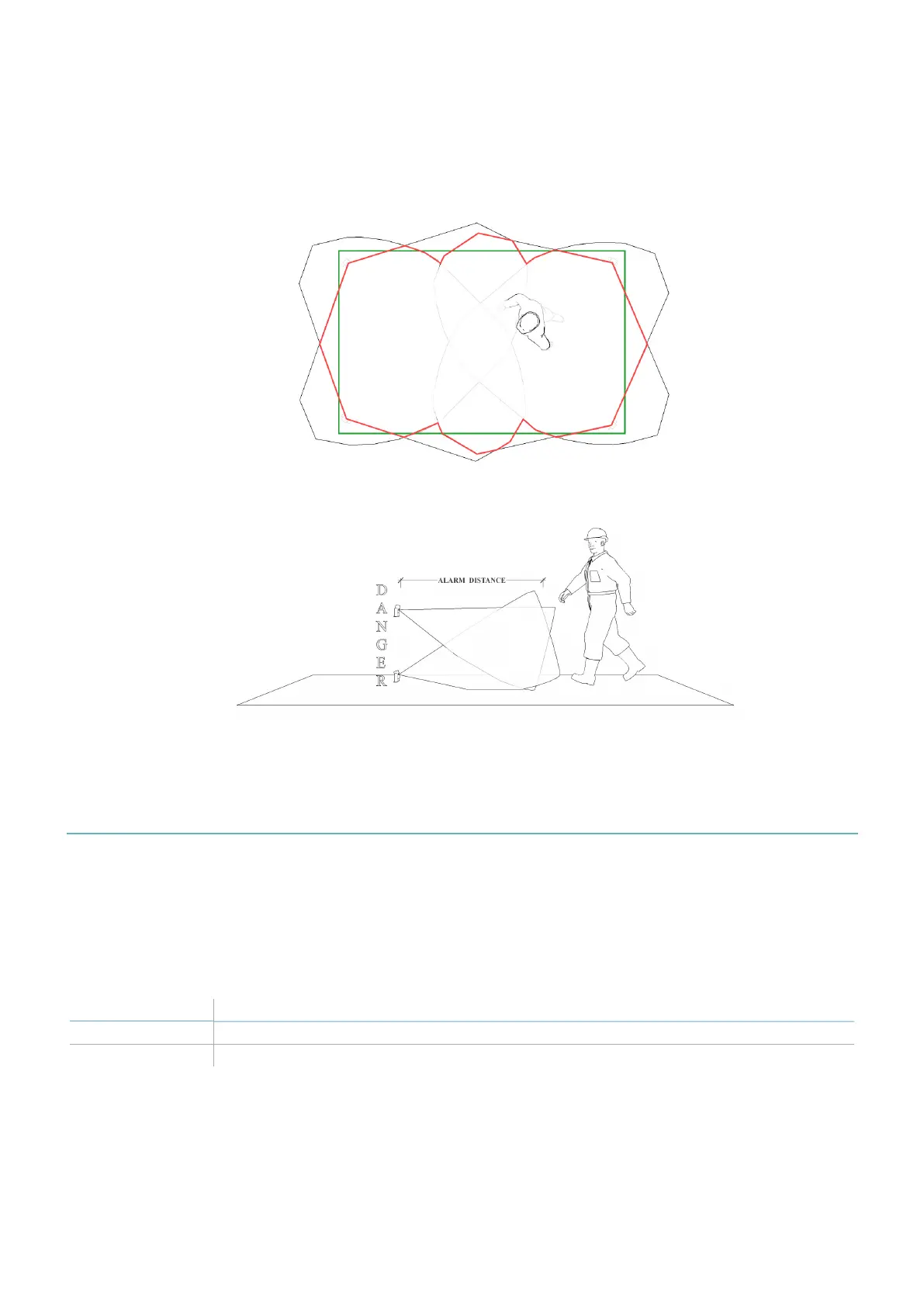Position
Two sensors covering the same area should not necessarily be installed in the same position. The system
monitored area is defined as the area covered by two or more sensor detection fields. Following are some
examples:
l Actual monitored area in category 3 (red) and dangerous area (green) covered by the detection fields of
two or more sensors that comply with a category 3 equivalent architecture:
l Sensors belonging to each pair that are installed on two different heights and have the same detection
fields:
NOTICE: For the safety parameters of the category 3 architecture that apply, see "Technical references" on
page86.
4.4 Safety working modes and safety functions
4.4.1 Introduction
Each sensor can perform the following safety working modes:
l Both (default)
l Always access detection
l Always restart prevention
Each safety working mode is composed of one or both of the following safety functions:
Function Description
Access detection The machinery is reverted into a safe status when a person enters the dangerous area.
Restart prevention The machinery is prevented from restarting if people are in the dangerous area.
4. Functioning principles
LBK System Series| Instruction manual v1.2 SET 2021|SAF-UM-LBKBus-en-v1.2|© 2020-2021 Inxpect SpA
35