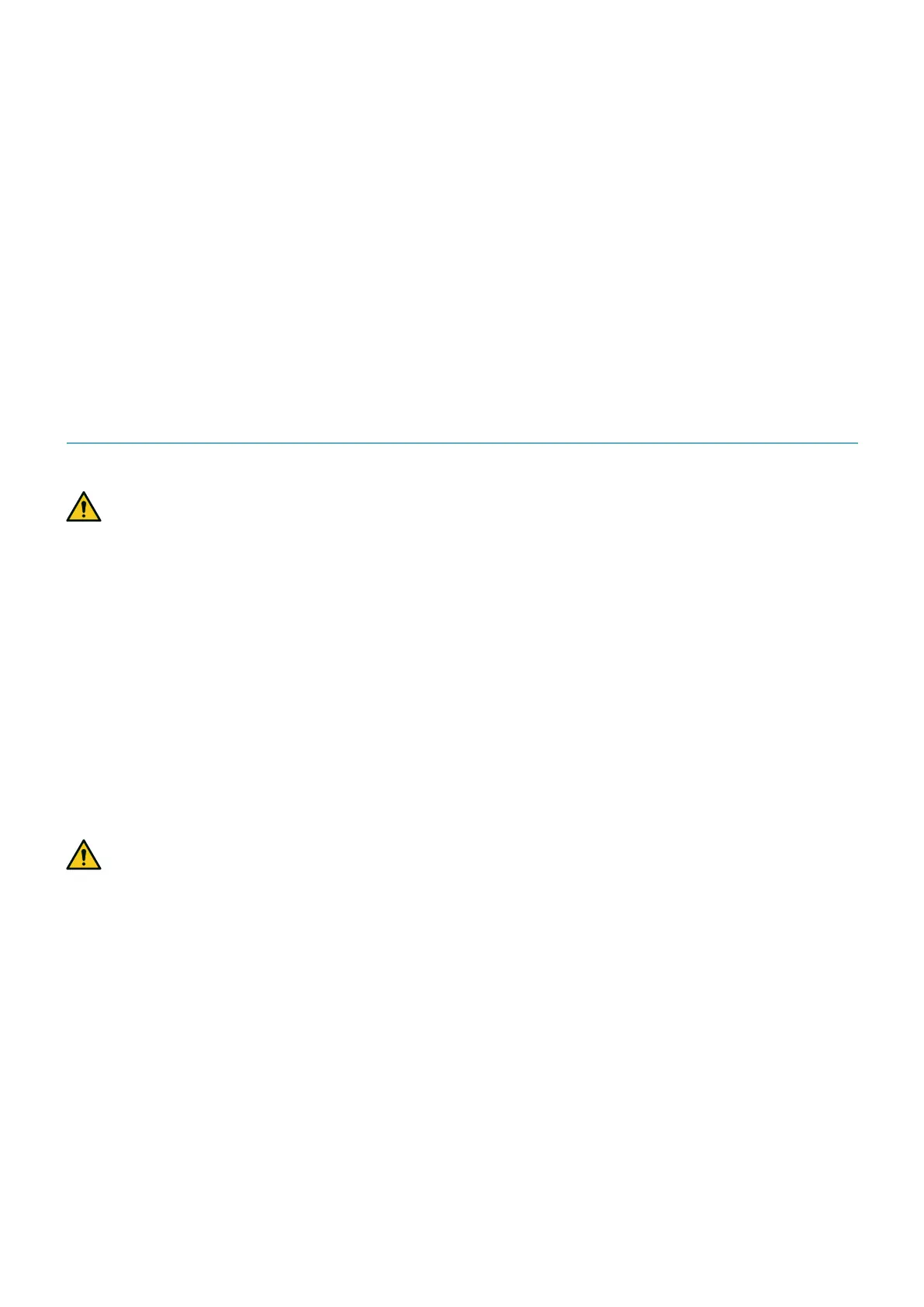64
LBK System Series| Instruction manual v1.2 SET 2021 |SAF-UM-LBKBus-en-v1.2|© 2020-2021 Inxpect SpA
6. Installation and use procedures
6.1.4 Initiate LBK System Series
1. Calculate the position of the sensor (see "Sensor position" on page52) and the depth of the dangerous area
(see "Dangerous area calculation" on page54).
2. "Install the control unit" below.
3. Open the Inxpect Safety application.
4. Optional. "Synchronize the control units" below.
5. "Define the area to be monitored" below.
6. "Configure the inputs and outputs" below.
7. "Install sensors on the floor" on the next page or "Install the sensors on the machinery" on page66.
8. "Connect the control unit to the sensors" on page67.
Note: connect the sensors to the control unit off-site if access to the connectors becomes difficult once they
are installed.
9. "Save and print the configuration" on page68.
10. If available, "Set the control unit Ethernet parameters" on page68
11. "Validate the safety functions" on page68.
6.2 Install and configure LBK System Series
6.2.1 Install the control unit
WARNING! To prevent tampering, make sure the control unit is only accessible to authorized
personnel (e.g. key-locked electrical panel).
1. Mount the control unit on the DIN rail.
2. Make electrical connections, see "Terminal blocks and connector pin-outs" on page89 and "Electrical
connections" on page91.
NOTICE: if at least one input is connected, the SNS input "V+ (SNS)" and the GND input "V- (SNS)" must also
be connected.
NOTICE: when powered, the system takes about 2 s to start. During that period the outputs and the diagnostic
functions are deactivated and the green sensor status LEDs of the connected sensors flash.
Note: to correctly connect the digital inputs, see "Voltage and current limits for digital inputs" on page90.
6.2.2 Synchronize the control units
If there are more than one ISC-B01 control unit in the area, to configure the system and to perform the electrical
connections, see "Enable the multi-control unit synchronization function" on page48.
6.2.3 Define the area to be monitored
WARNING! LBK System Series is disabled during configuration. Prepare opportune safety measures
in the dangerous area protected by the system before configuring the system.
1. In the Inxpect Safety application, click Configuration.
2. Add the desired number of sensors in the plane.
3. Define the position and inclination of each sensor.
4. Define the angular coverage of the field of view for each sensor.
5. Define the selected safety working modes, the detection distance and the restart timeout for each detection
field of each sensor.
6.2.4 Configure the inputs and outputs
1. In the Inxpect Safety application, click Settings.
2. Click Digital Input-Output and define the input and output functions.
3. If the muting is managed, click Muting and assign the sensors to the groups according to the logic of the
digital inputs.
4. Click APPLY CHANGES to save the configuration.