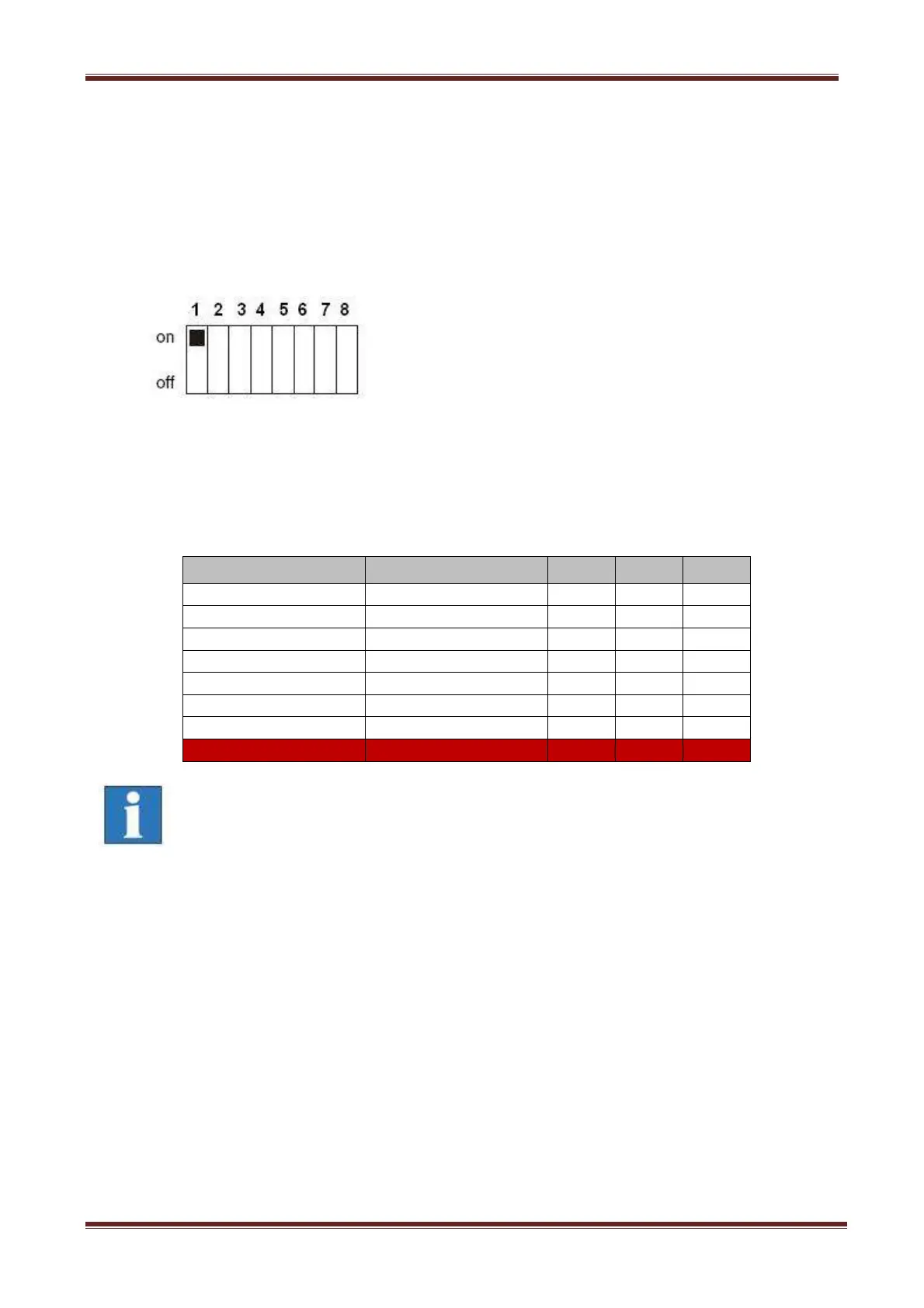ICP 3020 / ICP 4030 iMC-P Operating instruction
page 28
Open the machine housing and the control case
Remove the cover on the back side of the machine. After that, remove the cover of the
stepper motor control (see chapter 6.4.1). The stepper motor amplifiers are arranged side
by side. Configure the amplifiers by means of the following tables:
DIP Switch - MD24 in iMC-P
1: current setting 1
2: current setting 2
3: current setting 3
4: current reduction
5: step resolution 1
6: step resolution 2
7: step resolution 3
8: step resolution 4
Current setting (DIP-switch 1, 2, 3)
Use the DIP switches 1, 2 and 3 to set the current of the motor. The following table shows
the motor current (RMS) setting for the different switch positions:
The factory setting for the rated current of the motor power
amplifiers is 3,00 A (RMS) for the X, Y and Z axis. The amplifier of
the A axis is set to 2,03 A rated current.
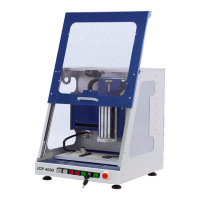