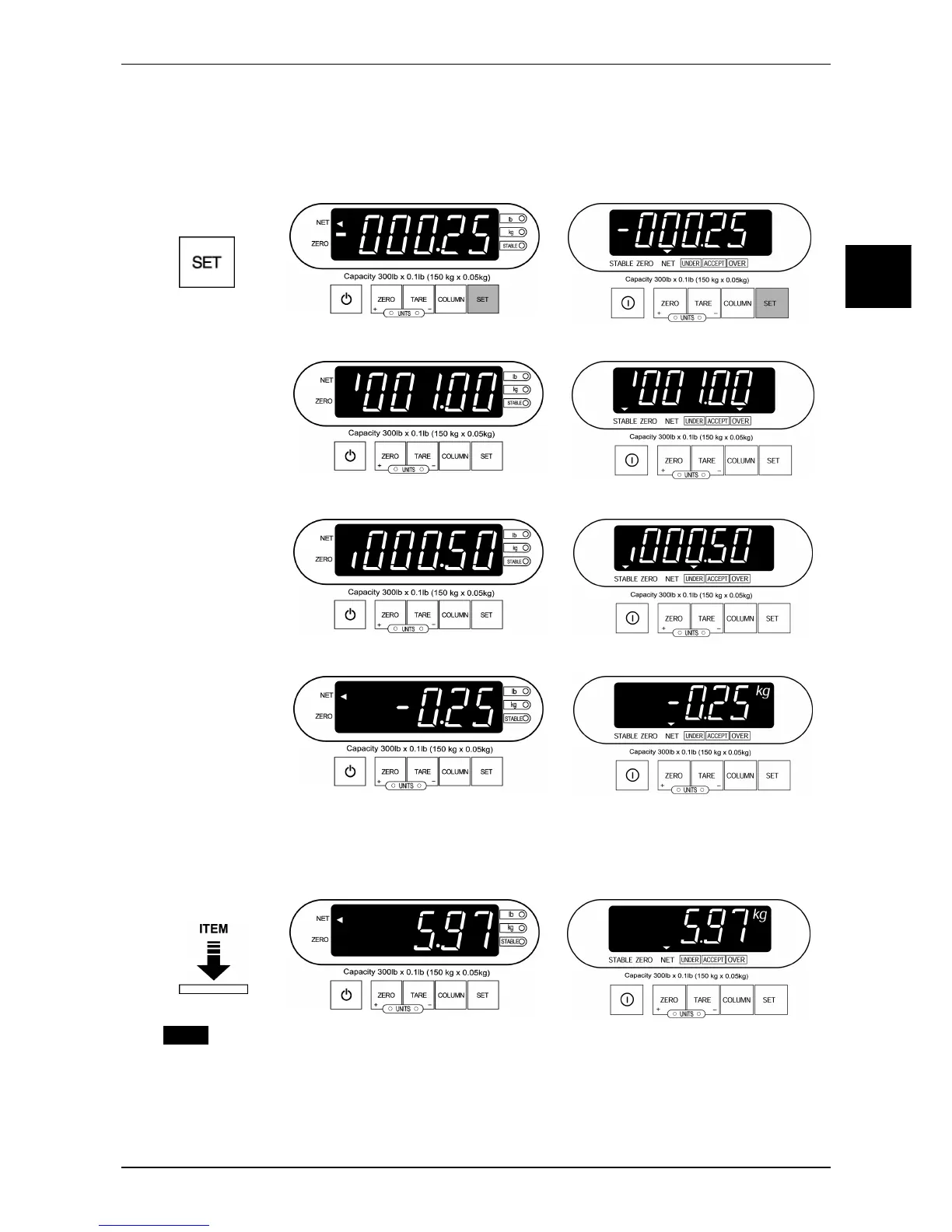3.2 Weighing PLUs
IGX/IGB Series Operation Manual No. 0202A page 19
3
WEIGHING
3
Press the SET key to display the tare weight, upper limit value, and lower limit value for the
selected PLU.
[Example] Tare weight 250g
Upper limit value 1000g
Lower limit value 500g
IGX Series IGB Series
Ä
b b
b b
b
b
4
Place the item on the weigh platter.
The display will show the net weight.
[Example] Net weight 5,970g
IGX Series IGB Series
Ä
NOTE y When the net weight exceeded the programmed upper weight limit, the “OVER”
indicator will light up.
y When the net weight did not reach the programmed lower weight limit, the
“UNDER” indicator will light up.
y When the net weight is between the upper and lower weight limits, the “ACCEPT”
indicator will light up.