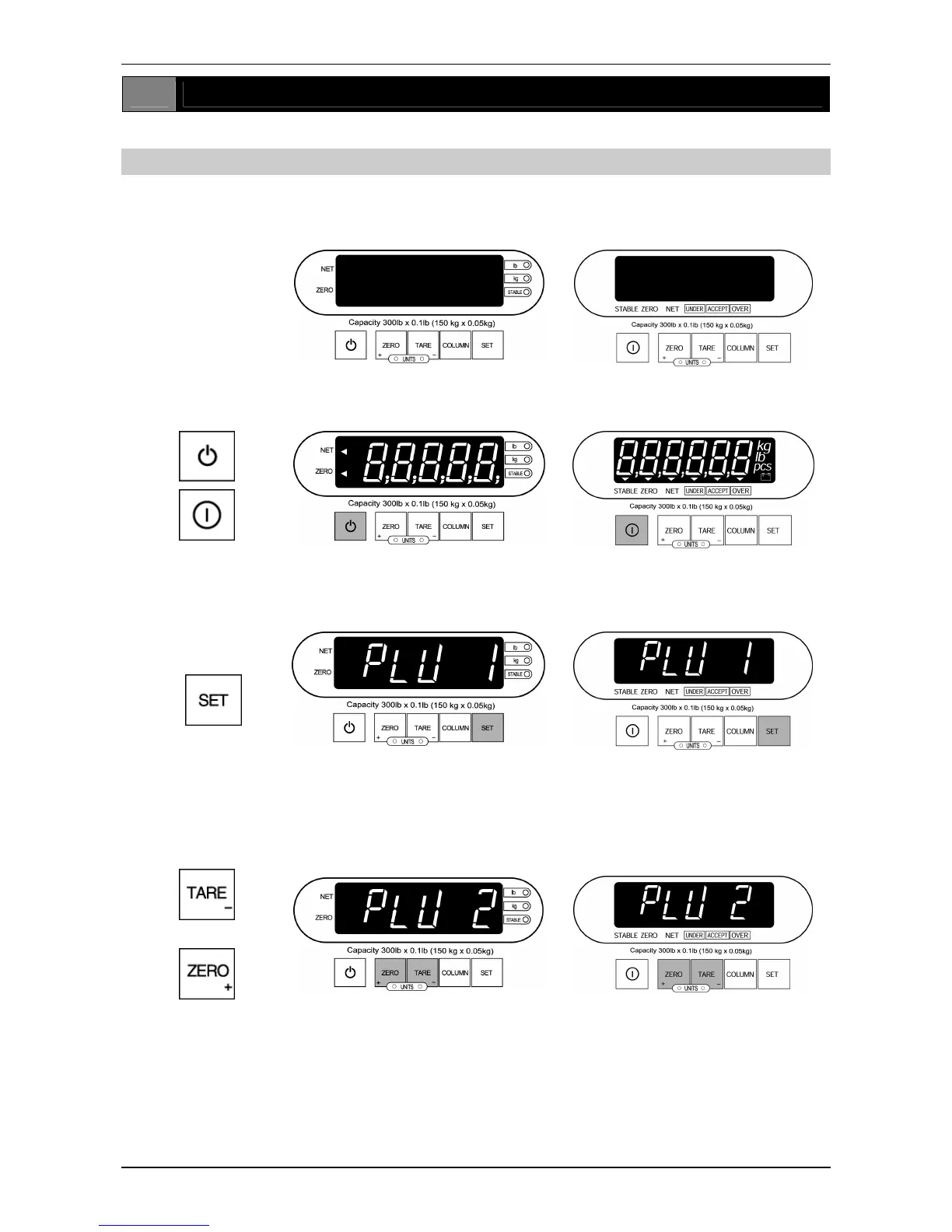2.1 Presetting the Values
page 10 IGX/IGB Series Operation Manual No. 0202A
2.1 PRESETTING THE VALUES
Selecting the PLU No.
When the power is turned OFF,
1
IGX Series IGB Series
press the ON/OFF key, then the self-diagnosis display appears.
IGX Series IGB Series
Ä
Immediately press the SET key while all display segments are lit.
PLU 1 will be displayed.
2
IGX Series IGB Series
Ä
3
Repeat to press either the ZERO (+) or TARE (-) key until the desired PLU No. appears on
the display.
[Example] Selecting PLU 2
IGX Series IGB Series
or
Ä