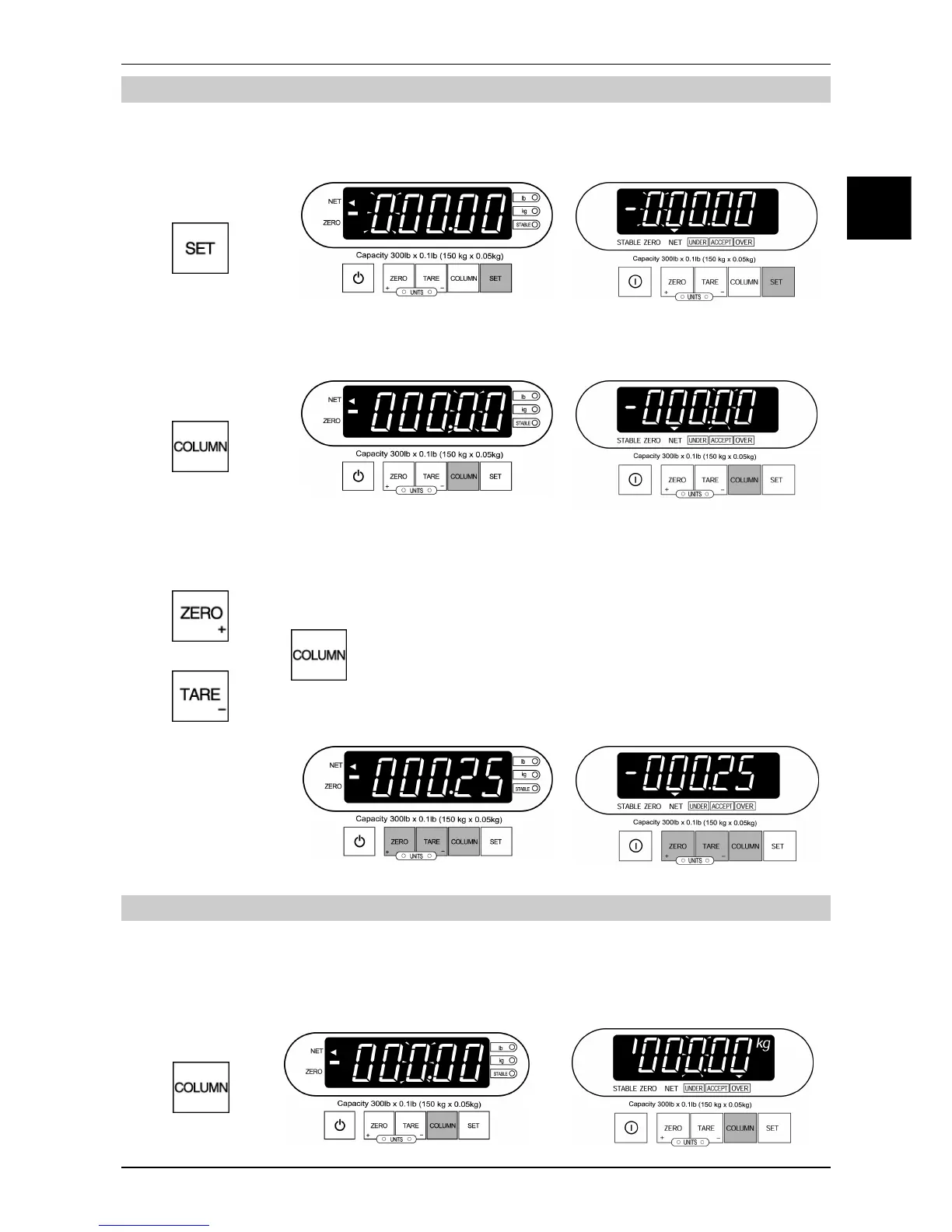2.1 Presetting the Values
IGX/IGB Series Operation Manual No. 0202A page 11
2
PRESET FUNCTION
Setting the Tare Weight
4
Press the SET key to display the tare weight for the selected PLU.
IGX Series IGB Series
Ä
5
Move the flashing digit to the desired position by pressing the COLUMN key.
IGX Series IGB Series
Ä
6
Increase or decrease the numeric value by pressing the ZERO (+) or TARE (-) key. Then,
press the COLUMN key to determine the value. Repeat this step until completing the entry.
[Example] Tare weight 250g
or
Ä
Ä
IGX Series IGB Series
Setting the Upper Limit Value
7
Press the SET key to determine the tare weight and move to the display for setting the uppe