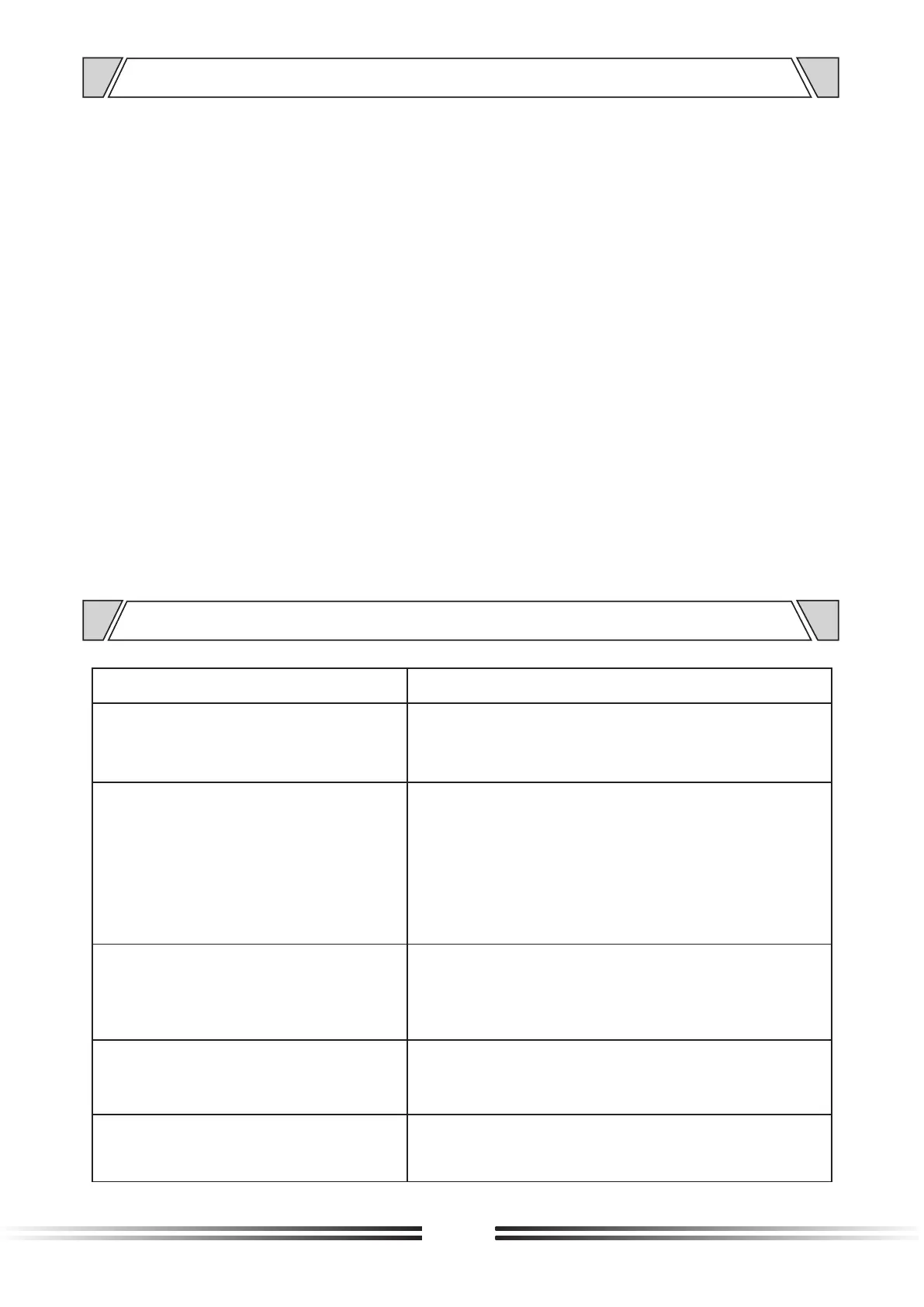10
5. OPERATION ILLUSTRATION
6. TROUBLESHOOTING
Failure phenomena
Failure cause
1. Power switch is not opened
1. Power line is cut off
2. The protection function of the equipment is
not activated
2. All lines are connected, but there is
no sound.
1. The power switch is not opened or the power
plug is bad contacted.
2. The fuse is burnt
3. The volume knob is not opened or turned down
to a extra low level
4. There is no audio signal input
5. There is short-circuit in the speaker line.
3. The sound suddenly disappears in
normal status.
1. The equipment is in very high temperature to
make it into protection status.
2. The connection wire is bad contact.
4. Low sound
The equipment is set to be low impedance
connection, but the speakers connected is
with high impedance.
5. Sound is distorted
The input level of Mic or external equipment
is too high
FM (Radio reception) function
Press the MODE button to select the FM mode, and then long press the PLAY / PAUSE button to
automatically receive the radio station. The radio stations received (depending on the sound
received) depends on the venue.
Bluetooth function
Press the MODE button to select the Bluetooth mode, turn on the mobile phone Bluetooth for
connecting, it can play normally when the mobile phone is 10 meters barrier-free away.
Bluetooth default name is "BP10_BT".
MP3 song loop playback
In USB or TF card mode, play a song at will, press the mode button to switch between REPeat
One / REPeat ALL / Random / REpeat Floder.
Functional memory function
You can turn it off by the remote controller or long pressing the MODE button. After it is turned
on, it can remember the function mode selected before. If you unplug the power cable and turn
it on again, the default is Bluetooth function mode.
Volume +/-
Long press the Previous Song button to increase the volume quickly, and long press the Next
Song button to decrease the volume quickly.