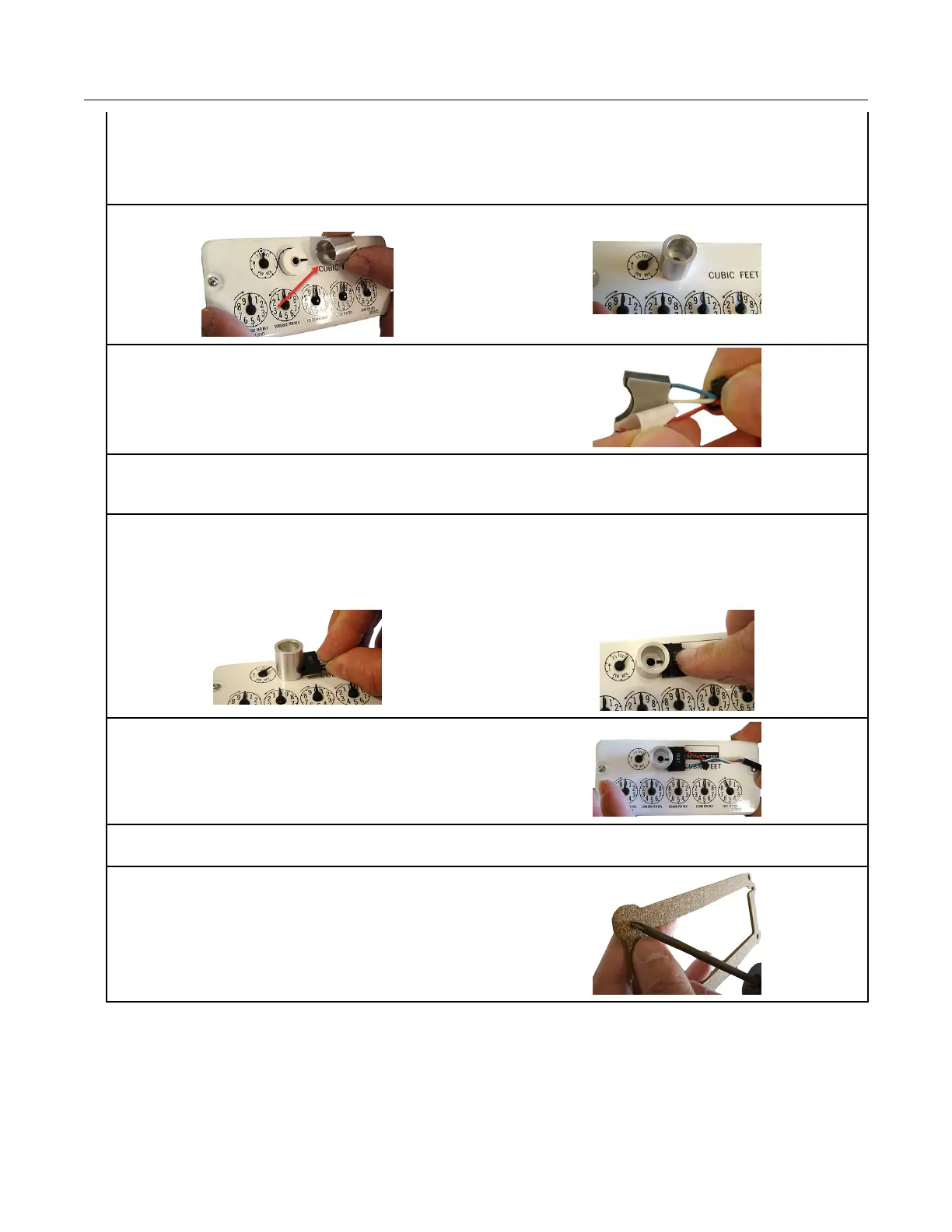11. Tilt the acetone stick vertically with the applicator foam end down. Squeeze the acetone stick on
the black dot until the packet inside the pen breaks. Continue to hold the pen in a vertical position
until the acetone wicks into the foam applicator end. Apply a thorough coat of acetone to the index
where the encoder will be installed. Do not touch the area where the acetone was applied before
the encoder is installed.
12. Slide the thin end of the encoder spacing tool down over the magnet hub.
13. Peel the protective plastic away from the
adhesive side of the encoder.
Important: You must do the next two steps exactly as described or the 100G series remote gas
module will not work properly.
14. Press the curved side of the encoder firmly against the side of the encoder spacing tool as
shown below, with the adhesive side down. Slide the encoder down along the side of the encoder
spacing tool until it touches the surface of the index (as shown below). Using moderate pressure,
hold the encoder firmly against the index, without moving, for 15 seconds to permanently apply the
encoder.
15. Remove the encoder spacing tool and lay the
index on a flat, horizontal surface to reduce strain
on the encoder cable.
16. Program the index reading (with the encoder mounted) into the 100G remote module. Read the
remote module and verify that the reading matches the read programmed into the remote module.
17. Use the correct replacement gasket for your
meter's index. Remove the gasket center and
index cover-hole plugs from the new gasket.
Insert the index and encoder assembly through
the gasket center with the gasket's adhesive-
backed side facing the meter.
Diaphragm Meter Installation
100G Series Gas ERT Module Installation Guide, Remote Mount TDC-0824-017 69
Proprietary and Confidential
