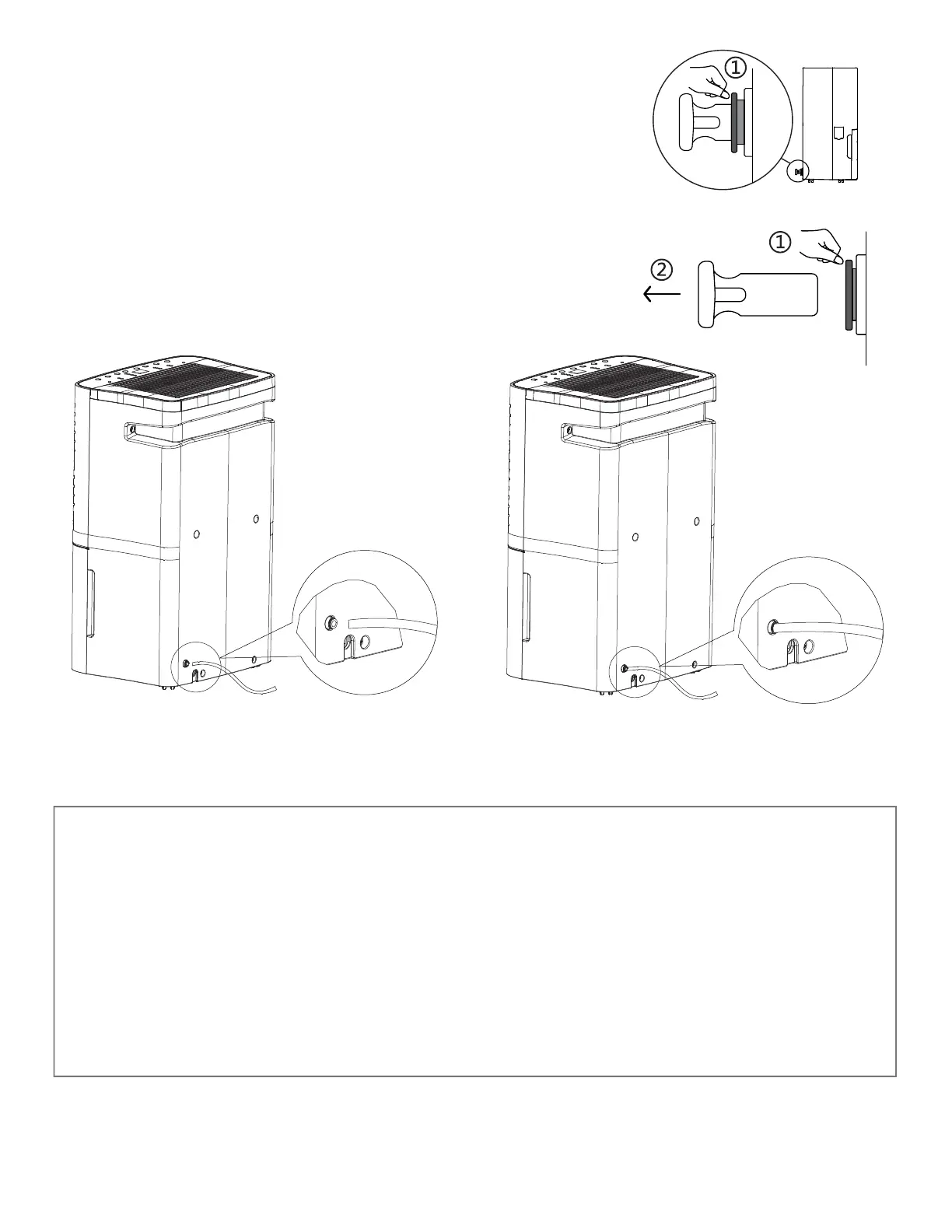9
Option 3: Pump Drainage
1. You will first need to remove the plug from the drainage joint in the rear of
the dehumidifier. To remove the plug, you must first press the grey o-ring
all the way in (figure 1), and then gently remove the plastic plug (figure 2).
NOTE: The plug will not detach any other way and you could damage the
dehumidifier or the plug itself by attempting to remove it while it is locked
in place. You must press the grey o-ring in to remove the plug.
2. Attach the included pump drainage hose by inserting it into the drainage
joint until it is fully seated and secured.
3. Place the free end of the drainage hose in the location where you want the water to drain. Please note that the pump will push
the water through the hose as far as 16' (4.9m) vertically, so you can pass the hose through a window even if it’s elevated.
PUMP NOTES:
• In order for the drainage pump to function, the dehumidifier must be set to Pump Mode. See the instructions for
activating Pump Mode in either the Using Your Dehumidifier or Button Functions sections of this manual on pages
5 and 6.
• The maximum distance the pump can push the water through the hose is 16' (5m) horizontally or vertically. Exceed-
ing this range can cause problems with drainage or device malfunctions.
• When the device is in pump mode with the pump is properly installed, and the water in the bucket reaches a certain
level, the pump will begin to function automatically.
• If the pump fails, the dehumidifier will activate the Bucket Full Warning and Auto Shutoff features when the bucket
becomes full, in order to prevent leakage or other issues.
• The bucket must be seated correctly for the dehumidifier and the pump to function. If the bucket is not seated
correctly, the BUCKET FULL indicator LED will be illuminated and the dehumidifier will not run.
Figure 1
Figure 2
