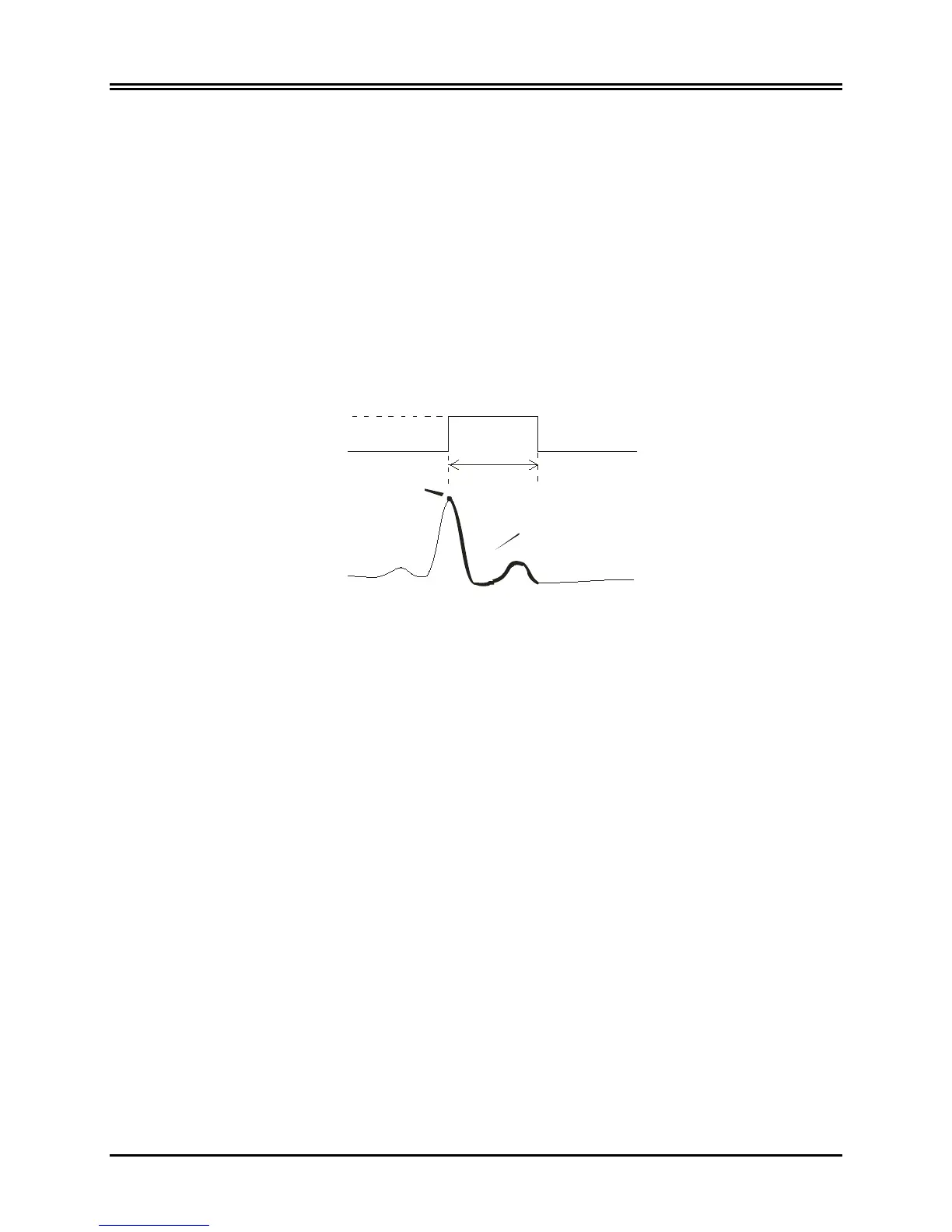SYNCHRONIZED OUTPUT
22 Model 7600/7800 Operation Manual
8.0 SYNCHRONIZED OUTPUT
(Trigger)
8.1 The Synch Pulse
The ECG Synchronized Output produces a trigger pulse starting at the peak of each R-wave, which is available on
the SYNCHRONIZED OUTPUT BNC connector and on the ECG OUTPUT (ring on the ¼” stereo jack)
connector on the rear panel of the monitor. Connect the Synchronized Output from the monitor to the device being
synchronized.
The following shows the timing of the trigger pulse compared to the ECG waveform.
Trigger-Spot
Trigger Mark
5 V
0 V
100 ms
8.2 Trigger Mark
The Synchronized trigger output is always active. A portion of the ECG waveform corresponding to the timing of the
synch pulse is highlighted in red.
If the trigger function appears to be erratic verify the following:
• Select lead with the highest amplitude, typically Lead II or select AUTO.
• The proper placement of the ECG electrodes. The ECG electrodes may need to be repositioned.
• The ECG electrodes still have moist conductive gel.
8.3 Polarity Lock (P-LOCK)
With some patients’ ECGs the shape of a tall T wave or deep S wave sometimes matches the criteria used to detect
the R wave. When this situation occurs the monitor correctly detects the R wave and then falsely detects the T wave
or S wave causing double triggering. The polarity control algorithm (P-Lock) reduces the number of false triggers
when tall T waves or deep S waves occur. The P-Lock algorithm allows the Model 7600/7800 to detect and trigger
only at the peak of the R wave, rejecting most of the tall T waves and deep S waves that might have caused false
triggers.
To turn P-Lock ON / OFF follow the next steps:
1. Press the [ECG MENU] touch key in the main menu.
2. Press the [P-LOCK] touch key to select P-LOCK. Selections are ON and OFF.
