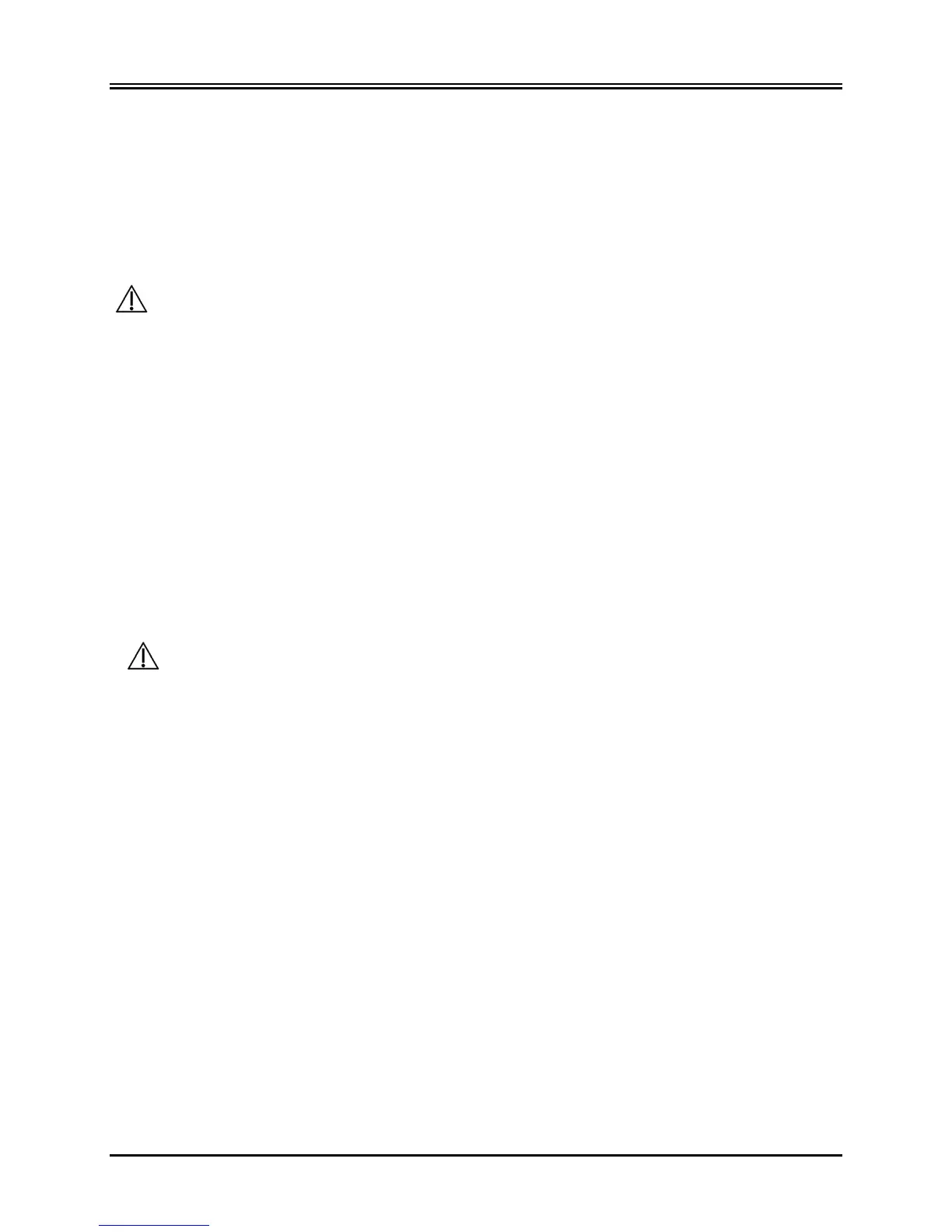MAINTENANCE AND CLEANING
Model 7600/7800 Operation Manual
16.0 MAINTENANCE AND CLEANING
16.1 The Monitor
When necessary, clean the exterior surfaces of the monitor with a cloth or swab dampened with water. Do not allow
liquids to enter the interior of the instrument.
CAUTION:
• Do not autoclave, pressure sterilize, or gas sterilize the monitor.
• Do not soak or immerse in any liquid.
• Use cleaning solution sparingly. Excessive solution can flow into the monitor and cause damage to internal
components.
• Do not touch, press or rub the display and covers with abrasive cleaning compounds, instruments, brushes,
rough surface materials, or bring them into contact with anything that could scratch the display or the
covers.
• Do not use petroleum based or acetone solutions or other harsh solvents to clean the monitor.
16.2 Patient Cables
CAUTION: Do not autoclave the patient cables.
Wipe the cables using a cloth dampened with water. Never submerge the cables in any liquid or allow liquids to
enter the electrical connections.
16.3 Preventive Maintenance
The Model 7600/7800 cardiac trigger monitor does not require any preventive maintenance. There are no
serviceable items contained in the Model 7600/7800.
Check before connecting the monitor to a new patient that:
• Patient Cables and Leads are clean and intact.
• The LEAD OFF message is displayed when the patient cable and/or the patient leads are not connected.
Connecting the patient cable and the patient leads to the side simulator will make the LEAD OFF message
disappear.
