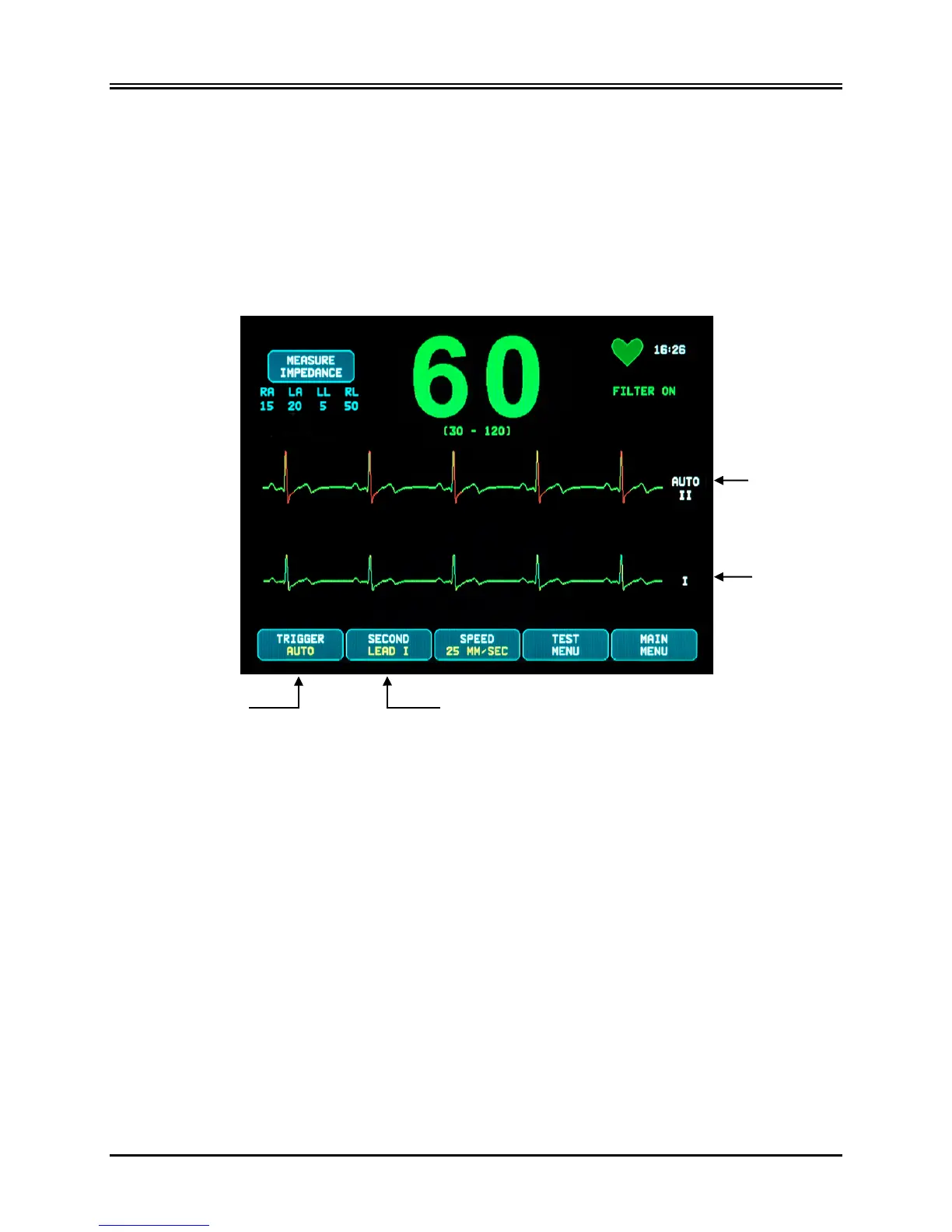ECG MONITORING
28 Model 7600/7800 Operation Manual
9.7 Lead Selection
The Model 7600/7800 includes an AUTO lead select feature (Trigger lead only). When selected, this feature will
determine which lead (I, II or III) provides the best quality ECG signal and thus a more reliable cardiac trigger.
Use the following procedure to change the lead selection of the Trigger ECG vector (top ECG waveform) and the
Second ECG vector (bottom ECG waveform).
1. Press the [DISPLAY MENU] touch key from the main menu. The following menu appears.
2. Press the first programmable touch key [TRIGGER] to select the desired ECG lead for the top ECG
waveform. Selections are: Lead I, Lead II, Lead III, and AUTO. The selected lead will appear to the right
of the top ECG waveform.
3. Press the second programmable touch key [SECOND] to select the desired ECG lead. Selections are:
Lead I, Lead II, and Lead III. The selected lead will appear to the right of the bottom ECG waveform.
4. Press [MAIN MENU] to return to the main menu.
Touch Key
Touch Key
