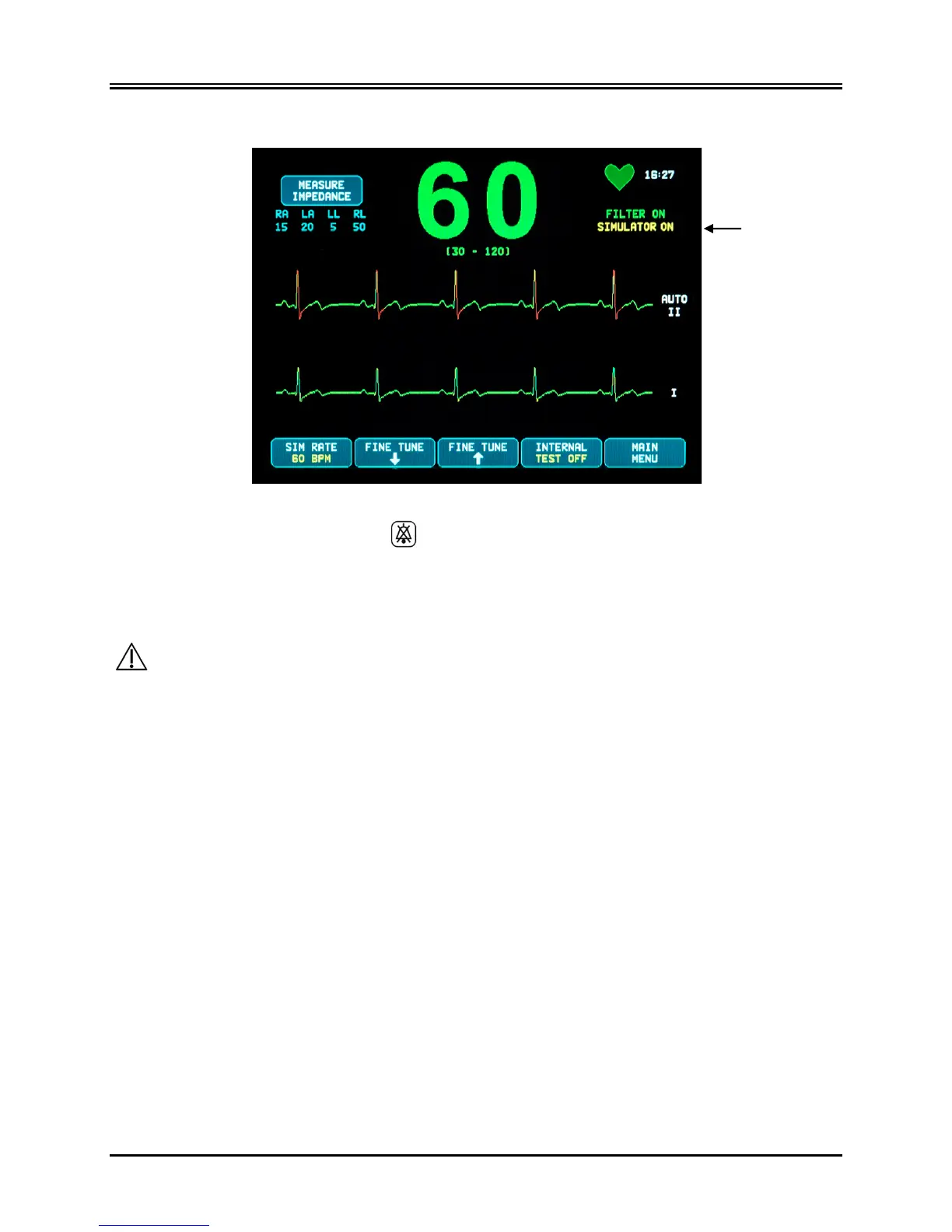MONITOR TESTING
Model 7600/7800 Operation Manual 39
To test for visual and audio alarms:
If the alarms are paused or muted, press the key to turn alarms on.
1. Set the SIM RATE to OFF. Check that the ASYSTOLE alarm message is displayed and the audio alarm is
present.
2. Unplug the patient cable. Check that the LEAD OFF message is displayed and the audio alarm is present.
CAUTION: The above simulator test should be performed each time prior to monitoring a patient. If the
above indications are not present, contact qualified service personnel.
