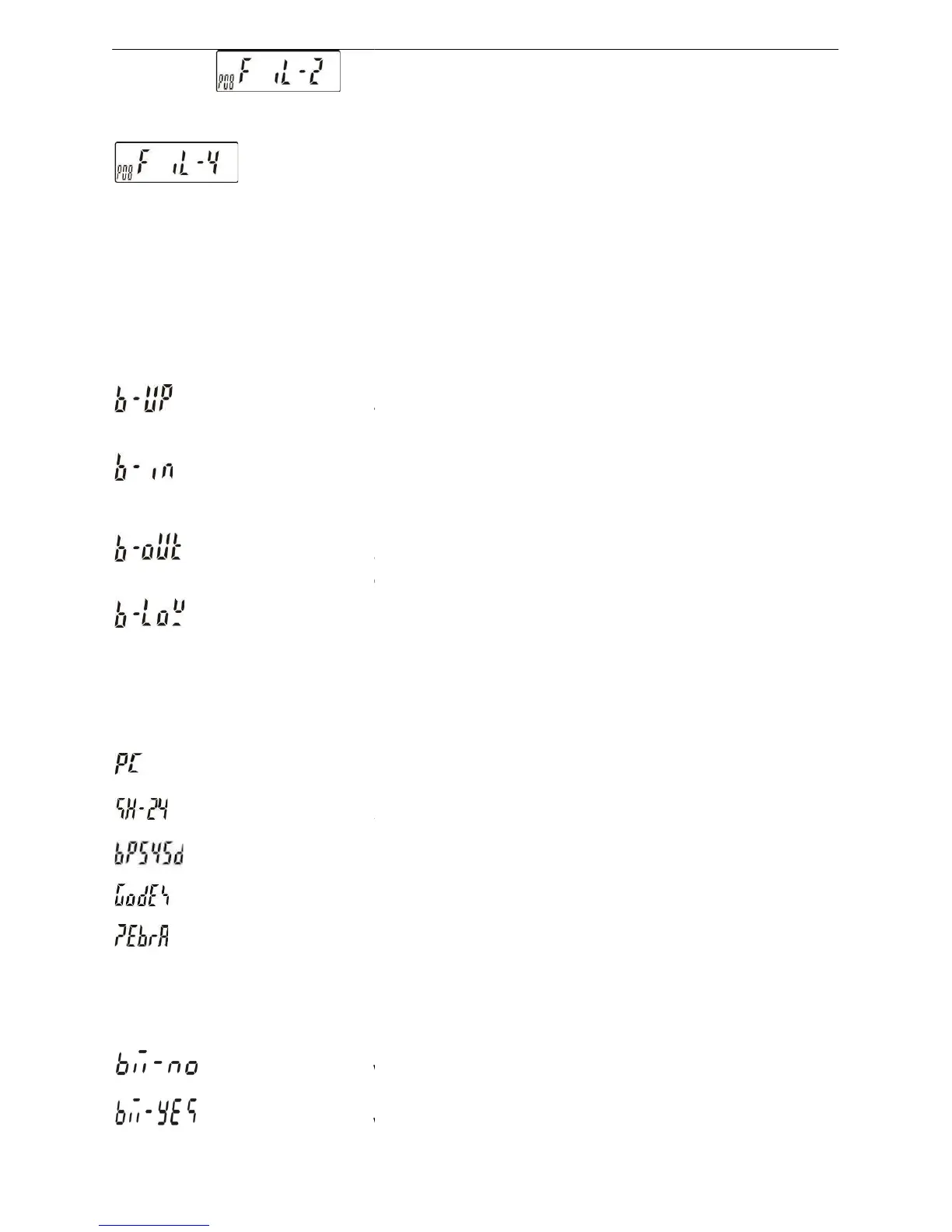3)
Press key
UNIT/LO
or key
4)
Press key
MODE
to save the settings and go back to the weighing
Description of Parameter Values
1)
P00 Set
the period of inactivity before the scale automatically turns off. Options are
Aut.NO=non power-off, Aut.5,
2)
P01 Set Check Weighing buzzer beep. Options are
There will be a warning sound when the material’s weight exceeds the preset upper
limit .
There will be a warning sound when the material’s weight is between the upper and
lower limits.
There will be a warning sound when the material’s weight exceeds t
and lower limits and the exceeding weight is more than 20 scale
There will be a warning sound when the material’s weight is under the preset lower
limit and the weight is less than 20 scale
3)
P02 Set the desired exter
nal devices .Options are PC,SH
ZEBRA.
= Computer output;
= SH-24 printer output
=BP545D printer output (Automatic
=Godex printer output (Automatic
=ZEBRA printer output (Automatic
4)
P03 Set RS-
232 Serial Transmission Rate. Options are bA
BA24(2400).
5)
P04 Set Checkweighing value in memory or
= Previously set checkweighing values are not reta
= Previously set checkweighing values are retained when the unit is turned
6)
P05 Set Parity check.
desired one .
to set the content values of setting items.
to save the settings and go back to the weighing
Description of Parameter Values
the period of inactivity before the scale automatically turns off. Options are
Aut.30 , Aut.60 and Aut.90 (minutes).
P01 Set Check Weighing buzzer beep. Options are
B-UP,B-in ,B-out and
There will be a warning sound when the material’s weight exceeds the preset upper
There will be a warning sound when the material’s weight is between the upper and
There will be a warning sound when the material’s weight exceeds t
and lower limits and the exceeding weight is more than 20 scale
divisions.
There will be a warning sound when the material’s weight is under the preset lower
limit and the weight is less than 20 scale
divisions.
nal devices .Options are PC,SH
-24,
-matrix)
=BP545D printer output (Automatic
-sticking), paper size: 5cm*3cm.
=Godex printer output (Automatic
-sticking), paper size: 5cm*3cm.
=ZEBRA printer output (Automatic
-sticking), paper size: 5cm*3cm.
232 Serial Transmission Rate. Options are bA
-
P04 Set Checkweighing value in memory or
not.
= Previously set checkweighing values are not reta
ined when the unit is turned
= Previously set checkweighing values are retained when the unit is turned
Weighing AB
to set the content values of setting items.
the period of inactivity before the scale automatically turns off. Options are
-low
There will be a warning sound when the material’s weight exceeds the preset upper
There will be a warning sound when the material’s weight is between the upper and
There will be a warning sound when the material’s weight is under the preset lower
ined when the unit is turned
on.
= Previously set checkweighing values are retained when the unit is turned
on.
