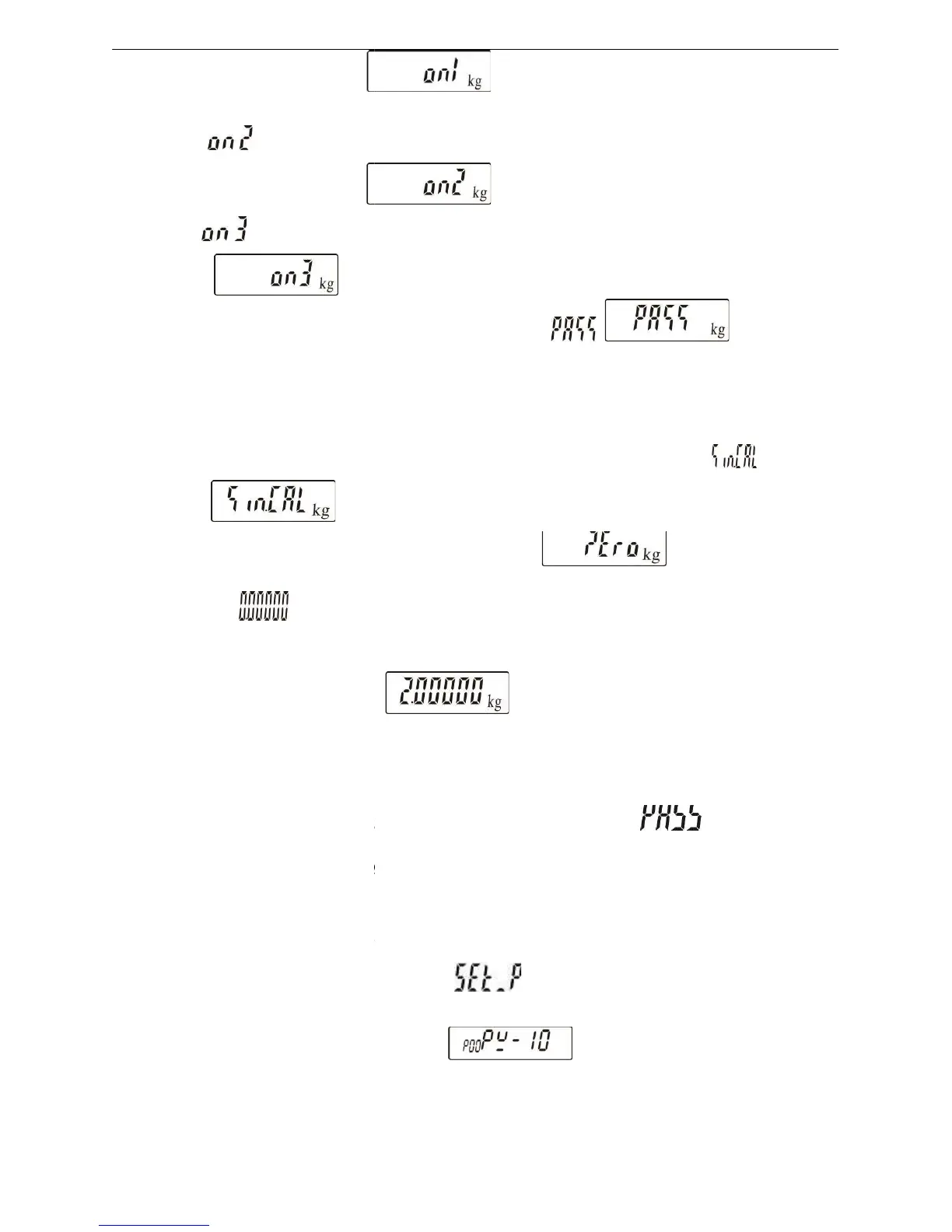4)
Wait till appears, put
JWL-6K, 2/3 of full load is 4 kg)
5)
Wait till
appears, put weights of full load on the weighing pan (E.g. for JWL
load is 6kg)
6)
The calibration procedure ends up with a symbol
7)
Remove all the weights, and then press key
Single Point Calibration
1
)
Press and hold key
M-
while powering on the scale. The screen displays
release the
2
)
Press key
TARE
3
)
Wait till the
” appears (with the right
shift leftwards, key
PRINT/HI
key
M-
to decrease setting
4
)
Put the corresponding weights on the weighing pan and press key
procedure starts.
5
)
A few seconds later,
the calibration procedure is completed with
the screen. Remove all the weights and press key
mode.
7.
Setting Mode & Description of Parameter
1)
Long press key
MODE
reverts to available setting items .There
Auxiliary display in the Lower Left corner
2)
Press key
M+
or key
M-
to step through all the available setting items ,and release on
JWL-6K, 1/3 of full load is 2 kg)
of 2/3 of full load on the
appears, put weights of full load on the weighing pan (E.g. for JWL
The calibration procedure ends up with a symbol
of “
Remove all the weights, and then press key
TARE
to return to weighing
while powering on the scale. The screen displays
calibration
” appears (with the right
-
most digit blinking), press key
M+
to increase setting values and
Put the corresponding weights on the weighing pan and press key
the calibration procedure is completed with
the screen. Remove all the weights and press key
TARE
to return to normal weighing
Setting Mode & Description of Parameter
Values
,
display momentarily before the display
reverts to available setting items .There
are 12 available setting items (p00-
Auxiliary display in the Lower Left corner
.
to step through all the available setting items ,and release on
Weighing AB
pan (E.g. for
appears, put weights of full load on the weighing pan (E.g. for JWL
-6K, full
while powering on the scale. The screen displays
”, then
most digit blinking), press key
UNIT/LO
to
to increase setting values and
, the calibration
on
to return to normal weighing
display momentarily before the display
by
to step through all the available setting items ,and release on
the
