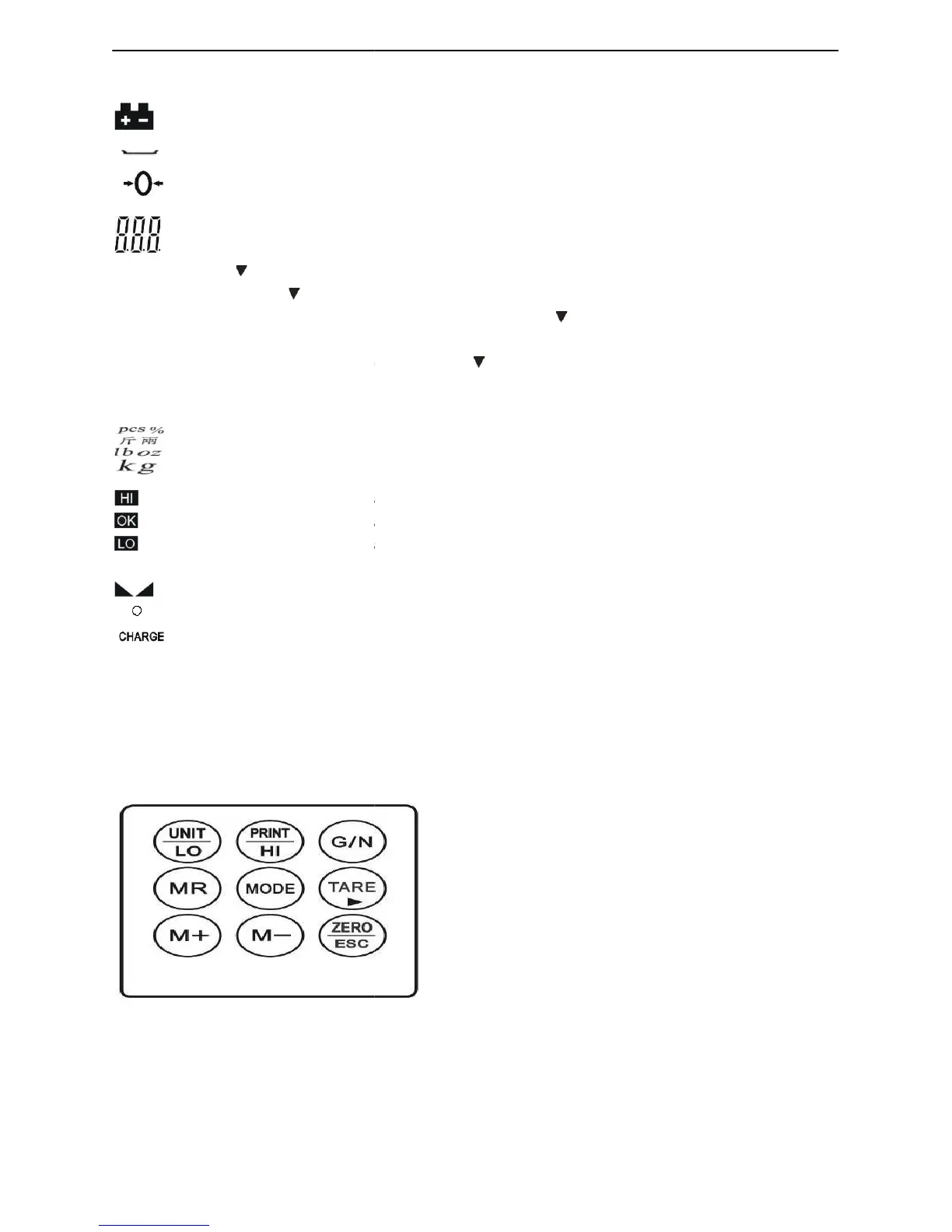Low battery indication
Tare or Preset Tare Indication
Center of Zero Indication, The zeroing range is
Auxiliary display (parameter, accumulated number of weighments)
TARE Symbol “ ” points at
Preset Tare.
“NET” Net weight--
Tare
or preset are actions are done.
“UW”
Under simple counting mode, Symbol “ ” poi
is lower than 4/5 of scale division. Unit weight is too small for ensuring accurate quantity
calculations.
Units of measure
The weight on the weighing pan is greater than the upper
The weight on the weighing pan is between upper and
The weight on the weighing pan is smaller than lower
Stable indication
Charge Lamp
Red--- battery is charging
Green---battery is fully charged
Keyboard
UNIT/LO
key
*
Short press steps through activated weigh units and release on desired
*
Long press lower limit initials lower limit
*
Shift key( shift leftwards)
Tare or Preset Tare Indication
Center of Zero Indication, The zeroing range is
±2﹪of weighing
Auxiliary display (parameter, accumulated number of weighments)
when manual Tare action is done.
“Preset Tare”
when preset tare value is set.
Tare. Symbol “ ” points at
or preset are actions are done.
Under simple counting mode, Symbol “ ” poi
nts at “UW”
when calculated unit weight
is lower than 4/5 of scale division. Unit weight is too small for ensuring accurate quantity
The weight on the weighing pan is greater than the upper
limit.
The weight on the weighing pan is between upper and
lower limits.
The weight on the weighing pan is smaller than lower
limit.
Short press steps through activated weigh units and release on desired
Long press lower limit initials lower limit
setting
when preset tare value is set.
when manual
when calculated unit weight
is lower than 4/5 of scale division. Unit weight is too small for ensuring accurate quantity
Short press steps through activated weigh units and release on desired
unit