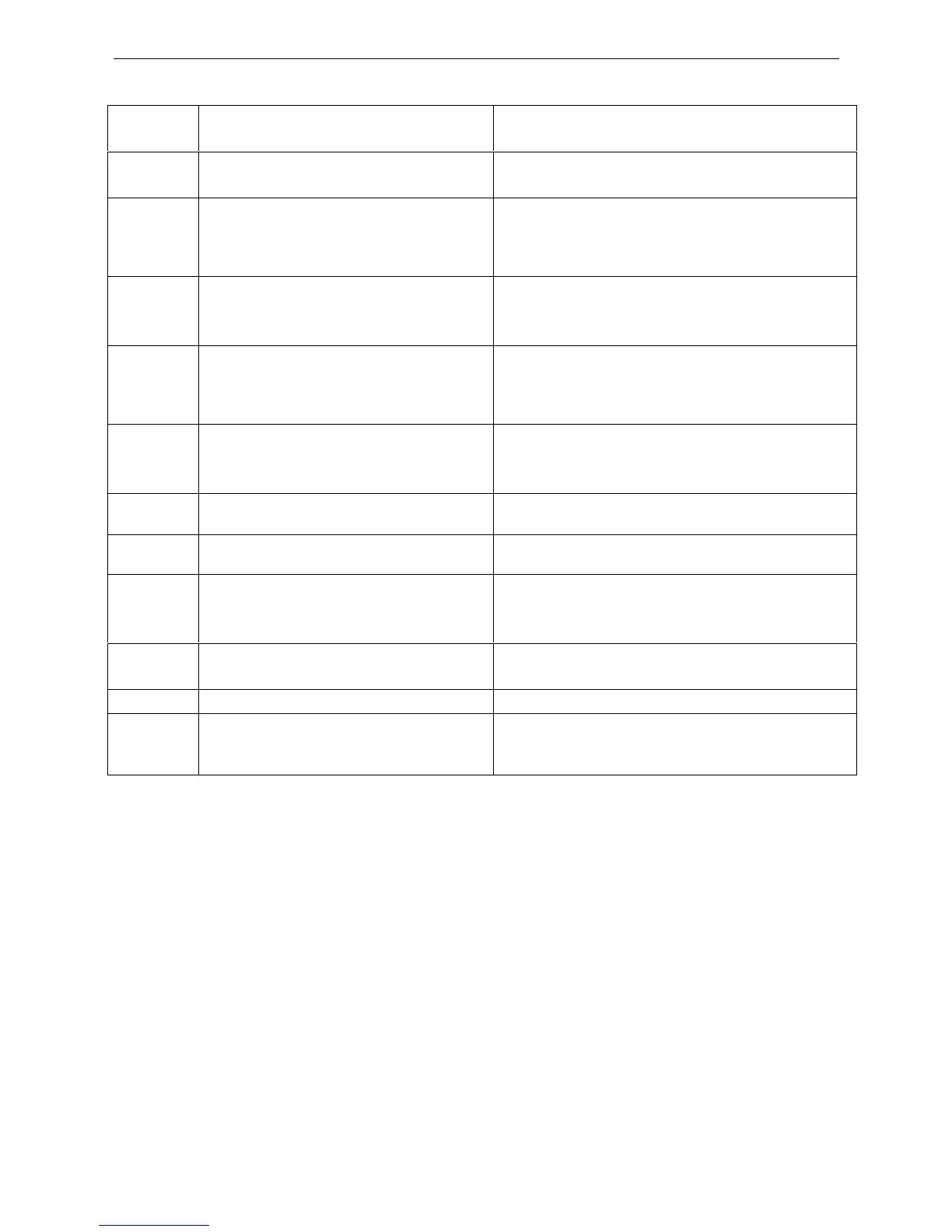Problem Solution
ERR0
Exceed the zero range
The item on the pan should be within 2% of
full load.
ERR1
Model setting error. Resolution
should be within 300-300000
Adjust or reset the capacity first then adjust
resolution
ERR2
Initial zero point exceeds 30% of full
load
1.Remove the obstacle article under the pan
2.Replace the load cell or contact the
maintenance department.
ERR3
Exceed the A/D resolution range
1. Replace A/D
2..Replace the load cell or contact the
maintenance department.
ERR4
EEPROM Chksum failure
Re-weld EEPROM or contact the
maintenance department.
ERR5
Overload condition Remove the overload item
ERR6
Exceeds the display range -----------------------------------------------
ERR7
Accumulated number of
weighments exceeds the display
range
Delete the exceeding weights
ERR8
Weight limit value is higher than the
full load value
Reset the weight limit value.
ERR9
Exceed tare or pre-tare range 0<Tare value≤ full load
ERR10
Wrong calibration weights
Place the right test weights and the
calibration value should be below full load.
