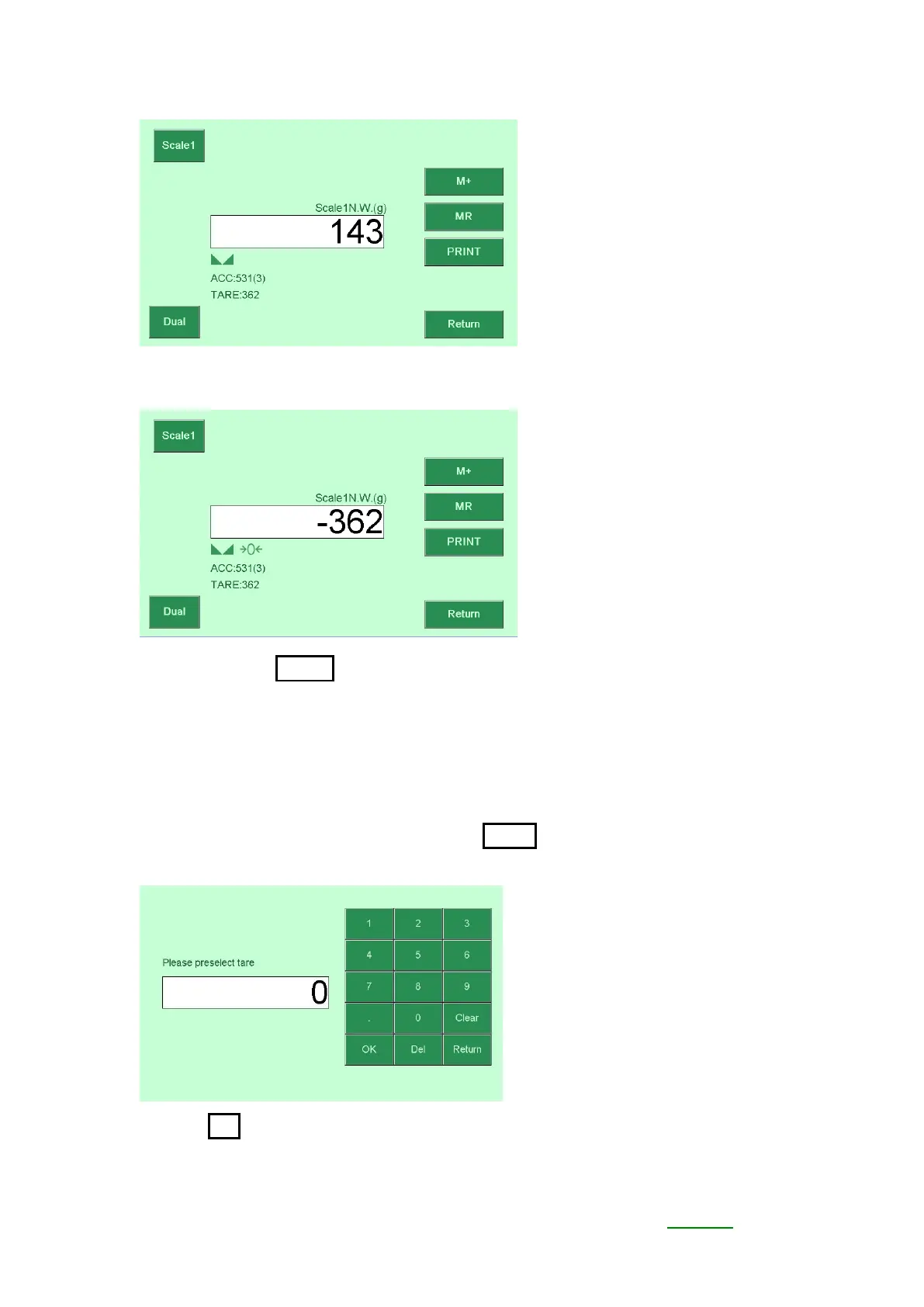3. Clean the weighing pan, the screen will show the tare weight (the weight of
container).
4. Please Press TARE again after cleaning the weighing pan to cancel tare.
PRETARE FUNCTION
------------------------------------------------------------
1. Enter the weighing screen and hold on TARE for 3 second, and enter the pre
tare value as following:
2. PressOK to save value (10g for example) and back to weighing screen:
