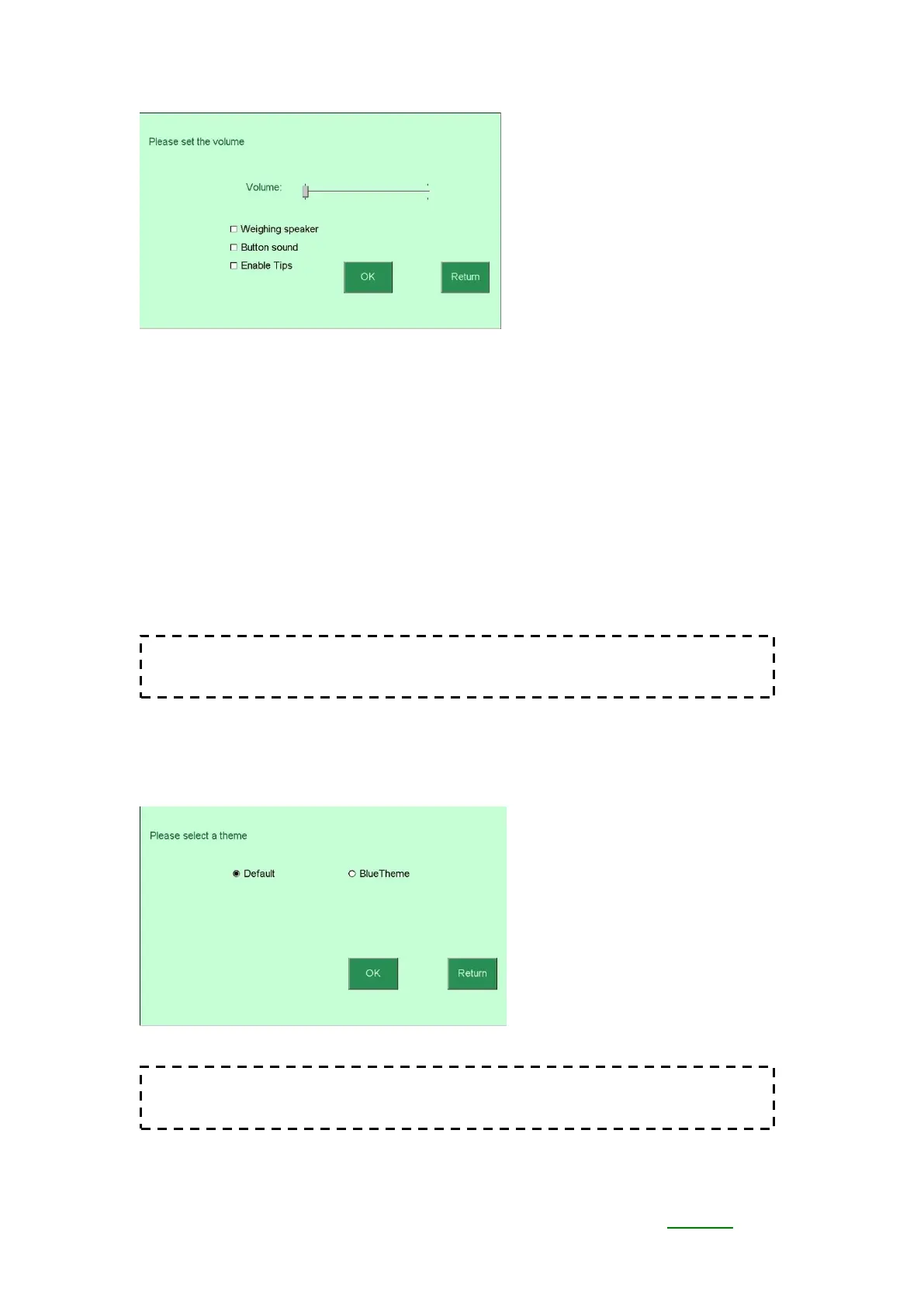The scale has been installed button sound, weighing speaker and enable tips.
Please connect to audio device, if you wish to use this function.
Manual Update
------------------------------------------------------------
Use the U disk to copy the new program, and then insert the U disk to the USB
port. The system can be updated by simply pressing Manual Update button.
Note:
◎If the system cannot identify the U-disk, please restart the scale and use
another U-disk.
◎U-disk cannot be used together with Wifi network card.
Theme
------------------------------------------------------------
Press to select your favor theme: blue style for default.
Language
Note:It is prohibit changing the file name of JDI, after copy to the U
disk and should save this file to the root directory.
