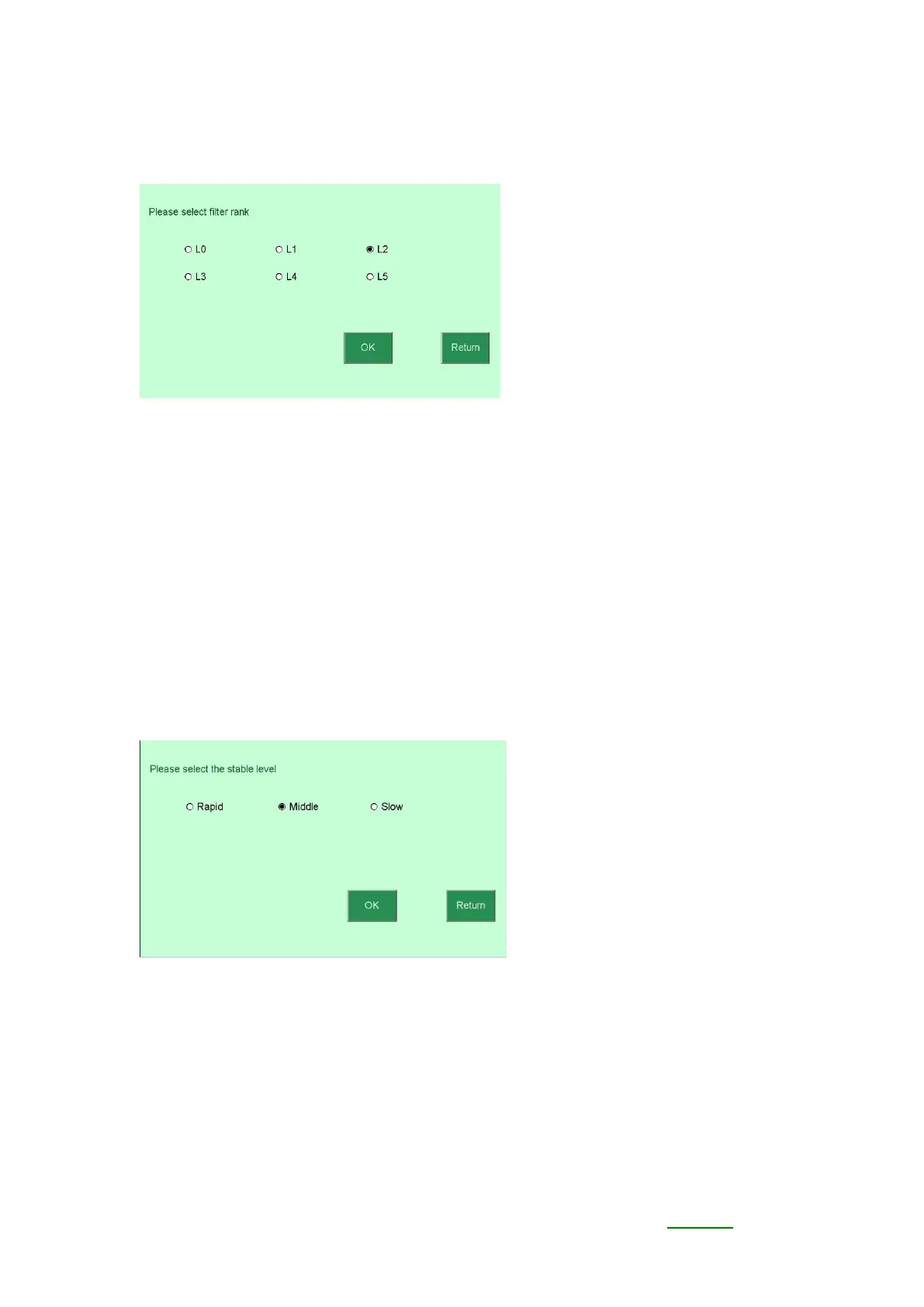FilterSet
------------------------------------------------------------
Set filter level. The higher setting and the better shockproof.
Choose the filter rank as L0、L1、L2、L3、L4、L5 to improve the unstable
condition..
L1:the good working condition with best performance.
L2:the relatively stable working condition.
L3:the common working condition
L4:the unstable working condition with the slower reaction.
L5:the vibrative working condition.
Stable level
------------------------------------------------------------
Select the stable level as Rapid, Middle, and Slow to set the condition for
appearance of stable indication.
Minus value print
------------------------------------------------------------
