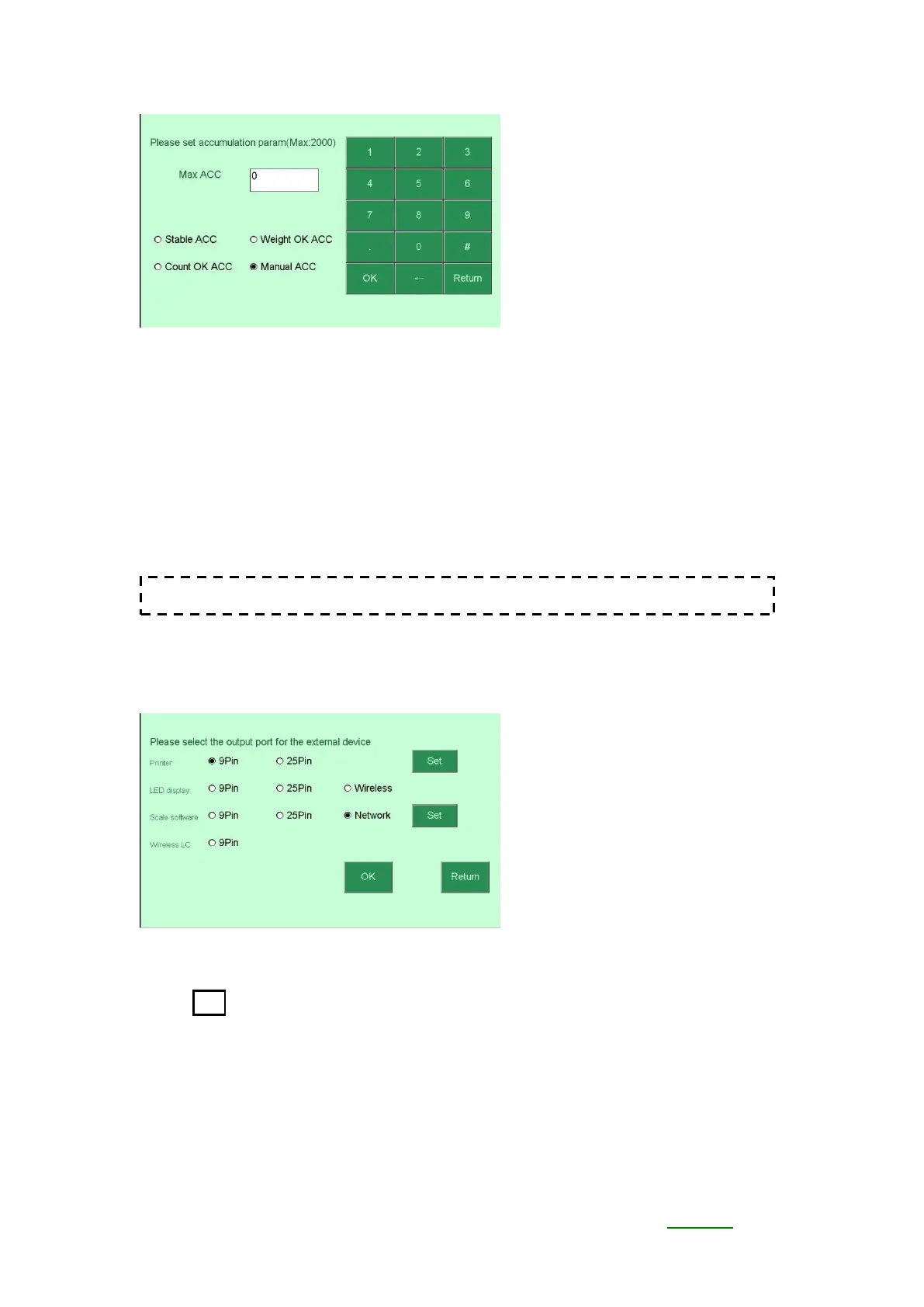Four user-friendly ACC method as following:
Stable ACC: Accumulate when weight is stable.
Weight OK ACC: Accumulate when the weight is within the HI,LO range ( OK
range ).
Count OK ACC: Accumulate when the count is within the HI LO range( OK
range ).
Manual: Accumulate manually by pressing。
CommPort
------------------------------------------------------------
Optional external devices:
Printer:Choose the RS-232 port needed.
Press Set to choose the printer and the printing mode.
The printer:GODEX、ZEBRA、BP545D、SH-24
The printing mode:Manual, Stable, Print after OK
