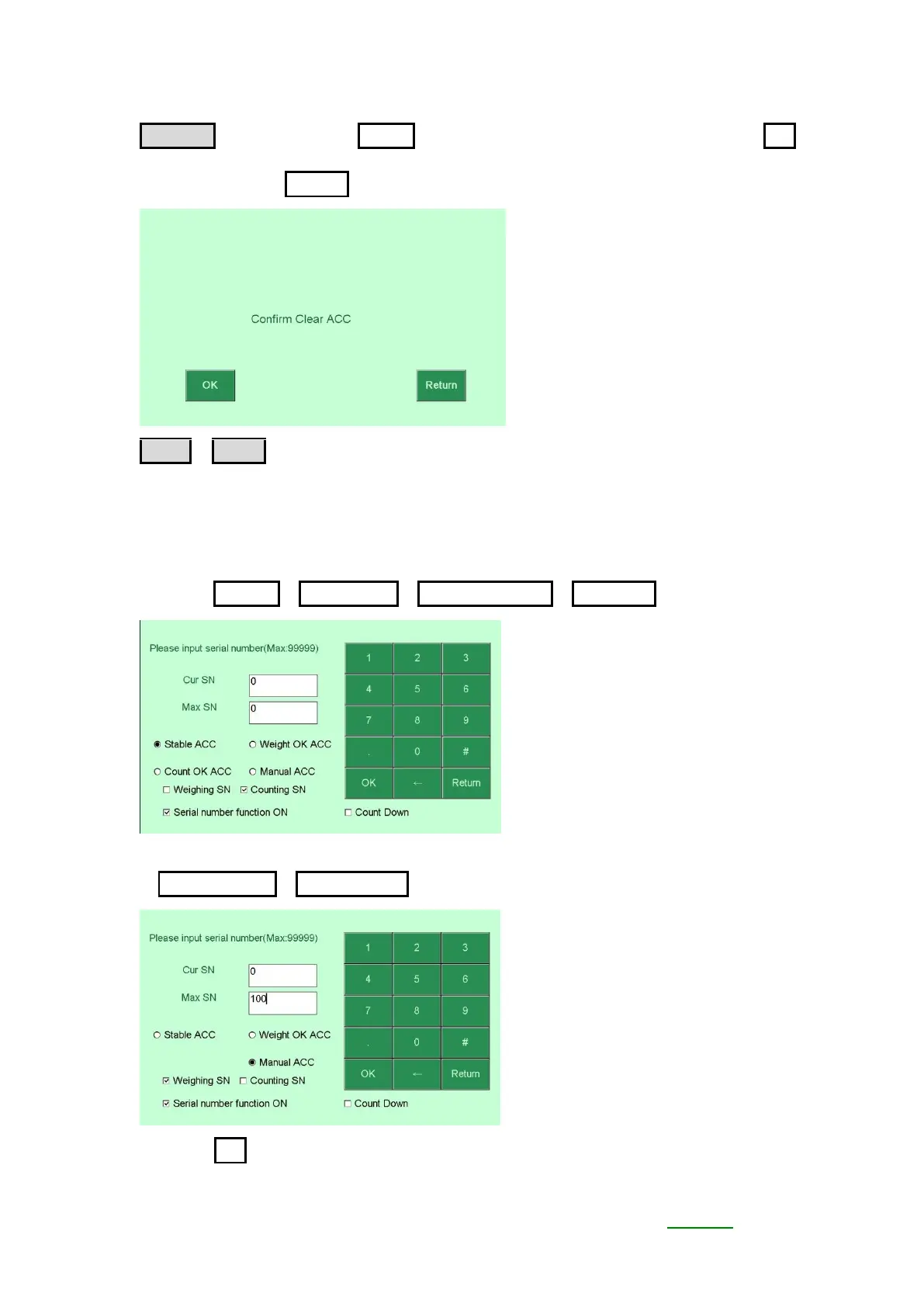DelAll :Please press DelAll, if you want to delete all data, then press OK
to go on or press Return to cancel.
Last / Next :Use these button to check the data page by page.
Serial Number Setting:
------------------------------------------------------------
1. Press SETUP→ Set Weight→ General Param→ SerialSet :
2. Enter the Current SN, Max. SN, the SN increase way, and so on.(for example:
Weighing SN、 Manual ACC as following:)
3. Press OK to active SN function, and enter the weighing screen, you will see
