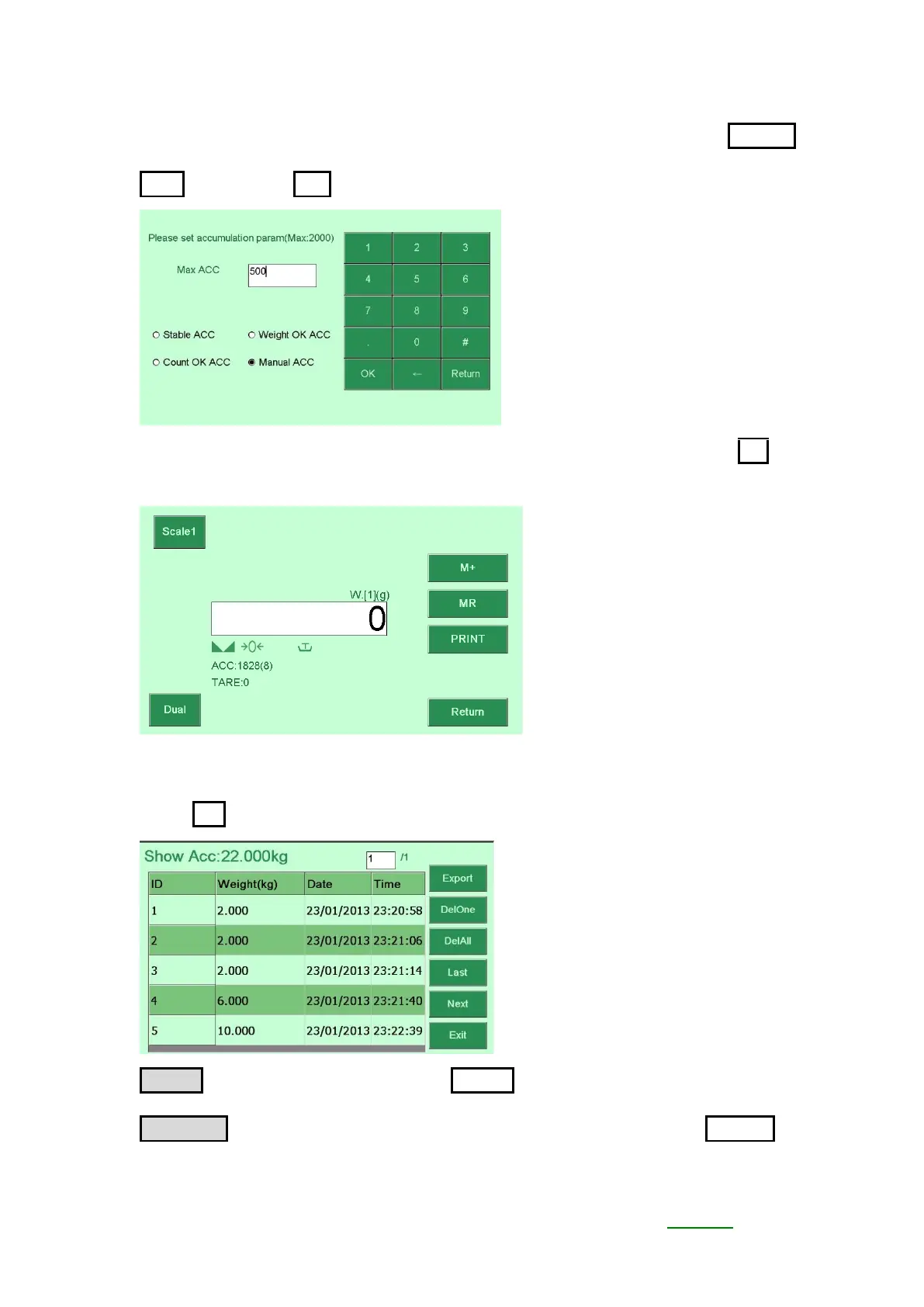2. Enter the Max ACC value and choose the ACC mode( for example: Manual
ACC), then press OK to save setting:
3. Back to the weighing screen, and put the weight, then press M+ to
accumulate data:
▍Show Accumulation data
Press MR to check all accumulation data, if it is needed:
Export :Connect U-disk and press Export to save the data to U-disk.
DelOne :Please choose the item you need to delete and press DelOne to
delete it.
