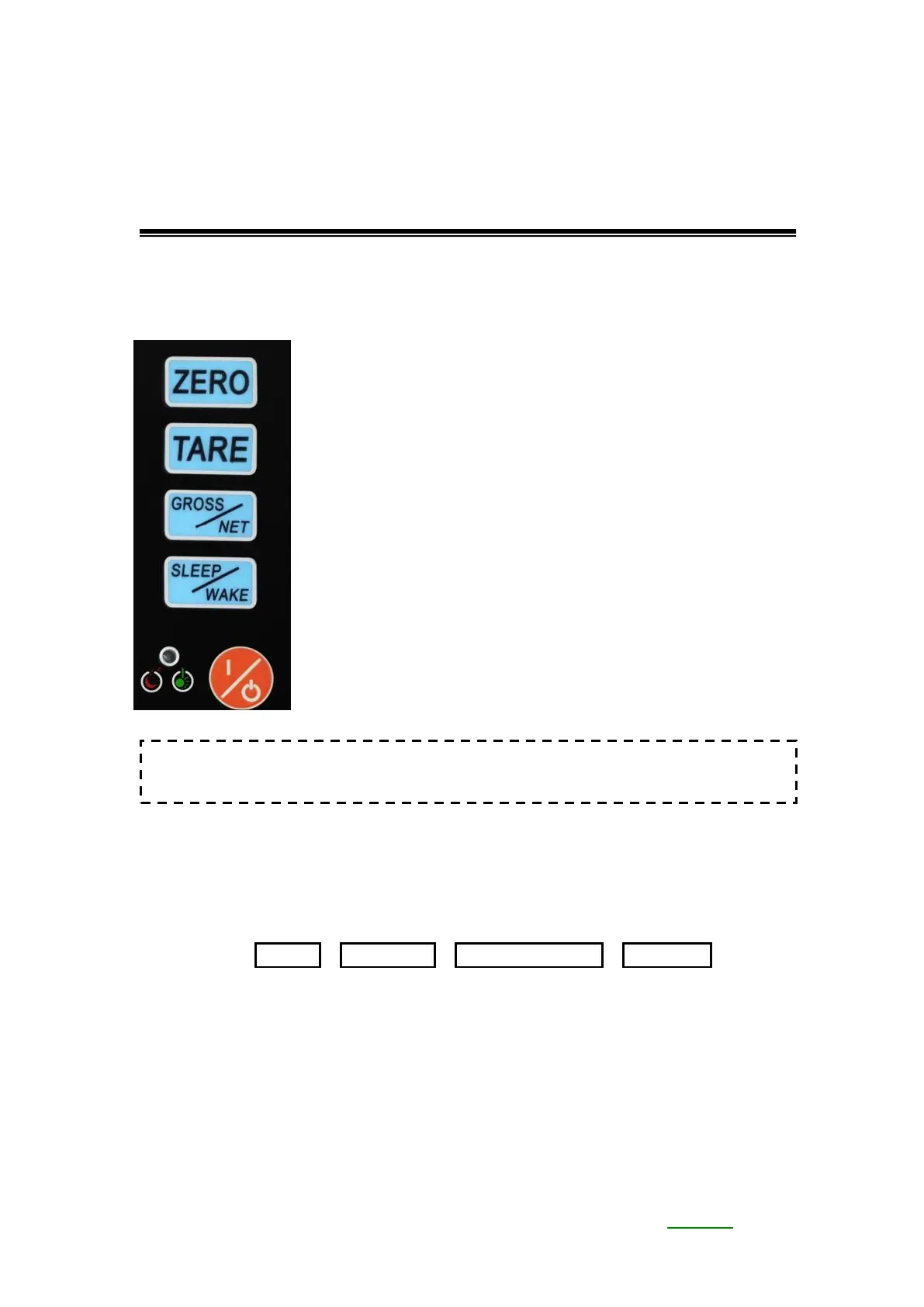Chapter 2: Operation
Basic Introduction
Keys:
------------------------------------------------------------
1) ZERO Key:
Sets the display to zero.
2) Tare Key:
Tares the weight or cancels tare on the scale
platform. Long press to enter pre-tare mode.
3) GROSS/NET Key:
Toggles between gross and net weight.
4) SLEEP/WAKE Key:
Toggles between standby mode and working
mode.
5) I/O Key:
Power on or off the scale.
Capacity Setting and Calibration
------------------------------------------------------------
▍Capacity and Resolution:
1. Press Key SETUP→Set Weight→ Advanced Param→ Accuracy , you will
see the following screen:
