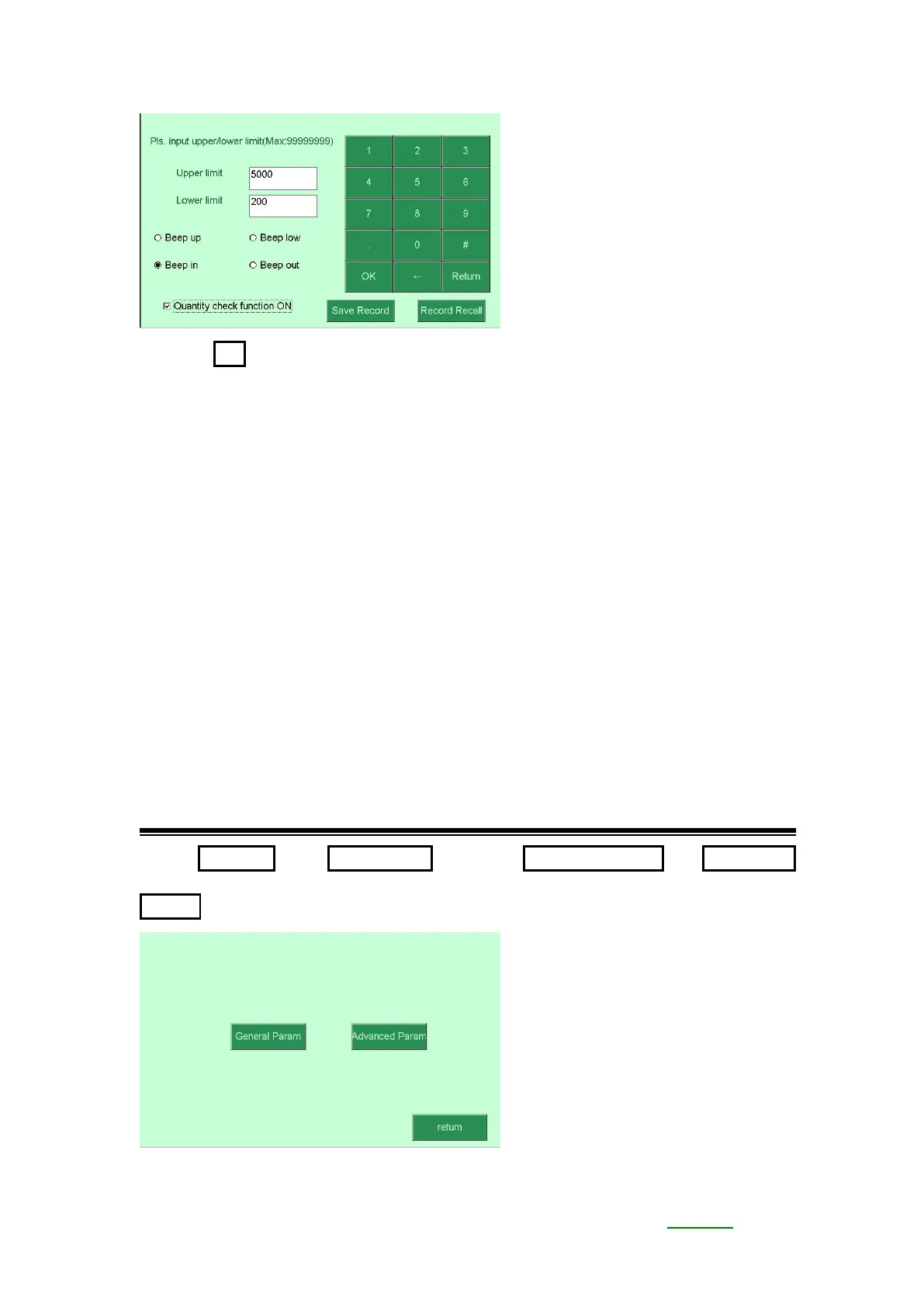3. Press OK to save setting and return the normal counting mode.
“High” indication appears, when the item on the weighing pan is greater than the
upper limit:
5. “OK” indication appears, when the item on the weighing pan is between upper
and lower limits:
6. “Low” indication appears, when the item on the weighing pan is smaller than
lower limit:
Note: the item on the weighing pan should be more than or equal to 20e.
Chapter 4:Scale Setup
Parameter setting
Press SETUP and Set Weight to enter General Param or Advanced
Param:
